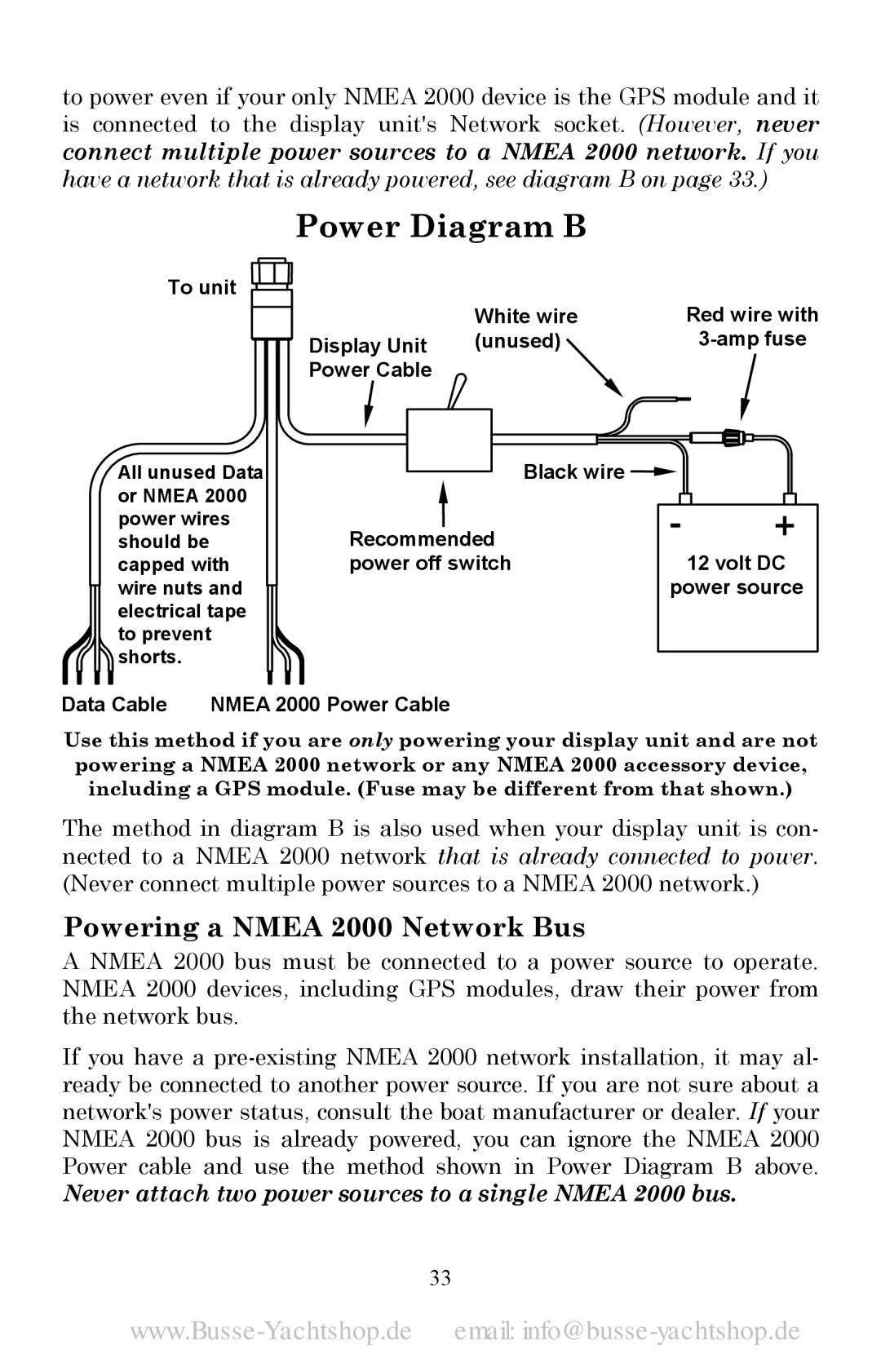to power even if your only NMEA 2000 device is the GPS module and it is connected to the display unit's Network socket. (However, never connect multiple power sources to a NMEA 2000 network. If you have a network that is already powered, see diagram B on page 33.)
Power Diagram B
To unit |
|
| Red wire with | |
|
|
| White wire | |
|
| Display Unit | (unused) | |
|
| Power Cable |
|
|
All unused Data |
| Black wire |
| |
or NMEA 2000 |
|
|
| |
power wires | Recommended |
| ||
should be |
| 12 volt DC | ||
capped with | power off switch | |||
wire nuts and |
|
| power source | |
electrical tape |
|
|
| |
to prevent |
|
|
| |
shorts. |
|
|
|
|
Data Cable | NMEA 2000 Power Cable |
|
| |
Use this method if you are only powering your display unit and are not powering a NMEA 2000 network or any NMEA 2000 accessory device, including a GPS module. (Fuse may be different from that shown.)
The method in diagram B is also used when your display unit is con- nected to a NMEA 2000 network that is already connected to power. (Never connect multiple power sources to a NMEA 2000 network.)
Powering a NMEA 2000 Network Bus
A NMEA 2000 bus must be connected to a power source to operate. NMEA 2000 devices, including GPS modules, draw their power from the network bus.
If you have a
Never attach two power sources to a single NMEA 2000 bus.
33