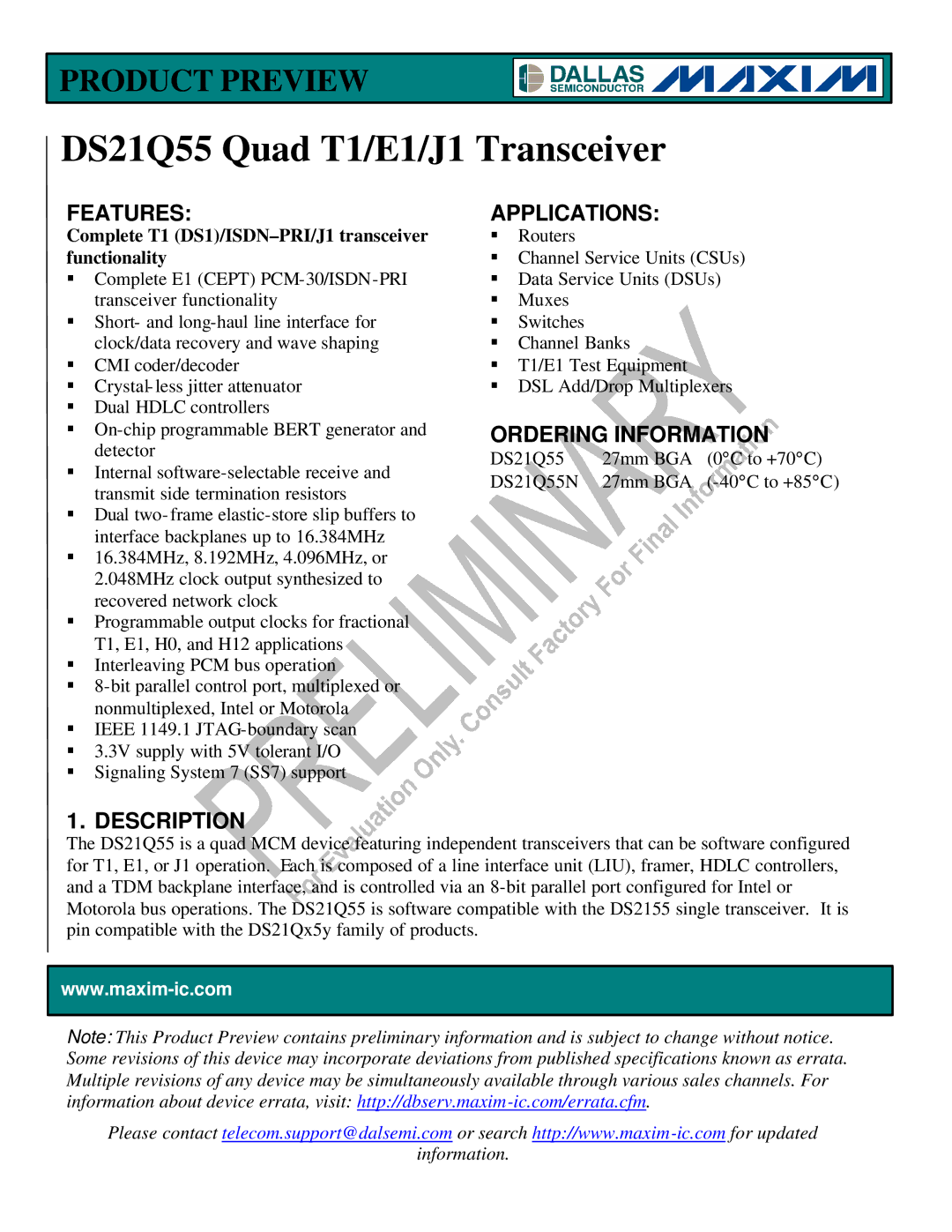Applications
Features
Ordering Information
Description
Product Preview DS21Q55
Ansi
General
Feature Highlights
Line Interface
Clock Synthesizer
System Interface
Framer/Formatter
Hdlc Controllers
Test and Diagnostics
Extended System Information Bus
Control Port
Product Preview DS21Q55 012103
Table of Contents
Signaling Operation
Error Count Registers
PER-CHANNEL Idle Code Generation
Channel Blocking Registers
170
149
177
186
Operating Parameters
AC Timing Parameters and Diagrams
Mechanical Descriptions
Document Revision History
Block Diagram Figure
Block Diagram
PIN Function Description
Transmit Side Pins
TSYNCx
Transmit Signaling Input
Transmit Sync
Input/Output
Receive Side Pins
Receive Signaling Freeze
Receive Signaling Output
RSYNCx
Receive Sync
INT
Parallel Control Port Pins
Tstrst
BTS
MUX
A7/ALEAS
Jtag Test Access Port Pins
Jtrst
Jtms
Line Interface Pins
Supply Pins
Pinout DS21Q55 PIN Description Table
PIN Symbol Type Description
DVSS4
DVSS3
ESIBRD1
ESIBRD2
RFSYNC3
RFSYNC2
RFSYNC4
RLCLK1
RSIGF4
RSIGF3
RSYNC1
RSYNC2
TLINK4
TLINK3
TNEGI1
TNEGI2
TVSS3
TVSS2
TVSS4
AD1
Package DS21Q55 Pin DIAGRAM, 27mm BGA
Register Map
Parallel Port
Address Register Name Abbreviation
IMR9
SR9
Pcpr
PCDR1
RS2
RS1
RS3
RS4
TCBR4
TCBR3
H1TC
H1FC
RFDLM2
RFDLM1
Iboc
RAF
Information
Register Name
Special PER-CHANNEL Register Operation
Pcpr
Rsaoics Rsrcs Rfcs Brcs Thscs Peics Tfcs Btcs
PCDR2
PCDR1
PCDR3
PCDR4
Programming Sequence Figure
Programming Model
Master Mode Register
Power-Up Sequence
TEST1 TEST0 Effect on Output Pins
Mstrreg
Status Registers
Interrupt Handling
Interrupt Information Registers
Information Registers
IIR1
IIR2
Clock MAP Figure
Clock MAP
Transmit Clock Source
T1 Control Registers
T1 FRAMER/FORMATTER Control Registers
T1RCR1
OOF2 OOF1 OUT of Frame Criteria
Bit 5/Receive B8ZS Enable RB8ZS = B8ZS disabled
Bit 1/Receive Japanese CRC6 Enable RJC
Bit 6/Receive Frame Mode Select RFM = D4 framing mode
T1RCR2
T1TCR1
T1TCR2
Bit 7/Transmit B8ZS Enable TB8ZS = B8ZS disabled
06h
TB8ZS TSLC96 Tzse FBCT2 FBCT1 TD4YM Tzbtsi TB7ZS
T1CCR1
Bit 2/Transmit Frame Mode Select TFM = D4 framing mode
T1 Common Control Register
07h
T1 Receive-Side Digital-Milliwatt Code Generation
T1 Transmit Transparency
T1RDMR2
T1RDMR1
T1RDMR3
INFO1
T1 Information Register
Information Register
10h
Alarm SET Criteria Clear Criteria
T1 Alarm Criteria Table
Yellow Alarm RAI
E1 Control Registers
E1 FRAMER/FORMATTER Control Registers
E1RCR1
E1RCR2
E1 SYNC/RESYNC Criteria Table
34h
Rcla
E1TCR1
Bit 1/Automatic AIS Generation Aais = disabled
Bit 0/Automatic Remote Alarm Generation ARA = disabled
Bit 2/Automatic E-Bit Enable Aebe
E1TCR2
Automatic Alarm Generation
INFO3
E1 Information Registers
INFO7
E1 Alarm Criteria Table
CCR1
Common Control and Status Registers
TCSS1 TCSS0 Transmit Clock Source
SR2
IDR
IMR2
Bit 2/Receive Unframed All Ones Blue Alarm Condition RUA1
Interrupt Mask Register
19h
1Ah
SR3
Lspare LDN LUP Lotc Lorc V52LNK Rdma RRA
IMR3
Bit 0/Receive Remote Alarm Condition RRA = interrupt masked
1Bh
Bit 2/V5.2 Link Detected Condition V52LNK
1Ch
SR4
RSA1 RSA0 TMF TAF RMF Rcmf RAF
Bit 2/Receive Multiframe Event RMF
IMR4
IOCR1
11. I/O PIN Configuration Options
IOCR2
Lbcr
Loopback Configuration
Loopback Control Register
4Ah
Information
PCLR1
Per-Channel Loopback
PCLR2
4Dh
PCLR3
PCLR4
4Eh
Ercnt
Error Count Registers
T1 Line Code Violation Counting Options Table
Line Code Violation Count Register Lcvcr
E1 Line Code Violation Counting Options Table
T1 Operation
Line Code Violation Count Register
LCVCR1
42h
LCVCR2
Path Code Violation Count Register Pcvcr
Framing Mode
T1 Path Code Violation Counting Arrangements Table
Frames Out Of Sync Count Register Foscr
Framing Mode Count MOS or F-BIT Errors What is Counted
T1 Frames OUT of Sync Counting Arrangements Table
ERCNT.1
Information
FOSCR1
Bit Counter Register Ebcr
FOSCR2
EBCR1
Transmit DS0 Monitor Registers
14. DS0 Monitoring Function
TDS0SEL
TDS0M
RDS0SEL
Receive DS0 Monitor Registers
RDS0M
Signaling Operation
Hardware-Based Receive Signaling
Processor-Based Receive Signaling
Receive-Signaling Reinsertion at Rser
Change Of State
Receive-Signaling Freeze
Force Receive Signaling All Ones
Signaling Control Register
Sigcr
MSB LSB CH2-A CH2-B
MSB LSB
CH1-A CH1-B
CH4-A CH4-B
RS1 to RS16
Receive Signaling Registers E1 Mode, CAS Format
60h to 6Fh
CH9-A CH9-B CH9-C CH9-D RS6
RSCSE1
RSCSE1 , RSCSE2 , RSCSE3 , RSCSE4
RSCSE2
RSCSE3
Processor-Based Transmit Signaling
15.2.1.2 E1 Mode
15.2.1.1 T1 Mode
Time Slot Numbering Schemes Table
Channel Phone
TS1 to TS16
Transmit Signaling Registers E1 Mode, CAS Format
50h to 5Fh
TS1 TS2 TS3 TS4 TS5 TS6 TS7 TS8 TS9
Transmit Signaling Registers E1 Mode, CCS Format
50h to 5Bh
Transmit Signaling Registers T1 Mode, ESF Format
TS2 CH6-A CH6-B
TS1 CH4-A CH4-B
TS3 CH8-A CH8-B
TS4
SSIE1
Software Signaling Insertion Enable Registers, E1 CAS Mode
SSIE2
0Ah
SSIE3
Lcaw
SSIE4
Software Signaling Insertion Enable Registers, T1 Mode
Hardware-Based Transmit Signaling
Idle Code Array Address Mapping Table
PER-CHANNEL Idle Code Generation
Bits 0-5 of Iaar Register Maps to Channel
Write Iaar = 40h Write Pcicr = 7Eh
Idle Code Programming Examples
Pcicr
Iaar
TCICE1
TCICE2
Information
TCICE4
TCICE3
RCICE1
RCICE2
86h
RCICE3
RCICE4
87h
RCBR1
Channel Blocking Registers
RCBR2
RCBR4
RCBR3
TCBR1
TCBR2
8Eh
TCBR3
TCBR4
8Fh
Elastic Stores Operation
Escr
Bit 0/Receive Elastic Store Enable Rese
Elastic Store Control Register
4Fh
1Eh
SR5
Tesf Tesem Tslip Resf Resem Rslip
IMR5
Product Preview DS21Q55 109 012103
18.1.2 E1 Mode
18.1.1 T1 Mode
Receive Side
Minimum-Delay Mode
Elastic Store Delay After Initialization Table
Transmit Side
Elastic Stores Initialization
112 012103
CRC-4 Recalculate Method Figure
19. G.706 INT Ermediate CRC-4 Updating E1 Mode only
Transmit BOC
20. T1 BIT Oriented Code BOC Controller
Receive BOC
BOC Control Register
Bocc
37h
Rboce RBR RBF1 RBF0 Sboc
C0h
Receive FDL Register
SR8
24h
IMR8
Hardware Scheme Method
Additional Sa and International Si BIT Operation E1 only
Internal Register Scheme Based On Double-Frame Method
Rnaf
RAF
Tnaf
TAF
RSiAF
Internal Register Scheme Based On CRC4 Multiframe Method
Receive Si Bits of the Align Frame
C8h
RRA
Receive Sa4 Bits
RSa4
CBh
RSa5
Receive Sa6 Bits
RSa6
CDh
RSa7
Receive Sa8 Bits
RSa8
CFh
Transmit Si Bits of the Align Frame
TSiAF
D2h
TRA
Transmit Sa4 Bits
TSa4
D5h
TSa5
Transmit Sa6 Bits
TSa6
D7h
TSa7
Transmit Sa8 Bits
TSa8
D9h
Tsacr
Basic Operation Details
Hdlc Controllers
Hdlc Controller Registers Table
H1TC, H2TC
Hdlc Configuration
Hdlc #1 Transmit Control, Hdlc #2 Transmit Control
90h, A0h
H1RC, H2RC
Bit 0/Receive SS7 Fill In Signal Unit Delete Rsfd
Hdlc #1 Receive Control, Hdlc #2 Receive Control
31h, 32h
H1FC, H2FC
Fifo Control
RFHWM2 RFHWM1 RFHWM0 Receive Fifo Watermark Bytes
TFLWM2 TFLWM1 TFLWM0 Transmit Fifo Watermark Bytes
Receive
Hdlc Mapping
Register Channels
H2RCS1, H2RCS2, H2RCS3, H2RCS4
96h, A6h
H1RTSBS, H2RTSBS
RCB8SE RCB7SE RCB6SE RCB5SE RCB4SE RCB3SE RCB2SE RCB1SE
97h, 98h, 99h, 9Ah A7h, A8h, A9h, AAh
Transmit
THCS7 THCS6 THCS5 THCS4 THCS3 THCS2 THCS1 THCS0
9Bh, Abh
H1TTSBS, H2TTSBS
TCB8SE TCB7SE TCB6SE TCB5SE TCB4SE TCB3SE TCB2SE TCB1SE
Hdlc #1 Status Register Hdlc #2 Status Register
SR6, SR7
20h, 22h
Tmend RPE RPS Rhwm RNE Tlwm TNF
IMR6, IMR7
PS2 PS1 PS0 Packet Status
INFO5, INFO6
INFO4
Receive Packet Bytes Available
Fifo Information
H1TFBA, H2TFBA
H1RPBA, H2RPBA
H1TF, H2TF
22.3.5
H1RF, H2RF
Receive Hdlc Code Example
Legacy FDL Support T1 Mode
Receive Section
RFDL7 RFDL6 RFDL5 RFDL4 RFDL3 RFDL2 RFDL1 RFDL0
Rfdl
RFDLM1, RFDLM2
Transmit Section
22.6 D4/SLC-96 Operation
Tfdl
Transmit FDL Register
Basic Network Connections Figure
Line Interface Unit LIU
LIU Receiver
LIU Operation
Monitor Mode
Receive G.703 Synchronization Signal E1 Mode
Typical Monitor Application Figure
Transmit G.703 Synchronization Signal E1 Mode
Transmit BPV Error Insertion
LIU Transmitter
Transmit Short-Circuit Detector/Limiter
CMI Code Mark Inversion Option
Mclk Prescaler
CMI Coding Figure
LIC1
23.7 LIU Control Registers
Application Return Loss
E1 Mode
Tlbc
Network Mode GC5 GC4 GC3 GC2 GC1 GC0
Transmit Line Build-Out Control
7Dh
79h
LIC2
ETS Lirst Ibpv TUA1 Jamux Scld Clds
Bit 7/E1/T1 Select ETS
MM1 MM0
LIC3
TT1 TT0 Internal Transmit Termination Configuration
RT1 RT0 Internal Receive Termination Configuration
LIC4
MPS1 MPS0 Jamux LIC2.3
RL3 RL2 RL1 RL0
INFO2
CCR4
SR1
Ilut Timer Rscos
16h
Lrcl Tcle Tocd Lolitc
IMR1
Timer Rscos
17h
1µF
Recommended Circuits Basic Interface Figure
Protected Interface Using Internal Receive Termination
Specification Recommended Value
Component Specifications Transformer Specifications Table
T1 Transmit Pulse Template Figure
E1 Transmit Pulse Template Figure
Jitter Tolerance E1 Mode Figure
Jitter Tolerance T1 Mode Figure
Jitter Attenuation E1 Mode Figure
Jitter Attenuation T1 Mode Figure
Programmable IN-BAND Loop Code Generation and Detection
RDN2 RDN1 RDN0
Ibcc
RUP2 RUP1 RUP0
TC1 TC0
Transmit Code Definition Register
TCD1
B7h
TCD2
RUPCD2
RUPCD1
RDNCD1
Rscc
RDNCD2
RSC2 RSC1 RSC0
Receive -Spare Code Definition Register
RSCD1
BEh
RSCD2
Bert Function
BC1
Bert Register Description
PS2 PS1 PS0 Pattern Definition
BC2
EIB2 EIB1 EIB0 Error Rate Inserted
E1h
Length Bits
BIC
Bit 0/BERT Enable Berten = Bert disabled
BER T Interface Control Register
EAh
26h
SR9
Bbed Bbco BEC0 BRA1 BRA0 Brlos Bsync
Bawc
IMR9
BRP1
Bert Repetitive Pattern Set
BRP2
BRP3
BBC1
Bert Bit Counter
BBC2
BBC3
BEC1
Bert Error Counter
BEC2
BEC3
Transmit Error Insertion Setup Sequence Table
Payload Error Insertion Function
Step Action
Bits 0 to 3/Error Insertion Rate Select Bits ER0 to ER3
Error Rate Control Register
ER3 ER2 ER1 ER0 Error Rate
ERC
Error Insertion Examples Table
Number Of Error Registers
Value Write Read
NOE1
NOEL1
Number Of Errors Left Register
NOEL2
Frame Interleave Mode
Channel Interleave Mode
Interleaved PCM BUS Operation
DA0 Device Position
Iboc
IBS1 IBS0 BUS Size
DS21Q55 #1 Rser DS21Q55 #3 Rser
IBO Example Figure
Esib Group of Four DS21Q55s Figure
Extended System Information BUS Esib
Extended System Information Bus Control Register
ESIBCR1
B0h
ESIBSEL2 ESIBSEL1 ESIBSEL0 BUS BIT Driven
ESI4SEL2 ESI4SEL1 ESI4SEL0 Status Output T1 Mode E1 Mode
ESI3SEL2 ESI3SEL1 ESI3SEL0 Status Output T1 Mode E1 Mode
ESIBCR2
B1h
ESIB2
ESIB1
ESIB3
ESIB4
CCR2
Programmable Backplane Clock Synthesizer
BPCS1 BPCS0
CCR3
Fractional T1/E1 Support
72h
Tdatfmt Tgpcken Rdatfmt Rgpcken
Jtag Functional Block Diagram Figure
JTAG-BOUNDARY-SCAN Architecture and TEST-ACCESS Port
Update-DR
Test-Logic-Reset
TAP Controller State Machine
Run-Test-Idle
Select-IR-Scan
Update-IR
Capture-IR
Shift-IR
TAP Controller State Diagram Figure
Instruction Codes for Ieee 1149.1 Architecture Table
Instruction Register
Instruction Selected Register Instruction Codes
Device ID Codes Table
ID Code Structure Table
MSB LSB
Device BIT ID
Boundary Scan Register
Test Registers
Bypass Register
Identification Register
Boundary Scan Control Bits Table
BIT PIN Symbol Type Control BIT Description
Rchblk Jtms Bpclk Jtclk Jtrst
ESIBS0
ESIBS1 MUX
Tsig Teso NXA Tdata NXA Tsysclk Tssync Tchclk
Dvss Dvdd
Esibrd
Rsysclk
Rsync RLOS/LOTC
Receive Side ESF Timing Figure
Rclk
Rsysclk
Rsysclk Rser
Transmit Side D4 Timing Figure
Transmit Side ESF Timing Figure
Transmit Side Boundary Timing With Elastic Store Disabled
Tsysclk
TSER1
32.2 E1 Mode Receive Side Timing Figure
Receive Side Boundary Timing With Elastic Store Disabled
RSYNC2 Rmsync RSYNC3 Rchclk Rchblk
221 012103
Receive IBO Channel Interleave Mode Timing Figure
Receive IBO Frame Interleave Mode Timing Figure
TIMING, E1 Mode only Figure
Transmit Side Timing Figure
Tser LSB Si
Tssync Tchclk Tchblk
228 012103
Transmit IBO Channel Interleave Mode Timing Figure
Transmit IBO Frame Interleave Mode Timing Figure
Operating Parameters Absolute Maximum Ratings
Thermal Characteristics
THETA-JA θJA vs Airflow
Parameter Symbol MIN TYP MAX
DC Characteristics
Recommended DC Operating Conditions
Capacitance
Parameter Symbol MIN TYP MAX Units
AC Timing Parameters and Diagrams
Intel BUS Write Timing BTS = 0 / MUX = 1 Figure
Intel BUS Read Timing BTS = 0 / MUX = 1 Figure
Motorola BUS Timing BTS = 1 / MUX = 1 Figure
236 012103
Intel BUS Read Timing BTS = 0 / MUX = 0 Figure
Motorola BUS Read Timing BTS = 1 / MUX = 0 Figure
AC CHARACTERISTICS-RECEIVE Side
Receive Side AC Characteristics
Parameter Symbol MIN TYP MAX Units
Receive Side Timing T1 Mode Figure
Receive Side TIMING, Elastic Store Enabled T1 Mode Figure
Receive Line Interface Timing Figure
Parameter Symbol MIN
Transmit AC Characteristics
TYP E1
MAX Units
Tsysclk = 8.192MHz Tsysclk = 16.384MHz
Transmit Side TIMING, Elastic Store Enabled Figure
Transmit Line Interface Timing Figure
Mechanical Descriptions
Product Preview DS21Q55 248 012103