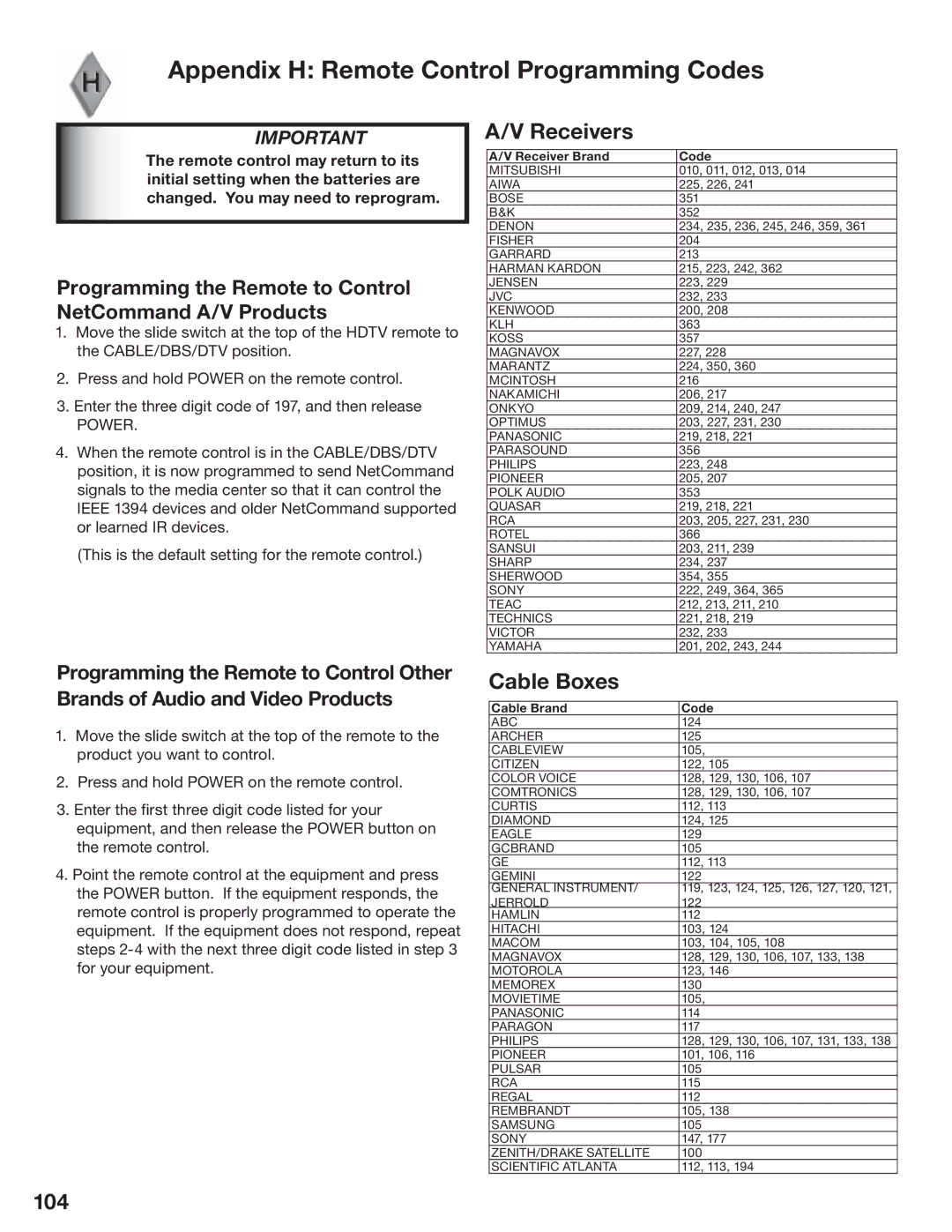Appendix H: Remote Control Programming Codes
IMPORTANT
The remote control may return to its initial setting when the batteries are changed. You may need to reprogram.
Programming the Remote to Control NetCommand A/V Products
1.Move the slide switch at the top of the HDTV remote to the CABLE/DBS/DTV position.
2.Press and hold POWER on the remote control.
3.Enter the three digit code of 197, and then release
POWER.
4.When the remote control is in the CABLE/DBS/DTV position, it is now programmed to send NetCommand signals to the media center so that it can control the IEEE 1394 devices and older NetCommand supported or learned IR devices.
(This is the default setting for the remote control.)
A/V Receivers
A/V Receiver Brand | Code |
MITSUBISHI | 010, 011, 012, 013, 014 |
AIWA | 225, 226, 241 |
BOSE | 351 |
B&K | 352 |
DENON | 234, 235, 236, 245, 246, 359, 361 |
FISHER | 204 |
GARRARD | 213 |
HARMAN KARDON | 215, 223, 242, 362 |
JENSEN | 223, 229 |
JVC | 232, 233 |
KENWOOD | 200, 208 |
KLH | 363 |
KOSS | 357 |
MAGNAVOX | 227, 228 |
MARANTZ | 224, 350, 360 |
MCINTOSH | 216 |
NAKAMICHI | 206, 217 |
ONKYO | 209, 214, 240, 247 |
OPTIMUS | 203, 227, 231, 230 |
PANASONIC | 219, 218, 221 |
PARASOUND | 356 |
PHILIPS | 223, 248 |
PIONEER | 205, 207 |
POLK AUDIO | 353 |
QUASAR | 219, 218, 221 |
RCA | 203, 205, 227, 231, 230 |
ROTEL | 366 |
SANSUI | 203, 211, 239 |
SHARP | 234, 237 |
SHERWOOD | 354, 355 |
SONY | 222, 249, 364, 365 |
TEAC | 212, 213, 211, 210 |
TECHNICS | 221, 218, 219 |
VICTOR | 232, 233 |
YAMAHA | 201, 202, 243, 244 |
Programming the Remote to Control Other Brands of Audio and Video Products
1.Move the slide switch at the top of the remote to the product you want to control.
2.Press and hold POWER on the remote control.
3.Enter the first three digit code listed for your equipment, and then release the POWER button on the remote control.
4.Point the remote control at the equipment and press the POWER button. If the equipment responds, the remote control is properly programmed to operate the equipment. If the equipment does not respond, repeat steps
Cable Boxes
Cable Brand | Code |
ABC | 124 |
ARCHER | 125 |
CABLEVIEW | 105, |
CITIZEN | 122, 105 |
COLOR VOICE | 128, 129, 130, 106, 107 |
COMTRONICS | 128, 129, 130, 106, 107 |
CURTIS | 112, 113 |
DIAMOND | 124, 125 |
EAGLE | 129 |
GCBRAND | 105 |
GE | 112, 113 |
GEMINI | 122 |
GENERAL INSTRUMENT/ | 119, 123, 124, 125, 126, 127, 120, 121, |
JERROLD | 122 |
HAMLIN | 112 |
HITACHI | 103, 124 |
MACOM | 103, 104, 105, 108 |
MAGNAVOX | 128, 129, 130, 106, 107, 133, 138 |
MOTOROLA | 123, 146 |
MEMOREX | 130 |
MOVIETIME | 105, |
PANASONIC | 114 |
PARAGON | 117 |
PHILIPS | 128, 129, 130, 106, 107, 131, 133, 138 |
PIONEER | 101, 106, 116 |
PULSAR | 105 |
RCA | 115 |
REGAL | 112 |
REMBRANDT | 105, 138 |
SAMSUNG | 105 |
SONY | 147, 177 |
ZENITH/DRAKE SATELLITE | 100 |
SCIENTIFIC ATLANTA | 112, 113, 194 |