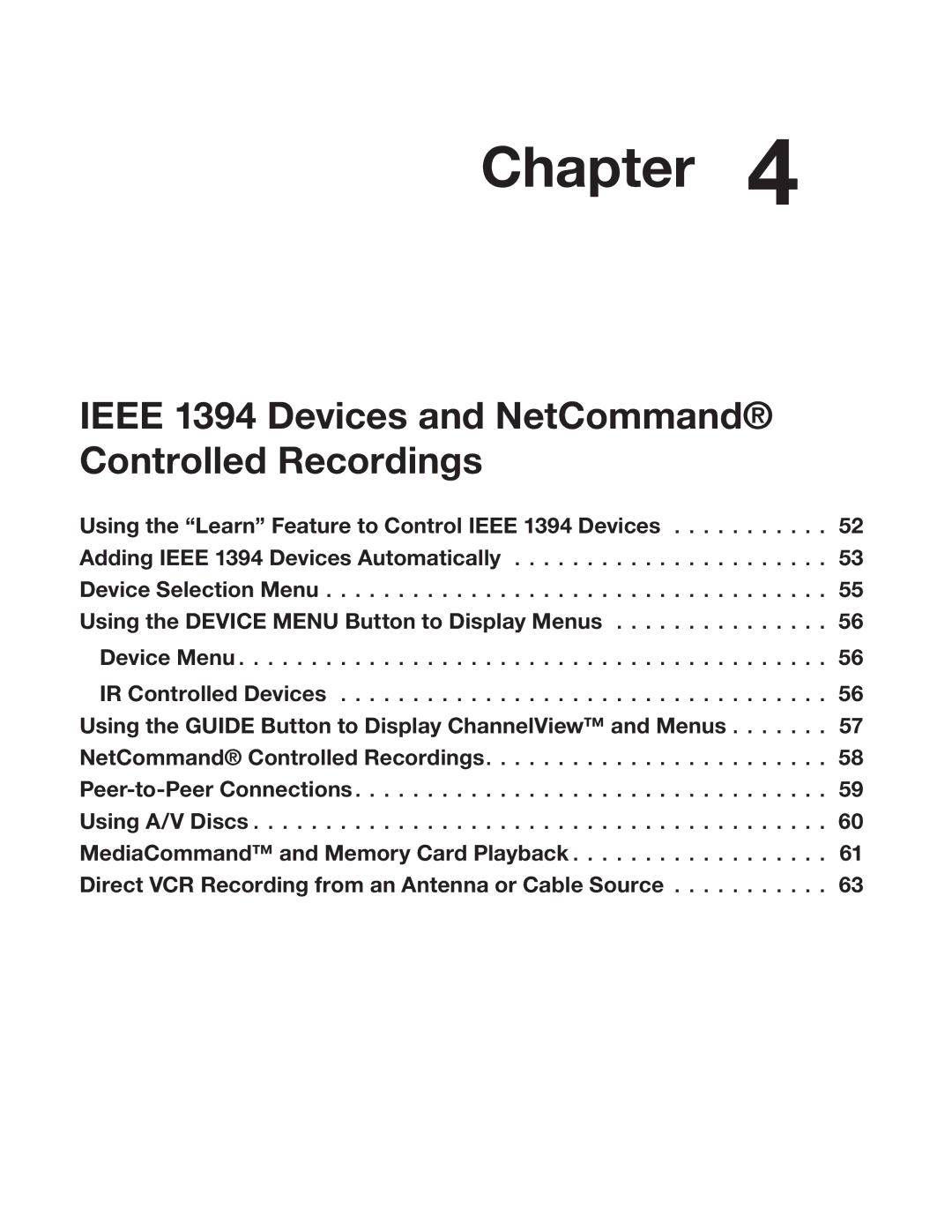Chapter 4
IEEE 1394 Devices and NetCommand® Controlled Recordings
Using the “Learn” Feature to Control IEEE 1394 Devices . . . . . . . . . . . 52 Adding IEEE 1394 Devices Automatically . . . . . . . . . . . . . . . . . . . . . . 53 Device Selection Menu . . . . . . . . . . . . . . . . . . . . . . . . . . . . . . . . . . . 55 Using the DEVICE MENU Button to Display Menus . . . . . . . . . . . . . . . 56 Device Menu . . . . . . . . . . . . . . . . . . . . . . . . . . . . . . . . . . . . . . . . . 56 IR Controlled Devices . . . . . . . . . . . . . . . . . . . . . . . . . . . . . . . . . . 56 Using the GUIDE Button to Display ChannelView™ and Menus . . . . . . . 57 NetCommand® Controlled Recordings. . . . . . . . . . . . . . . . . . . . . . . . 58