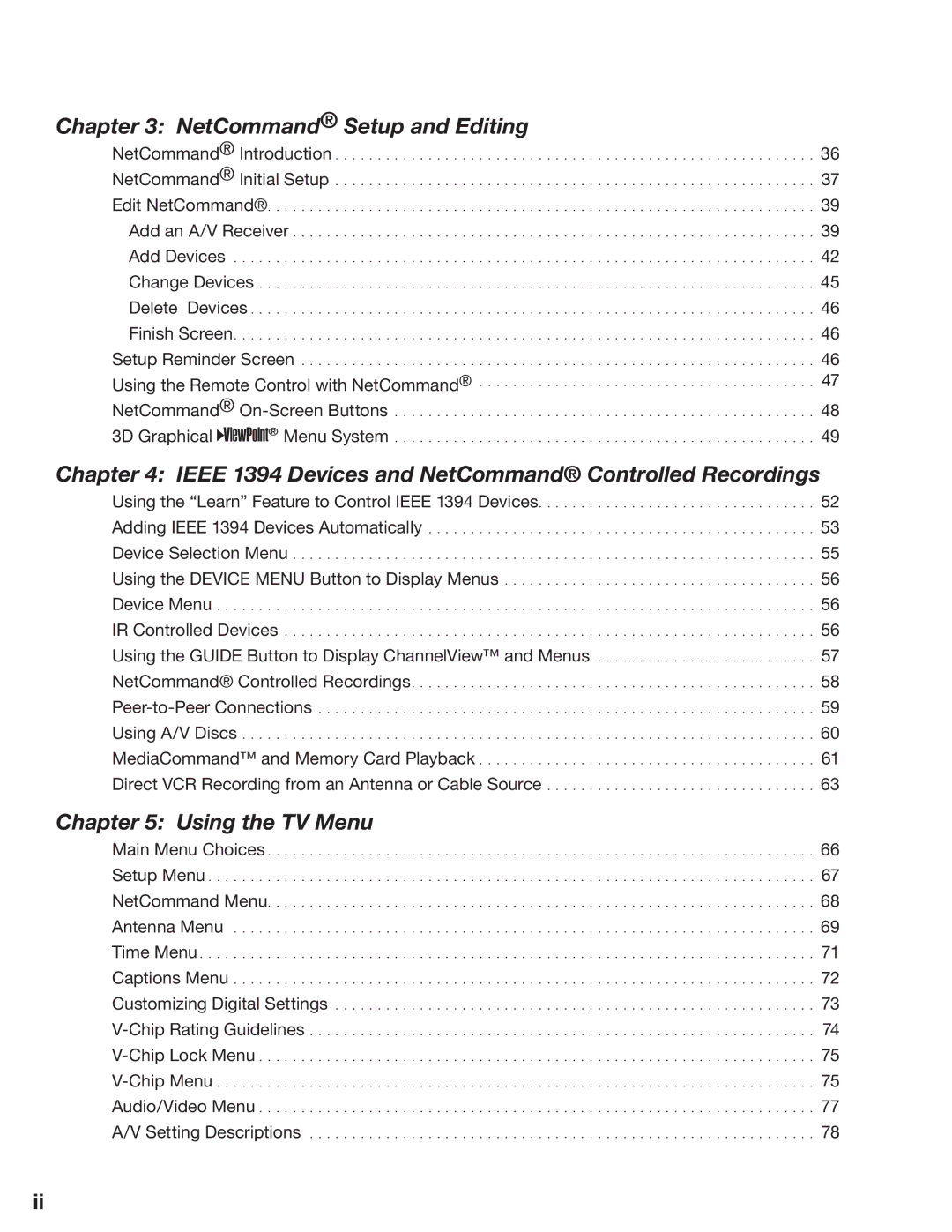Chapter 3: NetCommand® Setup and Editing |
| |
NetCommand® Introduction | 36 | |
NetCommand® Initial Setup | 37 | |
Edit NetCommand®. . | . . . . . . . . . . . . . . . . . . . . . . . . . . . . . . . . . . . . . . . . . . . . . . . . . . . . . . . . . . . . . . . | 39 |
Add an A/V Receiver | 39 | |
Add Devices | . . . . . . . . . . . . . . . . . . . . . . . . . . . . . . . . . . . . . . . . . . . . . . . . . . . . . . . . . . . . . . . | 42 |
Change Devices . . . | . . . . . . . . . . . . . . . . . . . . . . . . . . . . . . . . . . . . . . . . . . . . . . . . . . . . . . . . . . . . . . . | 45 |
Delete Devices . . . . | . . . . . . . . . . . . . . . . . . . . . . . . . . . . . . . . . . . . . . . . . . . . . . . . . . . . . . . . . . . . . . . | 46 |
Finish Screen | . . . . . . . . . . . . . . . . . . . . . . . . . . . . . . . . . . . . . . . . . . . . . . . . . . . . . . . . . . . . . . . | 46 |
Setup Reminder Screen | 46 | |
Using the Remote Control with NetCommand® | 47 | |
NetCommand® | 48 | |
3D Graphical | Menu System | 49 |
Chapter 4: IEEE 1394 Devices and NetCommand® Controlled Recordings |
| |
Using the “Learn” Feature to Control IEEE 1394 Devices | 52 | |
Adding IEEE 1394 Devices Automatically | 53 | |
Device Selection Menu | 55 | |
Using the DEVICE MENU Button to Display Menus | 56 | |
Device Menu | . . . . . . . . . . . . . . . . . . . . . . . . . . . . . . . . . . . . . . . . . . . . . . . . . . . . . . . . . . . . . . . | 56 |
IR Controlled Devices | . . . . . . . . . . . . . . . . . . . . . . . . . . . . . . . . . . . . . . . . . . . . . . . . . . . . . . . . . . . . . . . | 56 |
Using the GUIDE Button to Display ChannelView™ and Menus | 57 | |
NetCommand® Controlled Recordings | 58 | |
59 | ||
Using A/V Discs | . . . . . . . . . . . . . . . . . . . . . . . . . . . . . . . . . . . . . . . . . . . . . . . . . . . . . . . . . . . . . . . | 60 |
MediaCommand™ and Memory Card Playback | 61 | |
Direct VCR Recording from an Antenna or Cable Source | 63 | |
Chapter 5: Using the TV Menu |
| |
Main Menu Choices . . | . . . . . . . . . . . . . . . . . . . . . . . . . . . . . . . . . . . . . . . . . . . . . . . . . . . . . . . . . . . . . . . | 66 |
Setup Menu | . . . . . . . . . . . . . . . . . . . . . . . . . . . . . . . . . . . . . . . . . . . . . . . . . . . . . . . . . . . . . . . | 67 |
NetCommand Menu. . | . . . . . . . . . . . . . . . . . . . . . . . . . . . . . . . . . . . . . . . . . . . . . . . . . . . . . . . . . . . . . . . | 68 |
Antenna Menu | . . . . . . . . . . . . . . . . . . . . . . . . . . . . . . . . . . . . . . . . . . . . . . . . . . . . . . . . . . . . . . . | 69 |
Time Menu | . . . . . . . . . . . . . . . . . . . . . . . . . . . . . . . . . . . . . . . . . . . . . . . . . . . . . . . . . . . . . . . | 71 |
Captions Menu | . . . . . . . . . . . . . . . . . . . . . . . . . . . . . . . . . . . . . . . . . . . . . . . . . . . . . . . . . . . . . . . | 72 |
Customizing Digital Settings | 73 | |
74 | ||
. . . . . . . . . . . . . . . . . . . . . . . . . . . . . . . . . . . . . . . . . . . . . . . . . . . . . . . . . . . . . . . | 75 | |
. . . . . . . . . . . . . . . . . . . . . . . . . . . . . . . . . . . . . . . . . . . . . . . . . . . . . . . . . . . . . . . | 75 | |
Audio/Video Menu . . . | . . . . . . . . . . . . . . . . . . . . . . . . . . . . . . . . . . . . . . . . . . . . . . . . . . . . . . . . . . . . . . . | 77 |
A/V Setting Descriptions | 78 | |
ii