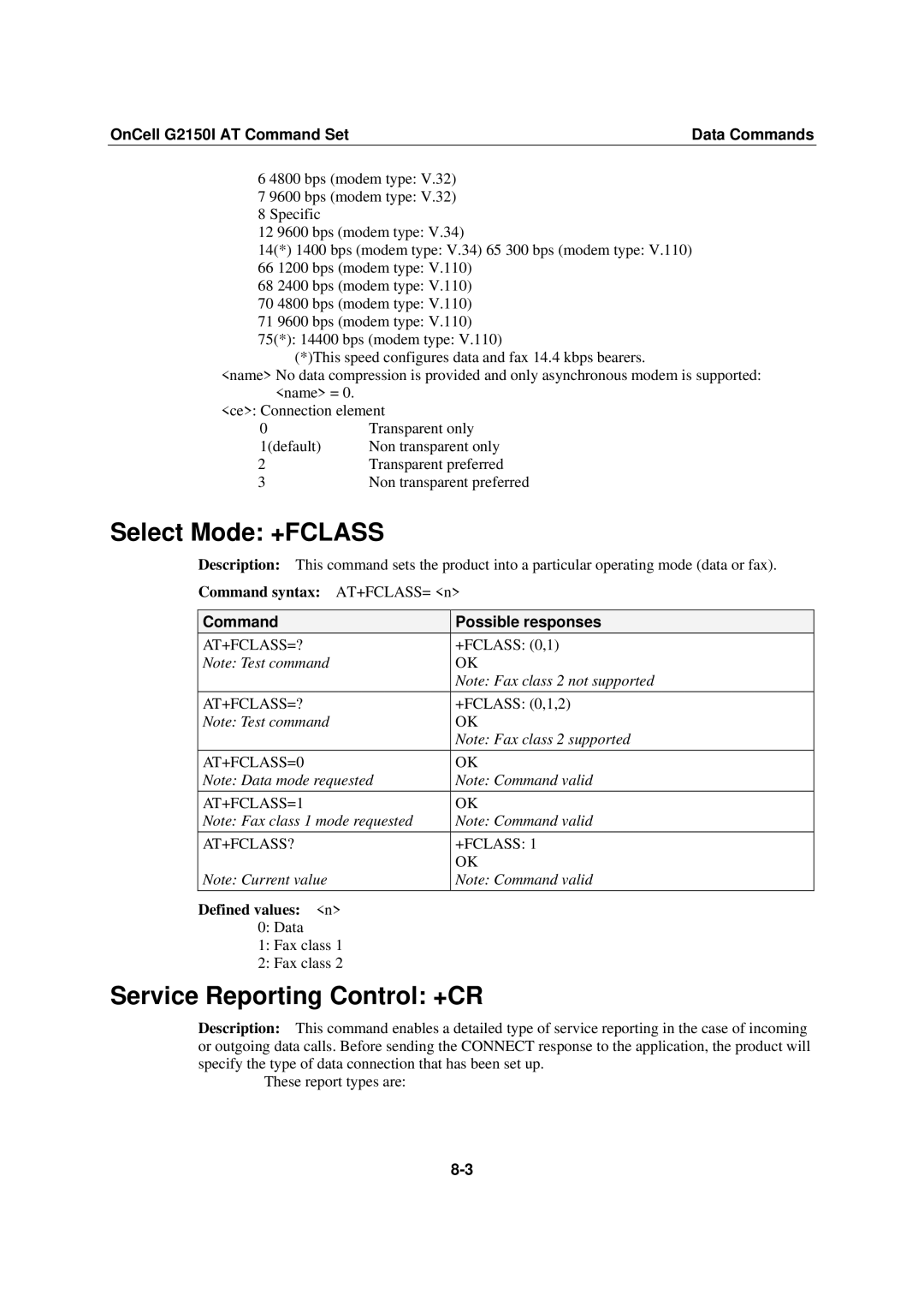Moxa Technical Support
G2150I AT Command Set
Trademarks
OnCell G2150I AT Command Set
Table of Contents
Chapter Network Service Commands
Result Codes, Failure Causes, and Other Tables
Chapter V24-V25 Commands
Failure Cause from GSM 04.08 Recommendation +CEER
Introduction
Etsi Secretariat
Scope of the Document
Related Documents
Abbreviations
OnCell G2150I AT Command SetIntroduction
Presentation Rules
Definitions
AT Command Features
Command Line
Serial Line Settings
OnCell G2150I AT Command Set AT Command Features
Information Response and Result Codes
General Commands
Command Possible Responses
OnCell G2150I AT Command Set General Commands
Manufacturer Identification +CGMI
Request Model Identification +CGMM
Select TE Character Set +CSCS
Request Revision Identification +CGMR
Product Serial Number +CGSN
Card Identification +CCID
Phonebook Character Set +WPCS
Request Imsi +CIMI
Power Off +CPOF
Repeat Last Command a
Capabilities List +GCAP
Set Phone Functionality +CFUN
Complete software reset
Procedure
Command syntax AT+CPAS
Phone Activity Status +CPAS
Command syntax AT+CKPD=keys
Report Mobile Equipment Errors +CMEE
Keypad Control +CKPD
Clock Management +CCLK
Generic SIM Access +CSIM
Alarm Management +CALA
AT+CCLK?
AT+ CALA?
C2 Envelope
AT+CSIM? AT+CSIM=?
A4 Select
A4 Select Terminal Profile C2 Envelope Terminal Response
Defined values command integer type
Restricted SIM Access +CRSM
AT+CRSM? AT+CRSM=?
Read Binary Read Reco GET Response Status
Indicator Control +CIND
Mobile Equipment Control Mode +CMEC
Command syntax
Defined values keyp Defined values
Multiplexing Mode +CMUX
OnCell G2150I AT Command Set General Commands
AT+CMUX?
+CME Error err
AT+CMUX=?
Call Control Commands
OnCell G2150I AT Command Set Call Control Commands
Dial Command D
Command syntax ATDnbI ATDmemindexI ATDmemnameI
Verbose result code Numeric code Description With Atvo set
No reply timer fixed at 25 s
Hang-Up Command H
Command syntax ATHn
Used and 10 locations are available
Remote Disconnection
Extended Error Report +CEER
Answer a Call a
Command syntax AT+VTD=n
Dtmf Signals +VTD, +VTS
Command syntax AT+VTS=Tone
Command syntax Atdl
Automatic Dialing with DTR AT%Dn
Command syntax AT%Dn
Command syntax AT+CICB=mode
Command syntax ATS0=value
Defined values mode
Automatic Answer ATS0
Command syntax AT+VGR=Rgain
Command syntax AT+CSNS
Single Numbering Scheme +CSNS
Gain Control +VGR, +VGT
AT+VGR=val For AT+VGT=val Receive Controller Transmit Gain
Network Service Commands
OnCell G2150I AT Command Set Network Service Commands
Signal Quality +CSQ
Error Responses Meaning
Operator Selection +COPS
Orange networks have been detected
Orange
Calls only
Network
Network Registration +CREG
Command syntax AT+CREG= mode
Or 1 is selected
Result code
Created
Operator List Management +WOLM
Cphs
Read Operator Name +WOPN
ROM
AT+WOPN=?
Memory
AT+WOPN=3,0
AT+WOPN=4
Used for Plmn names
EFPLMNsel will be selected
Command syntax AT+CPLS= List
Selection of Preferred Plmn List +CPLS
Present and can be selected
Preferred Operator List +CPOL
Can be selected
Defined values List
EFPLMNsel present
EFPLMNsel present Alphanumeric format
EFPLMNwact present
EFPLMNwact present Selected
Read Operator Name +COPN
Command syntax AT+COPN
AT+COPN
AT+COPN=?
Security Commands
Enter PIN +CPIN
OnCell G2150I AT Command Set Security Commands
Command syntax AT+CPIN=pin
Enter PIN2 +CPIN2
PIN Remaining Attempt Number +CPINC
Command syntax AT+CPINC
Lock, no information on Call barring
Facility Lock +CLCK
No longer supported in GSM
Data calls
OnCell G2150I AT Command Set Security Commands
AT+CPWD=?
Change Password +CPWD
Maximum 4 mini. For call barring, on 4 digits
Maximum
Short Message Commands
Parameter Definitions
OnCell G2150I AT Command SetShort Message Commands
OnCell G2150I AT Command Set Short Message Commands
Select Message Service +CSMS
Defined values service
Command syntax in text mode AT+CNMA
Error in MS
GSM 07.05 Phase 2 + version
Memory capacity exceeded
SIM memory storage is full
Preferred Message Storage +CPMS
Preferred Message Format +CMGF
Command syntax AT+CMGF=mode
AT+CMGF? +CMGF1 AT+CMGF=?
AT+CMGF=0 AT+CMGS=14CR
Show Text Mode Parameters +CSDH
Save Settings +CSAS
Restore Settings +CRES
AT+CMTI SM,1
New Message Indication +CNMI
AT+CSDH=0 AT+CSDH?
Read Message +CMGR
Command syntax AT+CMGR=index Response syntax for text mode
List Message +CMGL
Command syntax AT+CMGL=stat Response syntax for text mode
Alphafield
Memory at index
Then have their status changed to REC Read
Text mode
Send Message +CMGS
Write Message to Memory +CMGW
Send Message From Storage +CMSS
Set Text Mode Parameters +CSMP
Destination number
Format
VP value Validity period value
Delete Message +CMGD
AT+CMGR=3
AT+CMGD=3
Command syntax AT+CSCA=sca
Service Center Address +CSCA
Location 1 is deleted
Deleted
Cell Broadcast Message Identifiers +WCBM
Command syntax AT+WCBM=mids
Select Cell Broadcast Message Types +CSCB
Command syntax AT+WMGO=loc
PDU Mode Text Mode
Message Status Modification +WMSC
Message Overwriting +WMGO
Was reinitialized
Un-change SMS Status +WUSS
Copy Messages +WMCP
SIM is the total memory available in SIM SMS
SIM to the Flash
Flash
Writing and ME for storing
Command syntax AT+CMMS = mode
Defined values mode Copy mode
Defined values mode 0 Disable feature
More Messages to Send +CMMS
Data Commands
OnCell G2150I AT Command Set Data Commands
Using AT Commands During a Data Connection
Bearer Type Selection +CBST
Defined values speed
Service Reporting Control +CR
Select Mode +FCLASS
OnCell G2150I AT Command SetData Commands
Command syntax AT+FCLASS= n
Command syntax AT+CRC=mode
Command syntax AT+CR=mode
Cellular Result Codes +CRC
DTE-DCE Local Rate Reporting +ILRR
AT+ILRR=?
Radio Link Protocol Parameters +CRLP
AT+ILRR=0 AT+ILRR=1 AT+ILRR?
V42 bis Data Compression +DS
Select Data Compression %C
AT%C0 AT%C2 AT%C?
AT+DS=?
V42 bis Data Compression Report +DR
Select Data Error Correcting Mode \N
Command syntax AT+DR=status
V24-V25 Commands
Fixed DTE Rate +IPR
OnCell G2150I AT Command Set V24-V25 Commands
Recommendation the first set of values indicates the range
Auto-detectable baud rates including 0. The second set
Defined values format
DTE-DCE Character Framing +ICF
DTE-DCE Local Flow Control +IFCR
Set DTR Signal &D
Set DCD Signal &C
Command syntax AT&Cn
Command syntax AT&Dn
Result Code Suppression Q
Set DSR Signal &S
Back to Online Mode O
Save Configuration &W
Default Configuration Z
DCE Response Format
Information responses
Command syntax AT&Tn
OnCell G2150I AT Command SetV24-V25 Commands
Command syntax ATEn
Auto-tests &T
Display Configuration &V
Restore Factory Settings &F
Command syntax AT&Fn
Cancellation
Identifications
Command syntax ATIn
Request Identification
AT+WMUX=?
Data / Commands Multiplexing +WMUX
AT+WMUX?
AT+WMUX=1
Gprs Commands
10-2
OnCell G2150I AT Command Set Gprs Commands
Define PDP Context + Cgdcont
10-3
Quality of Service Profile Requested +CGQREQ
AT+CGQREQ?
10-4
AT+CGQREQ=?
10-5
GMM/SM
10-6
Quality of Service Profile Minimum acceptable +CGQMIN
10-7
Gprs Attach or Detach +CGATT
10-8
PDP Context Activate or Deactivate +CGACT
10-9
Enter Data State +CGDATA
Gprs Mobile Station Class +CGCLASS
AT+CGCLASS=? +CGCLASS CG,CC AT+CGCLASS? +CGCLASS CC
Select Service for MO SMS Messages +CGSMS
Example about automatic attachment see remark above
10-10
10-11
Gprs Event Reporting +CGEREP
10-12
OnCell G2150I AT Command SetGPRS Commands
Gprs Network Registration Status +CGREG
10-13
Request Gprs IP Service ‘D’
Example
10-14
Network Requested PDP Context Activation
10-15
+CGAUTO?
+CGAUTO=?
10-16
+CGANS=?
10-17
Show PDP Address +CGPADDR
+CGPADDR=?
10-18
Command syntax AT+CR
Form GSM recommendation 04.08 or specific. Call
10-19
Gprs Parameter Customization + Wgprs
Context
10-20
10-21
Full AT Gprs Command Examples
Activation of an IP PDP context Example
10-22
Network request
Moxa Proprietary Commands
11-2
Firmware Upgrade *UPG
OnCell G2150I AT Command Set Moxa Proprietary Commands
11-3
Restore Default Setting *DEFAULT
OnCell G2150I AT Command SetMOXA Proprietary Commands
11-4
Automatic PIN Entry *USEPIN
AT*USERPIN=0 AT*USEPIN?
Command syntax AT*BOOTSTR=m
Initial Strings *BOOTSTR
AT*BOOTSTR=1 AT*BOOTSTR=0
11-5
AT*SERIAL?
Serial Port Configuration *SERIAL
AT*SERIAL=?
11-6
11-7
SMS Tunnel Mode *SMS
11-8
AT*SMSTUN=1 Smsout
Result Codes, Failure Causes, and Other Tables
Error Meaning Resulting from the following commands
ME Error Result Code +CME Error error
Meaning Resulting from the following commands
Message Service Failure Result Code +CMS Error er
Specific Error Result Codes
Failure Cause from GSM 04.08 Recommendation +CEER
Cause Value Diagnostic
Facility rejected
GSM 04.11 Annex E-2 Mobile Originating SM-Transfer
Specific Failure Cause for +CEER
Cause No Congestion
PDU SMS
Unsolicited Result Codes
Verbose Result Code Numeric V0 set Description
Verbose Result Code Numeric Description Set
Final Result Codes
+CIEV
Verbose Result Code Numeric V0 set Description
Intermediate Result Codes