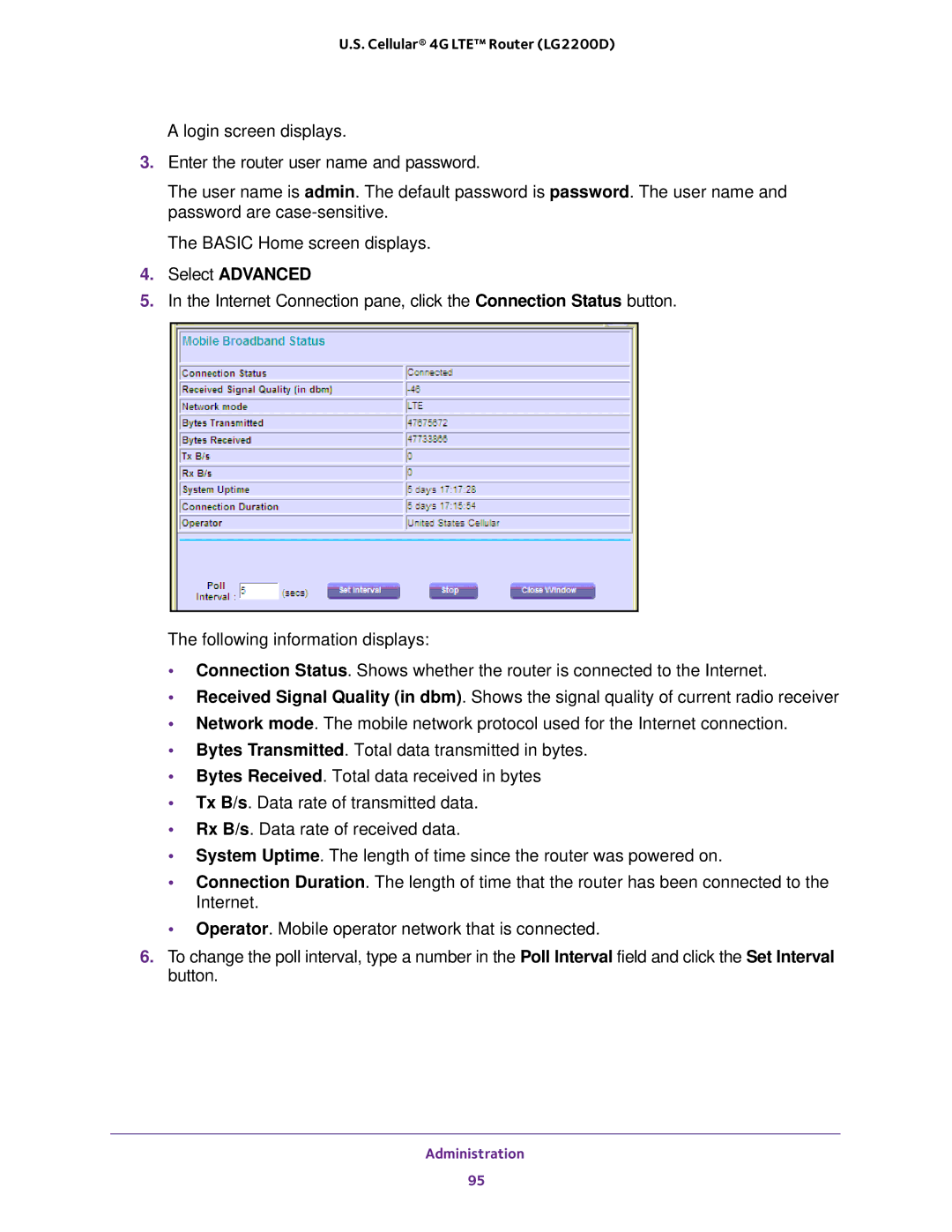U.S. Cellular® 4G LTE™ Router (LG2200D)
A login screen displays.
3.Enter the router user name and password.
The user name is admin. The default password is password. The user name and password are
The BASIC Home screen displays.
4.Select ADVANCED
5.In the Internet Connection pane, click the Connection Status button.
The following information displays:
•Connection Status. Shows whether the router is connected to the Internet.
•Received Signal Quality (in dbm). Shows the signal quality of current radio receiver
•Network mode. The mobile network protocol used for the Internet connection.
•Bytes Transmitted. Total data transmitted in bytes.
•Bytes Received. Total data received in bytes
•Tx B/s. Data rate of transmitted data.
•Rx B/s. Data rate of received data.
•System Uptime. The length of time since the router was powered on.
•Connection Duration. The length of time that the router has been connected to the Internet.
•Operator. Mobile operator network that is connected.
6.To change the poll interval, type a number in the Poll Interval field and click the Set Interval button.
Administration
95