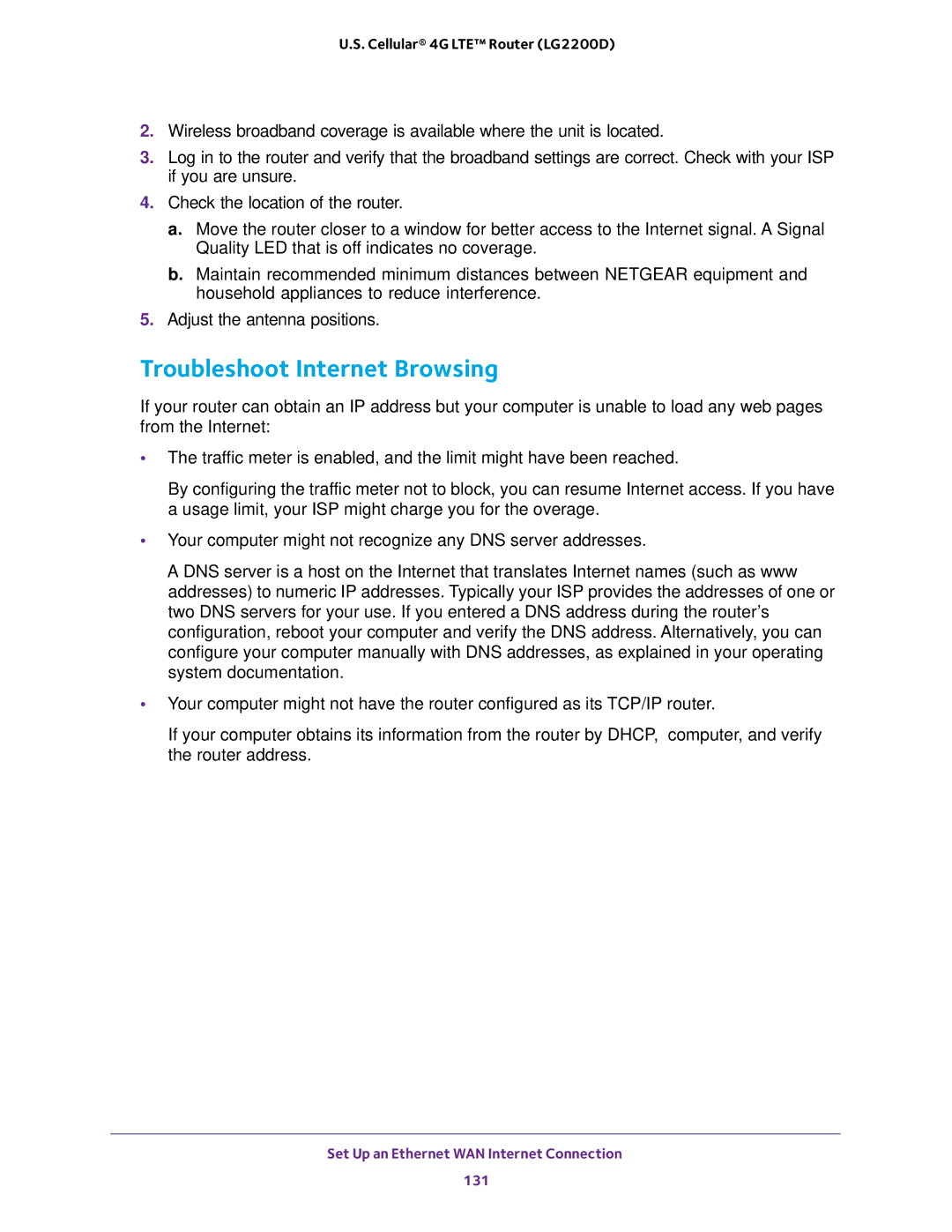U.S. Cellular® 4G LTE™ Router (LG2200D)
2.Wireless broadband coverage is available where the unit is located.
3.Log in to the router and verify that the broadband settings are correct. Check with your ISP if you are unsure.
4.Check the location of the router.
a.Move the router closer to a window for better access to the Internet signal. A Signal Quality LED that is off indicates no coverage.
b.Maintain recommended minimum distances between NETGEAR equipment and household appliances to reduce interference.
5.Adjust the antenna positions.
Troubleshoot Internet Browsing
If your router can obtain an IP address but your computer is unable to load any web pages from the Internet:
•The traffic meter is enabled, and the limit might have been reached.
By configuring the traffic meter not to block, you can resume Internet access. If you have a usage limit, your ISP might charge you for the overage.
•Your computer might not recognize any DNS server addresses.
A DNS server is a host on the Internet that translates Internet names (such as www addresses) to numeric IP addresses. Typically your ISP provides the addresses of one or two DNS servers for your use. If you entered a DNS address during the router’s configuration, reboot your computer and verify the DNS address. Alternatively, you can configure your computer manually with DNS addresses, as explained in your operating system documentation.
•Your computer might not have the router configured as its TCP/IP router.
If your computer obtains its information from the router by DHCP, computer, and verify the router address.
Set Up an Ethernet WAN Internet Connection
131