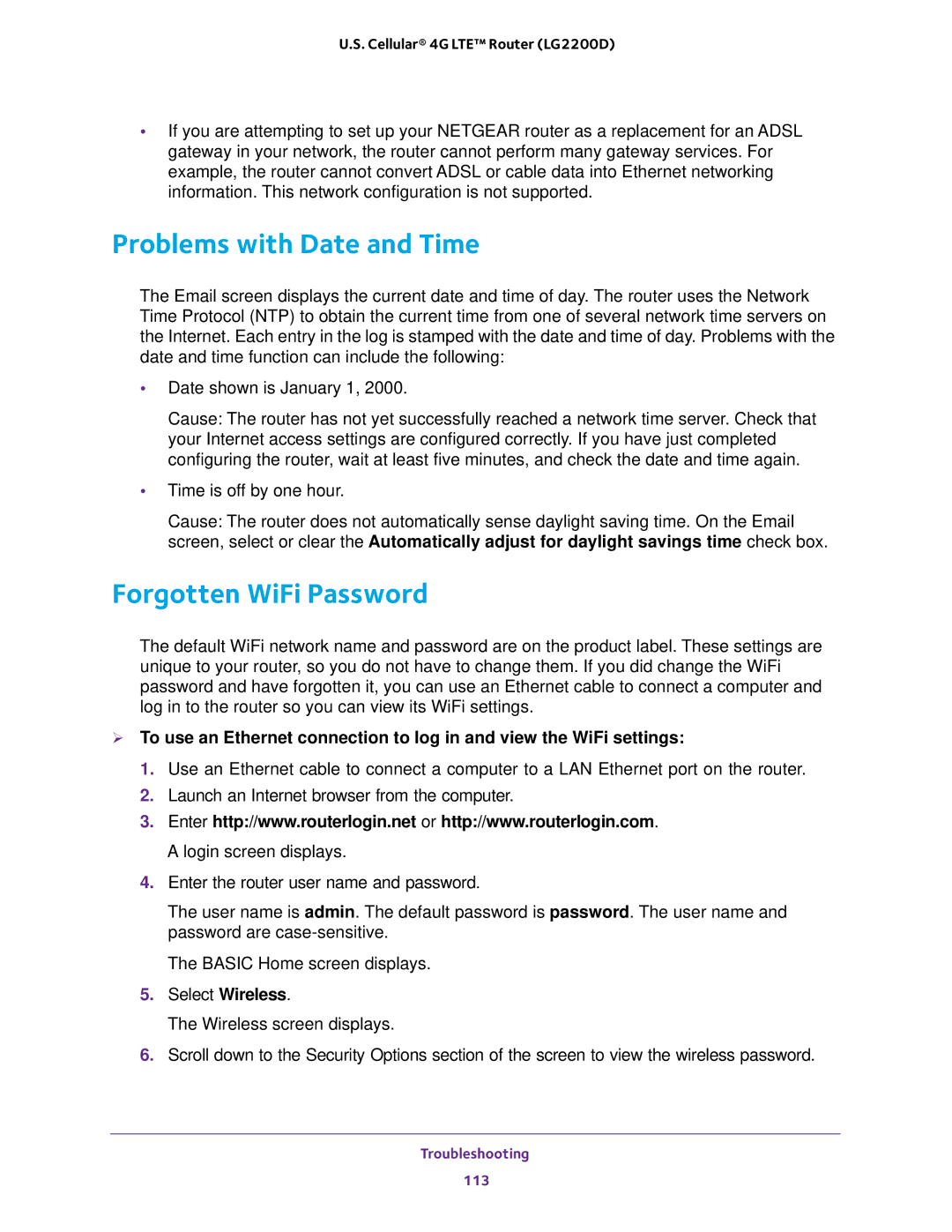U.S. Cellular® 4G LTE™ Router (LG2200D)
•If you are attempting to set up your NETGEAR router as a replacement for an ADSL gateway in your network, the router cannot perform many gateway services. For example, the router cannot convert ADSL or cable data into Ethernet networking information. This network configuration is not supported.
Problems with Date and Time
The Email screen displays the current date and time of day. The router uses the Network Time Protocol (NTP) to obtain the current time from one of several network time servers on the Internet. Each entry in the log is stamped with the date and time of day. Problems with the date and time function can include the following:
•Date shown is January 1, 2000.
Cause: The router has not yet successfully reached a network time server. Check that your Internet access settings are configured correctly. If you have just completed configuring the router, wait at least five minutes, and check the date and time again.
•Time is off by one hour.
Cause: The router does not automatically sense daylight saving time. On the Email screen, select or clear the Automatically adjust for daylight savings time check box.
Forgotten WiFi Password
The default WiFi network name and password are on the product label. These settings are unique to your router, so you do not have to change them. If you did change the WiFi password and have forgotten it, you can use an Ethernet cable to connect a computer and log in to the router so you can view its WiFi settings.
To use an Ethernet connection to log in and view the WiFi settings:
1.Use an Ethernet cable to connect a computer to a LAN Ethernet port on the router.
2.Launch an Internet browser from the computer.
3.Enter http://www.routerlogin.net or http://www.routerlogin.com. A login screen displays.
4.Enter the router user name and password.
The user name is admin. The default password is password. The user name and password are
The BASIC Home screen displays.
5.Select Wireless.
The Wireless screen displays.
6.Scroll down to the Security Options section of the screen to view the wireless password.
Troubleshooting
113