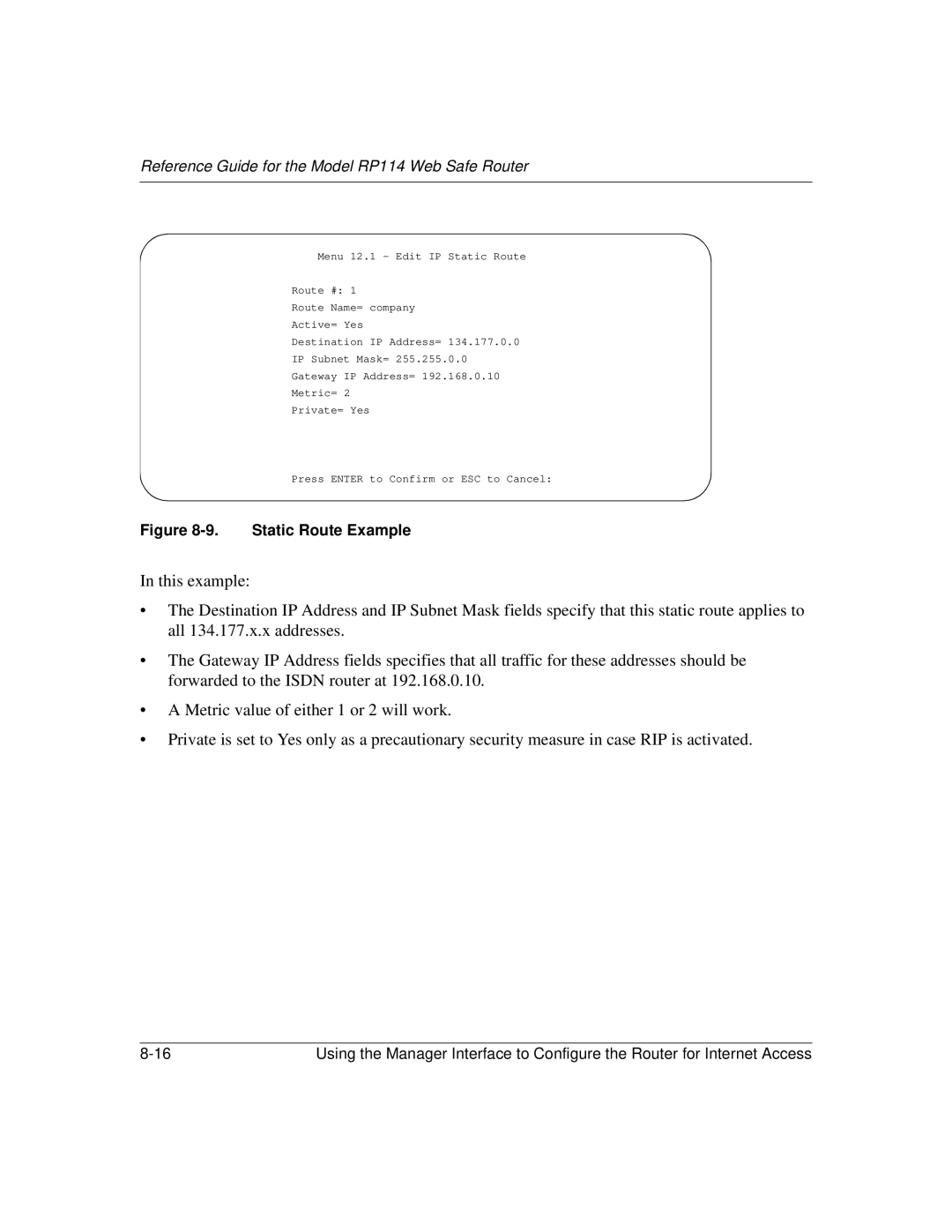Reference Guide for the Model RP114 Web Safe Router
Menu 12.1 - Edit IP Static Route
Route #: 1
Route Name= company
Active= Yes
Destination IP Address= 134.177.0.0
IP Subnet Mask= 255.255.0.0
Gateway IP Address= 192.168.0.10
Metric= 2
Private= Yes
Press ENTER to Confirm or ESC to Cancel:
Figure 8-9. Static Route Example
In this example:
•The Destination IP Address and IP Subnet Mask fields specify that this static route applies to all 134.177.x.x addresses.
•The Gateway IP Address fields specifies that all traffic for these addresses should be forwarded to the ISDN router at 192.168.0.10.
•A Metric value of either 1 or 2 will work.
•Private is set to Yes only as a precautionary security measure in case RIP is activated.
Using the Manager Interface to Configure the Router for Internet Access |