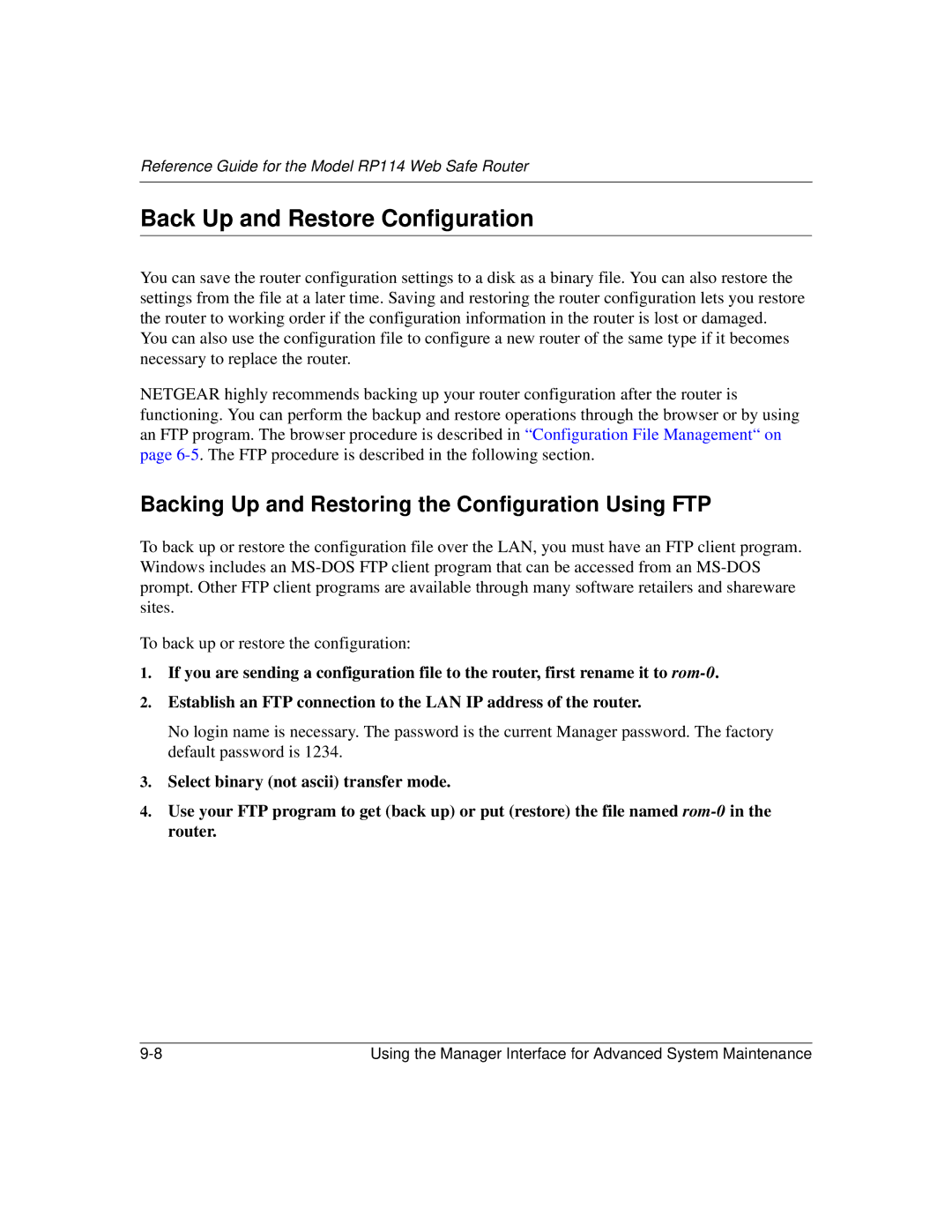Reference Guide for the Model RP114 Web Safe Router
Back Up and Restore Configuration
You can save the router configuration settings to a disk as a binary file. You can also restore the settings from the file at a later time. Saving and restoring the router configuration lets you restore the router to working order if the configuration information in the router is lost or damaged.
You can also use the configuration file to configure a new router of the same type if it becomes necessary to replace the router.
NETGEAR highly recommends backing up your router configuration after the router is functioning. You can perform the backup and restore operations through the browser or by using an FTP program. The browser procedure is described in “Configuration File Management“ on page
Backing Up and Restoring the Configuration Using FTP
To back up or restore the configuration file over the LAN, you must have an FTP client program. Windows includes an
To back up or restore the configuration:
1.If you are sending a configuration file to the router, first rename it to
2.Establish an FTP connection to the LAN IP address of the router.
No login name is necessary. The password is the current Manager password. The factory default password is 1234.
3.Select binary (not ascii) transfer mode.
4.Use your FTP program to get (back up) or put (restore) the file named
Using the Manager Interface for Advanced System Maintenance |