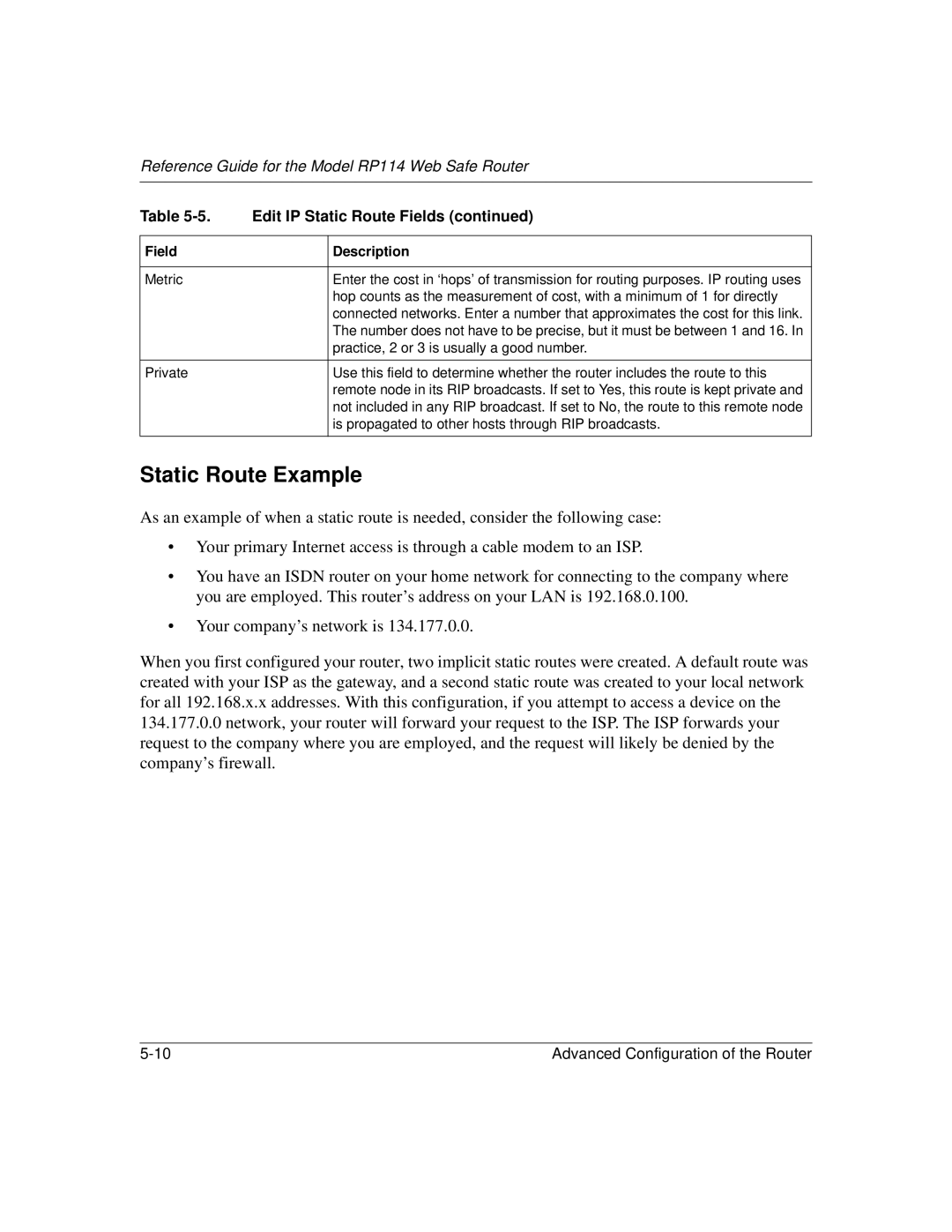Reference Guide for the Model RP114 Web Safe Router
Table 5-5. Edit IP Static Route Fields (continued)
Field
Metric
Private
Description
Enter the cost in ‘hops’ of transmission for routing purposes. IP routing uses hop counts as the measurement of cost, with a minimum of 1 for directly connected networks. Enter a number that approximates the cost for this link. The number does not have to be precise, but it must be between 1 and 16. In practice, 2 or 3 is usually a good number.
Use this field to determine whether the router includes the route to this remote node in its RIP broadcasts. If set to Yes, this route is kept private and not included in any RIP broadcast. If set to No, the route to this remote node is propagated to other hosts through RIP broadcasts.
Static Route Example
As an example of when a static route is needed, consider the following case:
•Your primary Internet access is through a cable modem to an ISP.
•You have an ISDN router on your home network for connecting to the company where you are employed. This router’s address on your LAN is 192.168.0.100.
•Your company’s network is 134.177.0.0.
When you first configured your router, two implicit static routes were created. A default route was created with your ISP as the gateway, and a second static route was created to your local network for all 192.168.x.x addresses. With this configuration, if you attempt to access a device on the 134.177.0.0 network, your router will forward your request to the ISP. The ISP forwards your request to the company where you are employed, and the request will likely be denied by the company’s firewall.
Advanced Configuration of the Router |