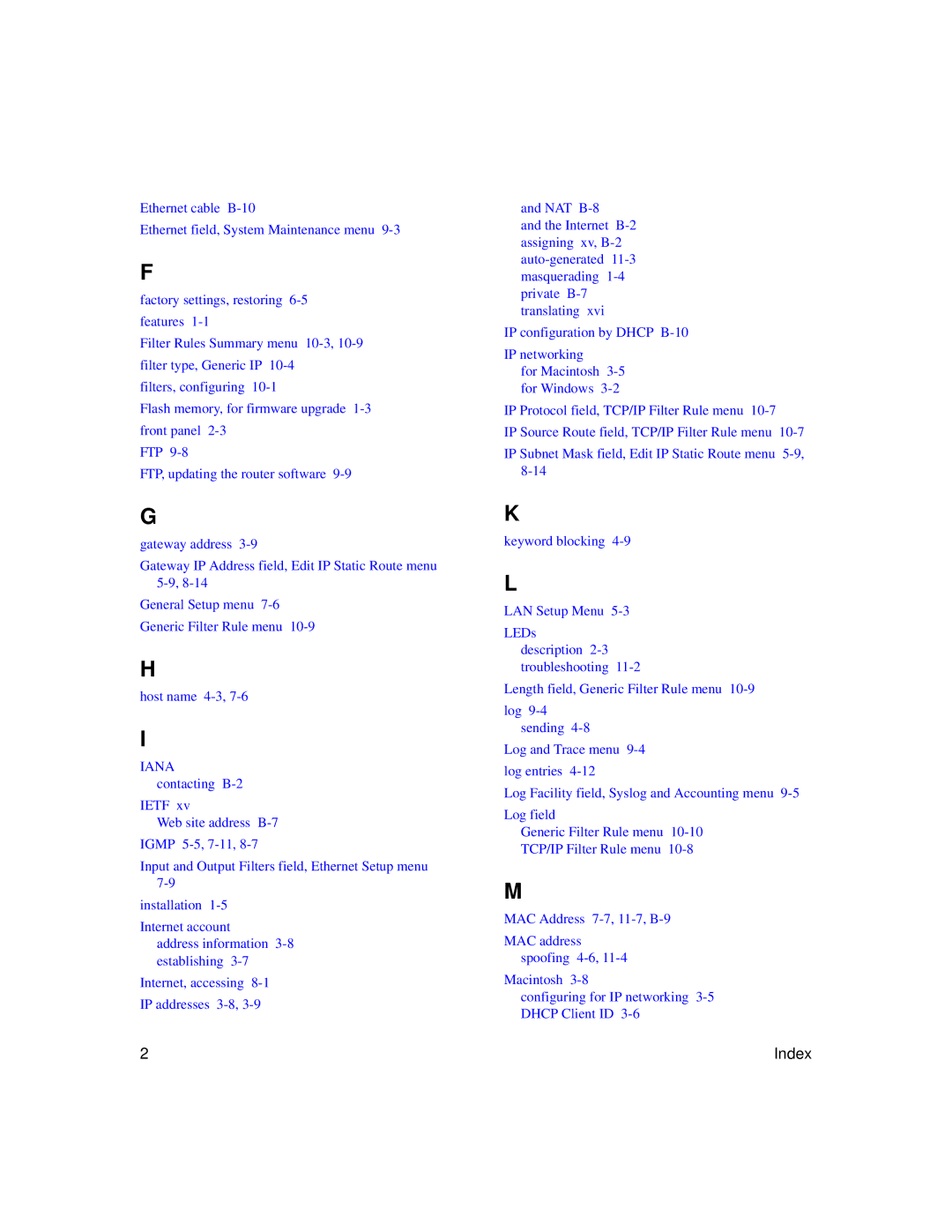Ethernet cable
Ethernet field, System Maintenance menu
F
factory settings, restoring
Filter Rules Summary menu
filters, configuring
Flash memory, for firmware upgrade
FTP
FTP, updating the router software
G
gateway address
Gateway IP Address field, Edit IP Static Route menu
General Setup menu
Generic Filter Rule menu
H
host name
I
IANA contacting
IETF xv
Web site address
IGMP
Input and Output Filters field, Ethernet Setup menu
installation
Internet account
address information
Internet, accessing
IP addresses
and NAT
and the Internet
IP configuration by DHCP
IP networking
for Macintosh
IP Protocol field, TCP/IP Filter Rule menu
IP Source Route field, TCP/IP Filter Rule menu
IP Subnet Mask field, Edit IP Static Route menu
K
keyword blocking
L
LAN Setup Menu
LEDs description
Length field, Generic Filter Rule menu
log
Log and Trace menu
log entries
Log Facility field, Syslog and Accounting menu
Log field
Generic Filter Rule menu
TCP/IP Filter Rule menu
M
MAC Address
MAC address spoofing
Macintosh
configuring for IP networking
DHCP Client ID
2 | Index |