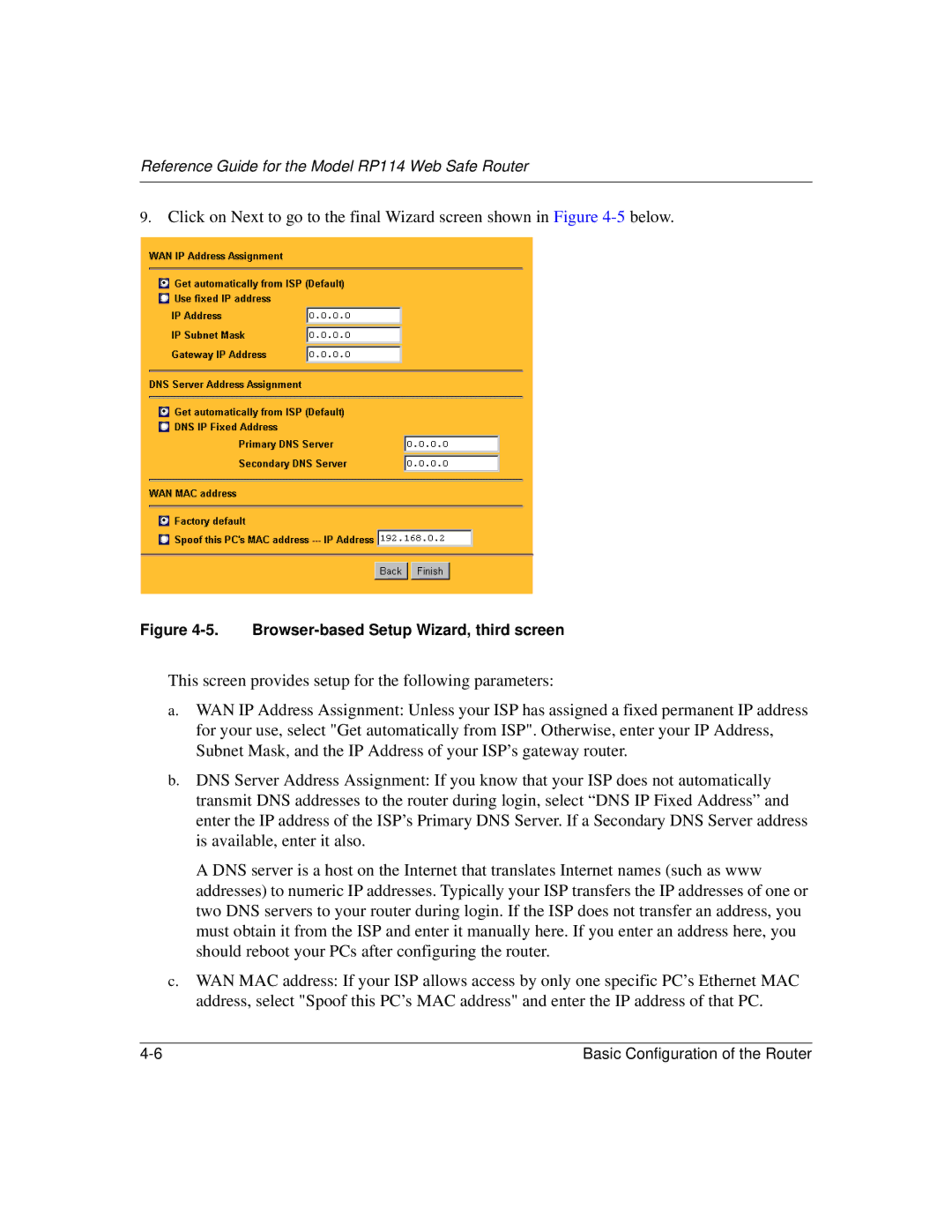Reference Guide for the Model RP114 Web Safe Router
9.Click on Next to go to the final Wizard screen shown in Figure
Figure 4-5. Browser-based Setup Wizard, third screen
This screen provides setup for the following parameters:
a.WAN IP Address Assignment: Unless your ISP has assigned a fixed permanent IP address for your use, select "Get automatically from ISP". Otherwise, enter your IP Address, Subnet Mask, and the IP Address of your ISP’s gateway router.
b.DNS Server Address Assignment: If you know that your ISP does not automatically transmit DNS addresses to the router during login, select “DNS IP Fixed Address” and enter the IP address of the ISP’s Primary DNS Server. If a Secondary DNS Server address is available, enter it also.
A DNS server is a host on the Internet that translates Internet names (such as www addresses) to numeric IP addresses. Typically your ISP transfers the IP addresses of one or two DNS servers to your router during login. If the ISP does not transfer an address, you must obtain it from the ISP and enter it manually here. If you enter an address here, you should reboot your PCs after configuring the router.
c.WAN MAC address: If your ISP allows access by only one specific PC’s Ethernet MAC address, select "Spoof this PC’s MAC address" and enter the IP address of that PC.
Basic Configuration of the Router |