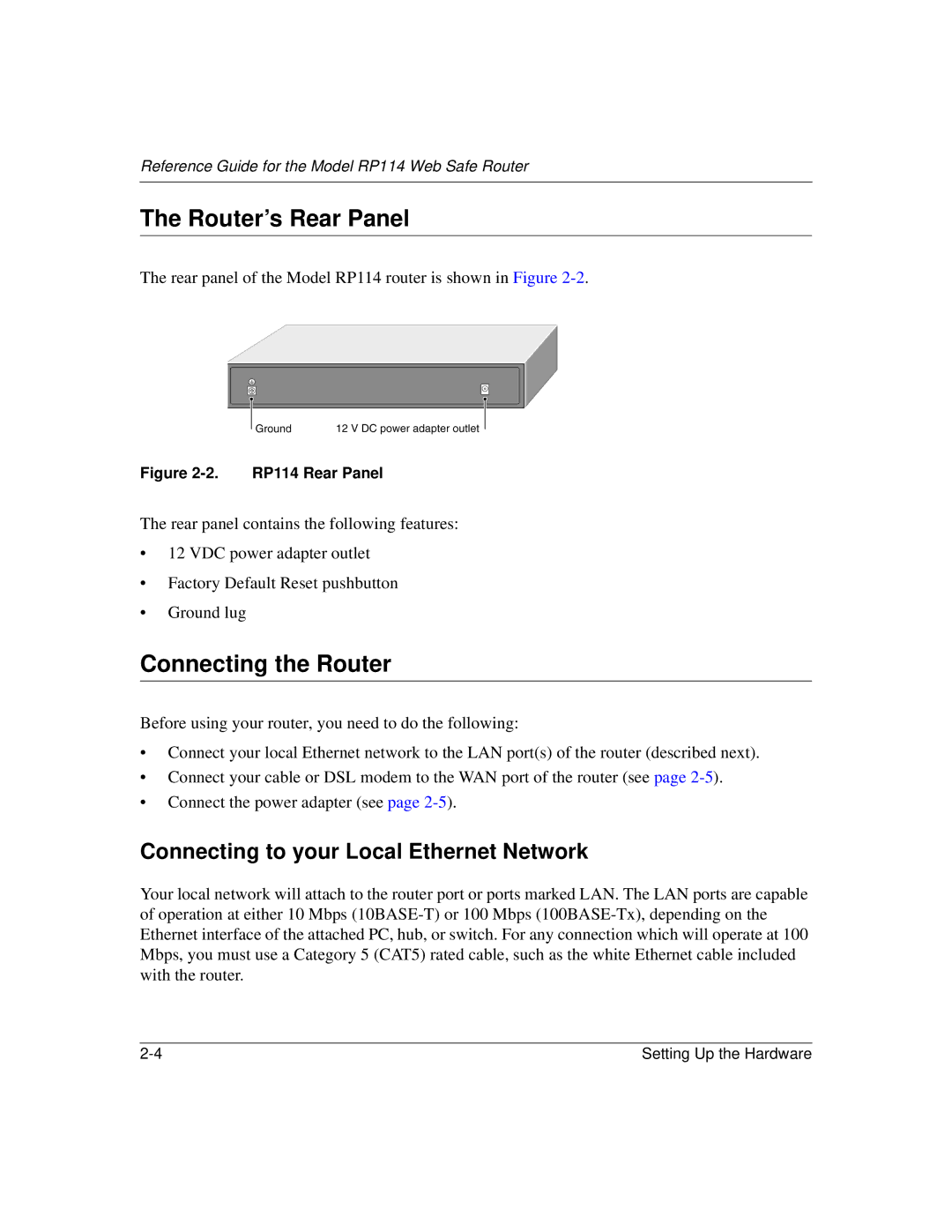Reference Guide for the Model RP114 Web Safe Router
The Router’s Rear Panel
The rear panel of the Model RP114 router is shown in Figure
Figure 2-2. RP114 Rear Panel
The rear panel contains the following features:
•12 VDC power adapter outlet
•Factory Default Reset pushbutton
•Ground lug
Connecting the Router
Before using your router, you need to do the following:
•Connect your local Ethernet network to the LAN port(s) of the router (described next).
•Connect your cable or DSL modem to the WAN port of the router (see page
•Connect the power adapter (see page
Connecting to your Local Ethernet Network
Your local network will attach to the router port or ports marked LAN. The LAN ports are capable of operation at either 10 Mbps
Setting Up the Hardware |