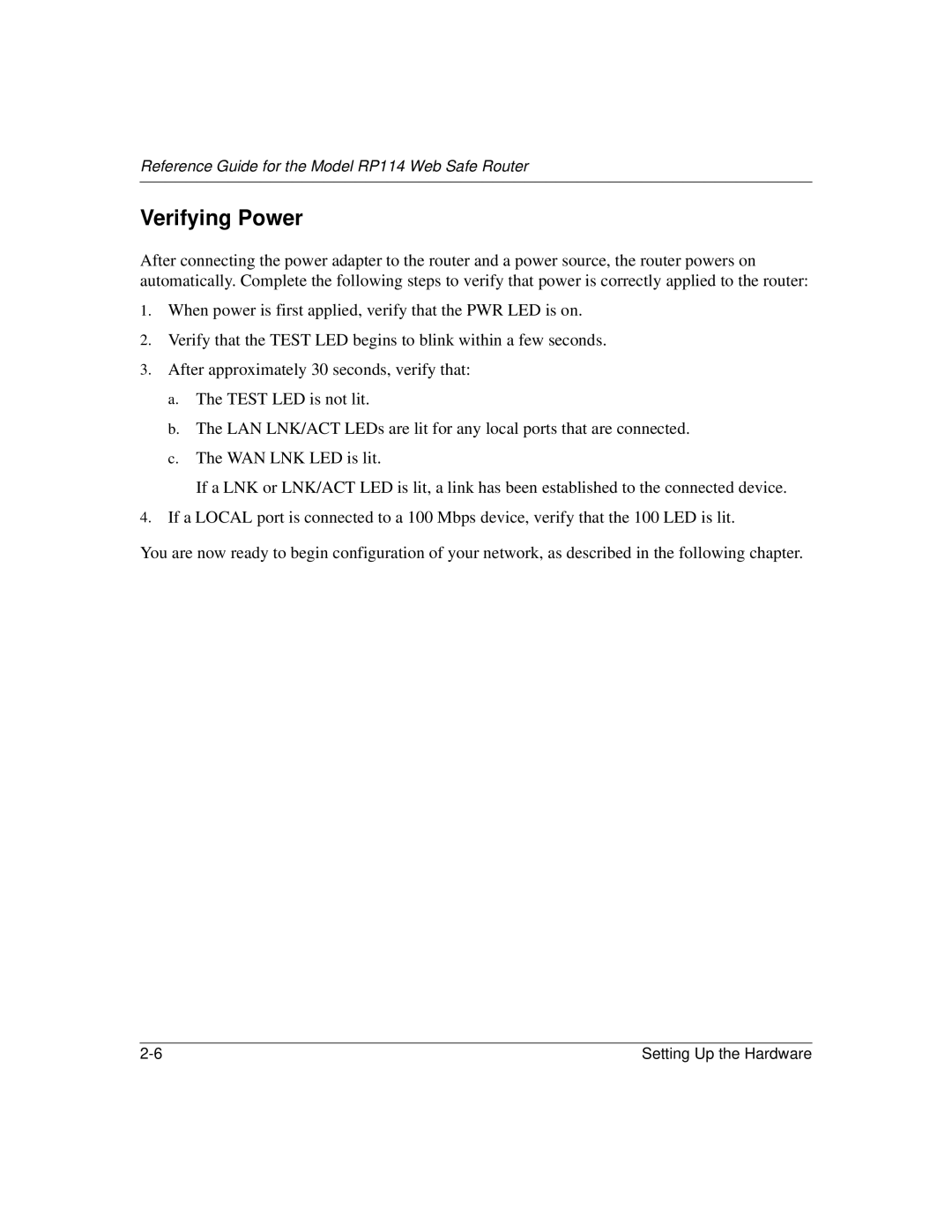Reference Guide for the Model RP114 Web Safe Router
Verifying Power
After connecting the power adapter to the router and a power source, the router powers on automatically. Complete the following steps to verify that power is correctly applied to the router:
1.When power is first applied, verify that the PWR LED is on.
2.Verify that the TEST LED begins to blink within a few seconds.
3.After approximately 30 seconds, verify that:
a.The TEST LED is not lit.
b.The LAN LNK/ACT LEDs are lit for any local ports that are connected.
c.The WAN LNK LED is lit.
If a LNK or LNK/ACT LED is lit, a link has been established to the connected device.
4.If a LOCAL port is connected to a 100 Mbps device, verify that the 100 LED is lit.
You are now ready to begin configuration of your network, as described in the following chapter.
Setting Up the Hardware |