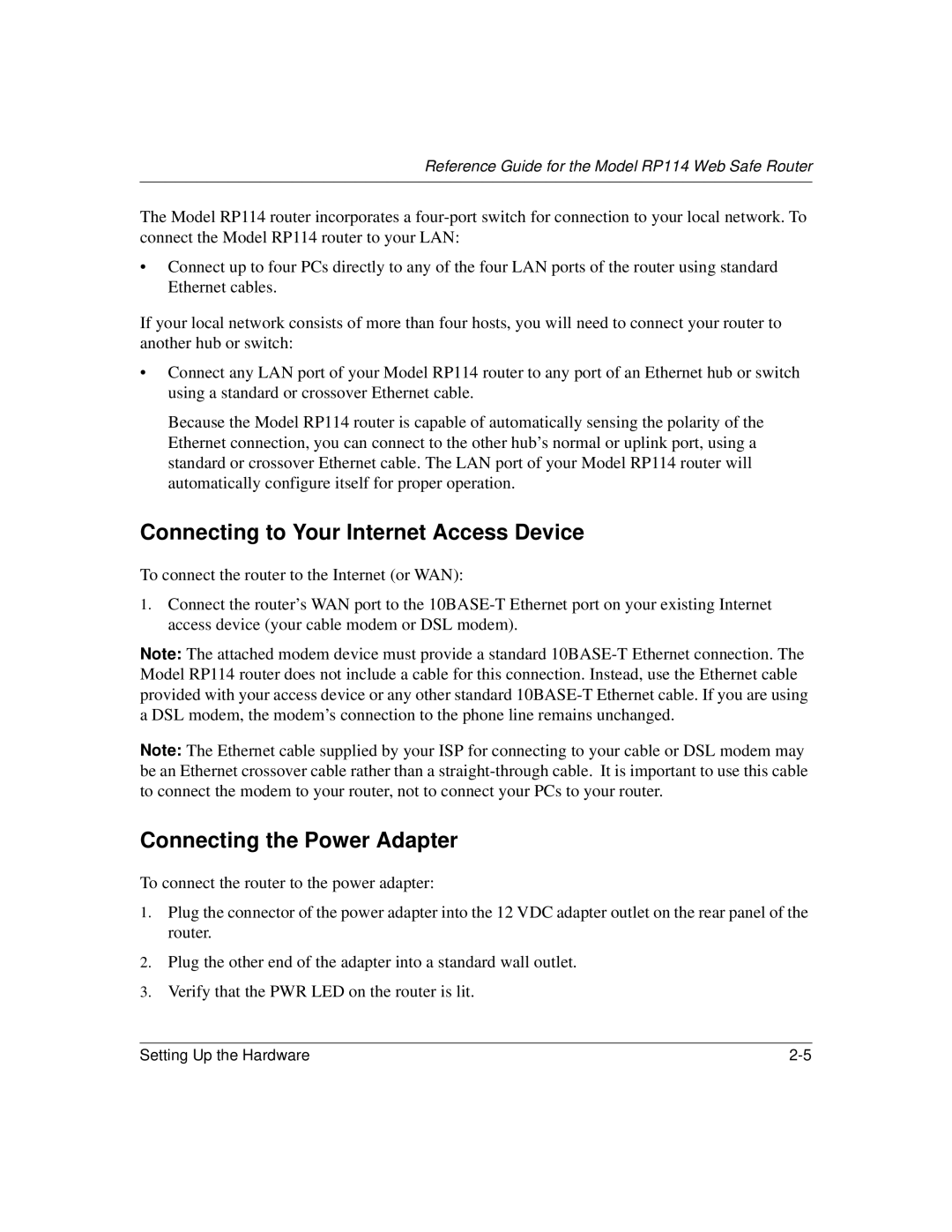Reference Guide for the Model RP114 Web Safe Router
The Model RP114 router incorporates a
•Connect up to four PCs directly to any of the four LAN ports of the router using standard Ethernet cables.
If your local network consists of more than four hosts, you will need to connect your router to another hub or switch:
•Connect any LAN port of your Model RP114 router to any port of an Ethernet hub or switch using a standard or crossover Ethernet cable.
Because the Model RP114 router is capable of automatically sensing the polarity of the Ethernet connection, you can connect to the other hub’s normal or uplink port, using a standard or crossover Ethernet cable. The LAN port of your Model RP114 router will automatically configure itself for proper operation.
Connecting to Your Internet Access Device
To connect the router to the Internet (or WAN):
1.Connect the router’s WAN port to the
Note: The attached modem device must provide a standard
Note: The Ethernet cable supplied by your ISP for connecting to your cable or DSL modem may be an Ethernet crossover cable rather than a
Connecting the Power Adapter
To connect the router to the power adapter:
1.Plug the connector of the power adapter into the 12 VDC adapter outlet on the rear panel of the router.
2.Plug the other end of the adapter into a standard wall outlet.
3.Verify that the PWR LED on the router is lit.
Setting Up the Hardware |