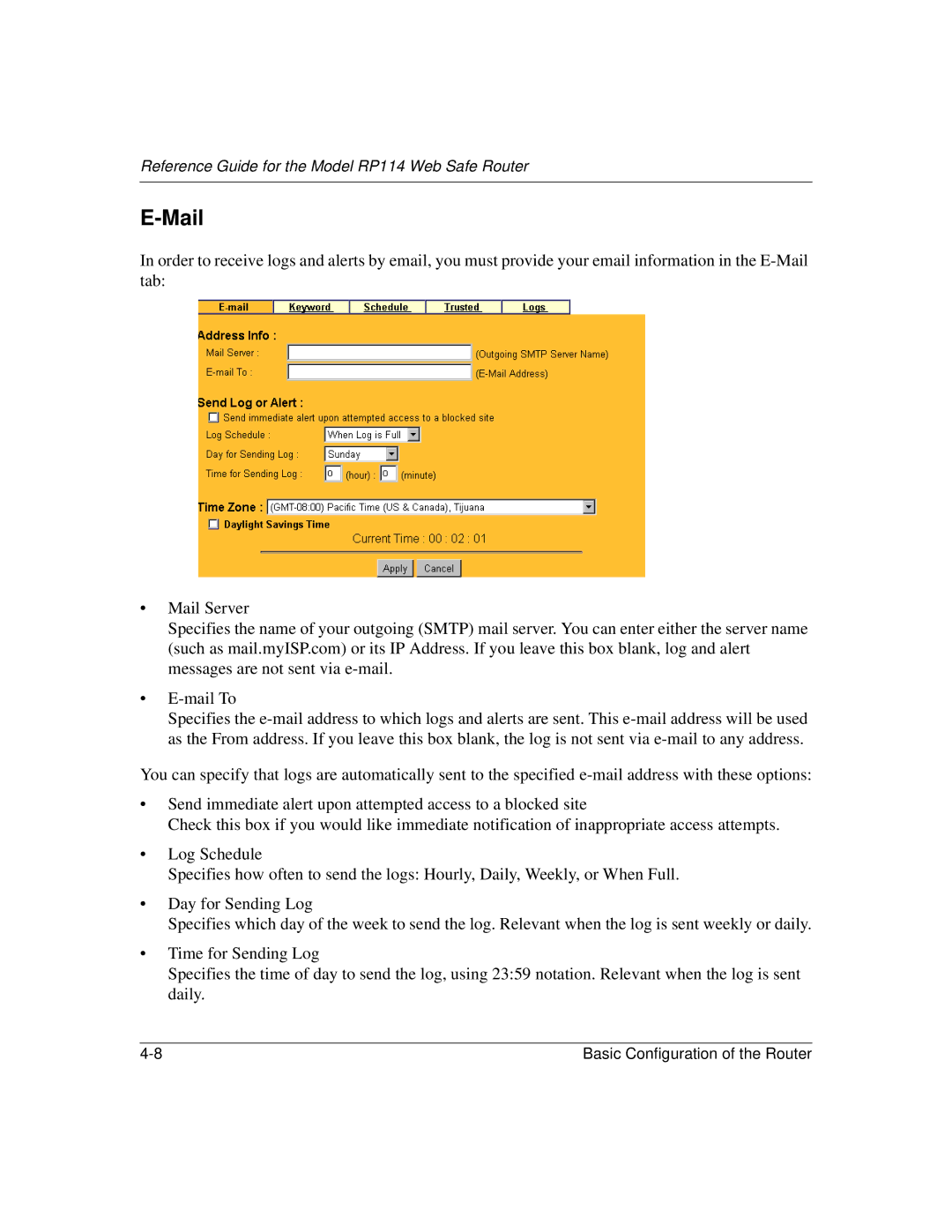Reference Guide for the Model RP114 Web Safe Router
E-Mail
In order to receive logs and alerts by email, you must provide your email information in the
•Mail Server
Specifies the name of your outgoing (SMTP) mail server. You can enter either the server name (such as mail.myISP.com) or its IP Address. If you leave this box blank, log and alert messages are not sent via
•
Specifies the
You can specify that logs are automatically sent to the specified
•Send immediate alert upon attempted access to a blocked site
Check this box if you would like immediate notification of inappropriate access attempts.
•Log Schedule
Specifies how often to send the logs: Hourly, Daily, Weekly, or When Full.
•Day for Sending Log
Specifies which day of the week to send the log. Relevant when the log is sent weekly or daily.
•Time for Sending Log
Specifies the time of day to send the log, using 23:59 notation. Relevant when the log is sent daily.
Basic Configuration of the Router |