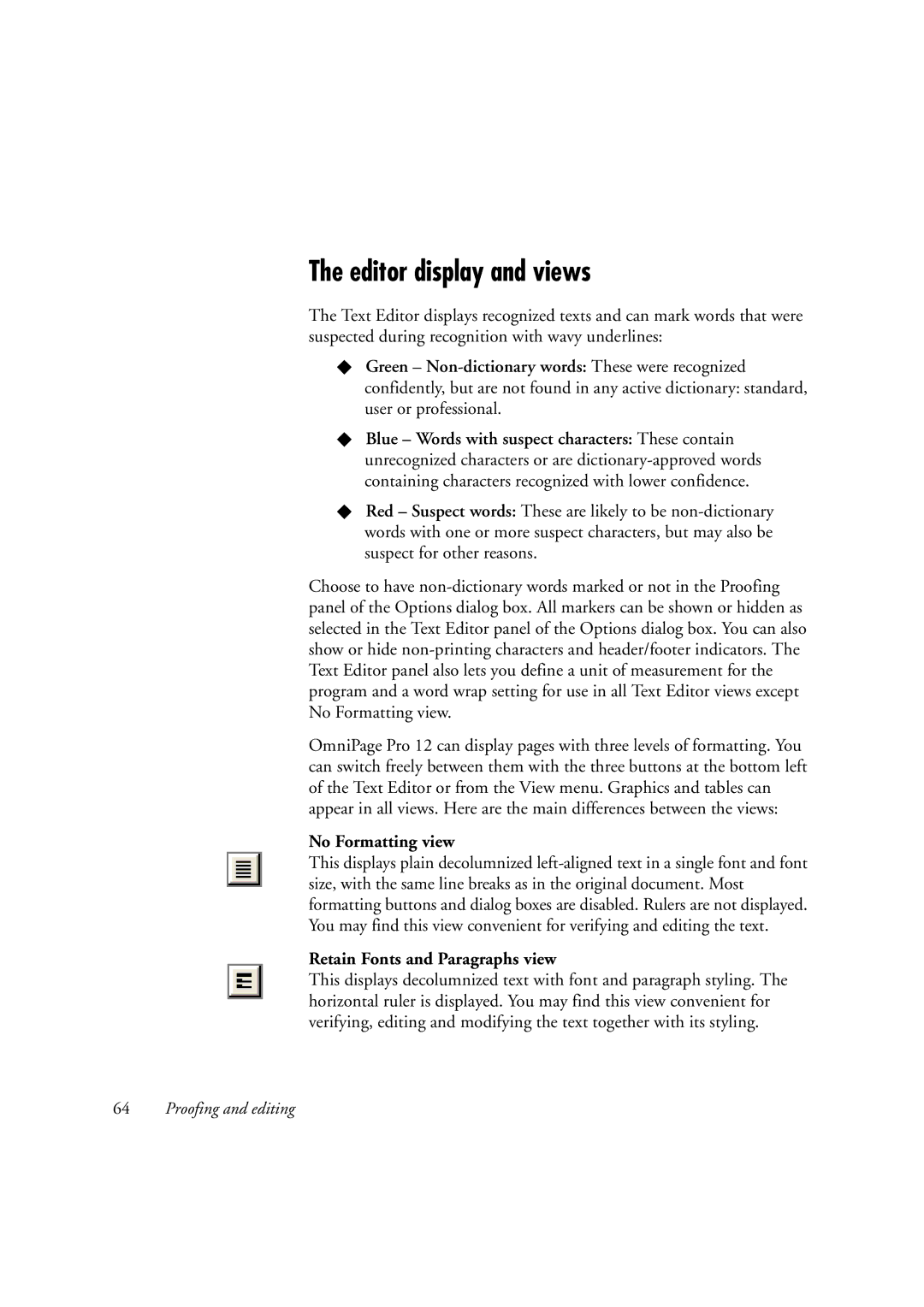The editor display and views
The Text Editor displays recognized texts and can mark words that were suspected during recognition with wavy underlines:
XGreen – Non-dictionary words: These were recognized
confidently, but are not found in any active dictionary: standard, user or professional.
XBlue – Words with suspect characters: These contain unrecognized characters or are
XRed – Suspect words: These are likely to be
Choose to have
OmniPage Pro 12 can display pages with three levels of formatting. You can switch freely between them with the three buttons at the bottom left of the Text Editor or from the View menu. Graphics and tables can appear in all views. Here are the main differences between the views:
No Formatting view
This displays plain decolumnized
Retain Fonts and Paragraphs view
This displays decolumnized text with font and paragraph styling. The horizontal ruler is displayed. You may find this view convenient for verifying, editing and modifying the text together with its styling.
64Proofing and editing