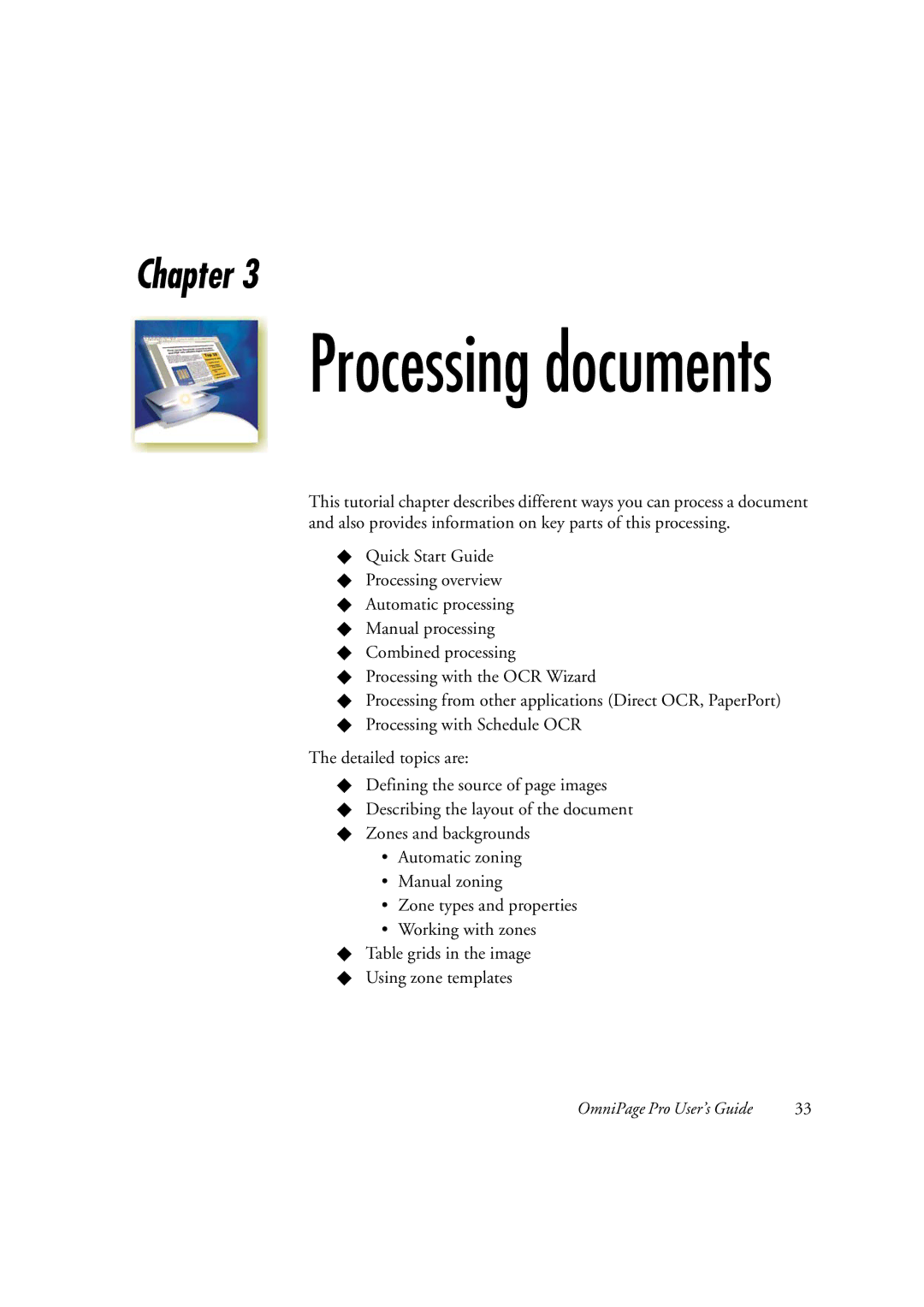Chapter 3
Processing documents
This tutorial chapter describes different ways you can process a document and also provides information on key parts of this processing.
XQuick Start Guide
XProcessing overview
XAutomatic processing
XManual processing
XCombined processing
XProcessing with the OCR Wizard
XProcessing from other applications (Direct OCR, PaperPort)
XProcessing with Schedule OCR
The detailed topics are:
XDefining the source of page images
XDescribing the layout of the document
XZones and backgrounds
•Automatic zoning
•Manual zoning
•Zone types and properties
•Working with zones
XTable grids in the image
XUsing zone templates
OmniPage Pro User’s Guide | 33 |