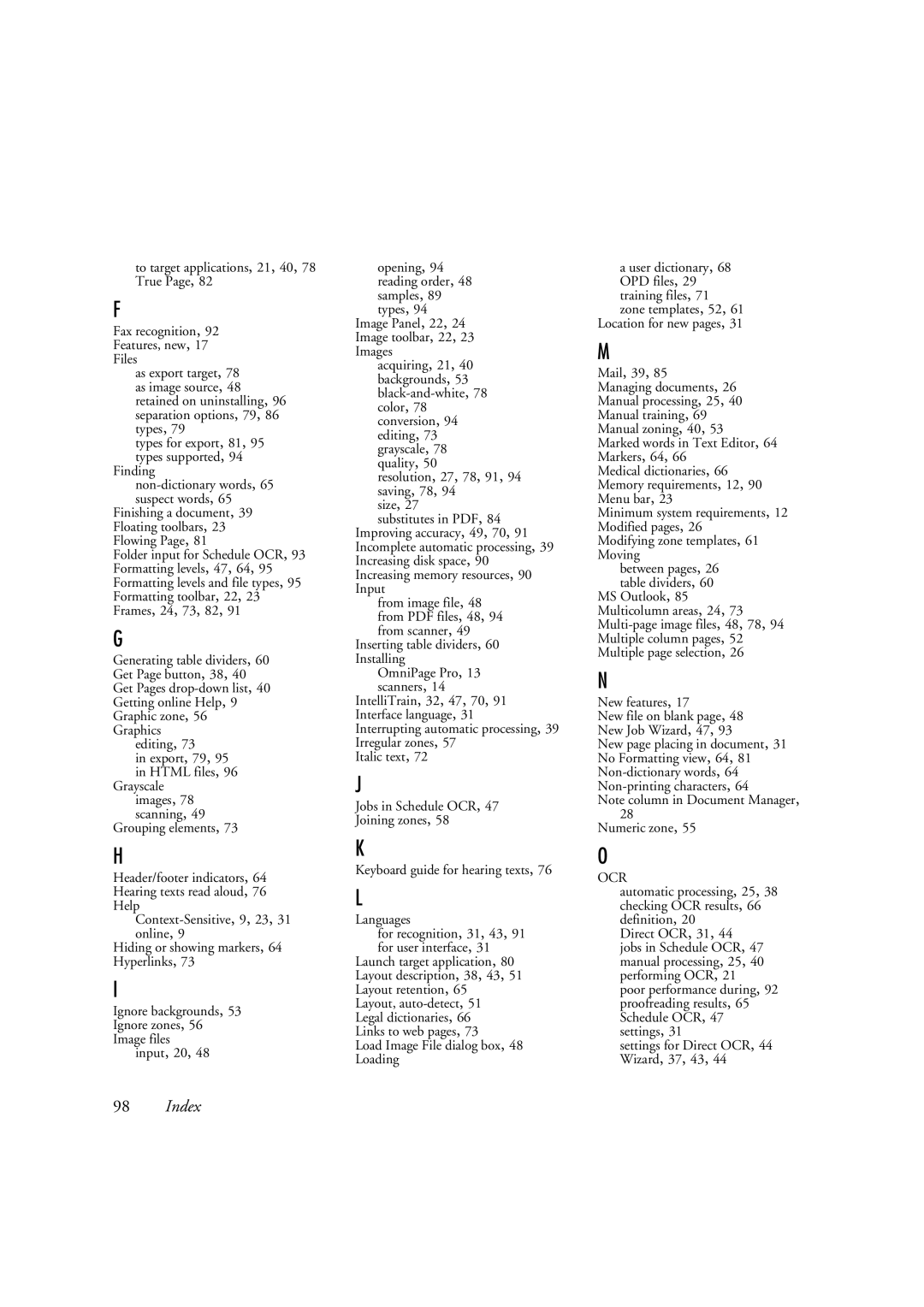to target applications, 21, 40, 78 True Page, 82
F
Fax recognition, 92 Features, new, 17 Files
as export target, 78 as image source, 48 retained on uninstalling, 96 separation options, 79, 86 types, 79
types for export, 81, 95 types supported, 94
Finding
Finishing a document, 39 Floating toolbars, 23 Flowing Page, 81
Folder input for Schedule OCR, 93 Formatting levels, 47, 64, 95 Formatting levels and file types, 95 Formatting toolbar, 22, 23 Frames, 24, 73, 82, 91
G
Generating table dividers, 60 Get Page button, 38, 40 Get Pages
editing, 73
in export, 79, 95 in HTML files, 96
Grayscale images, 78 scanning, 49
Grouping elements, 73
H
Header/footer indicators, 64 Hearing texts read aloud, 76 Help
Hiding or showing markers, 64 Hyperlinks, 73
I
Ignore backgrounds, 53 Ignore zones, 56 Image files
input, 20, 48
opening, 94 reading order, 48 samples, 89 types, 94
Image Panel, 22, 24 Image toolbar, 22, 23 Images
acquiring, 21, 40 backgrounds, 53
resolution, 27, 78, 91, 94 saving, 78, 94
size, 27
substitutes in PDF, 84 Improving accuracy, 49, 70, 91 Incomplete automatic processing, 39 Increasing disk space, 90 Increasing memory resources, 90 Input
from image file, 48 from PDF files, 48, 94 from scanner, 49
Inserting table dividers, 60 Installing
OmniPage Pro, 13 scanners, 14
IntelliTrain, 32, 47, 70, 91 Interface language, 31 Interrupting automatic processing, 39 Irregular zones, 57
Italic text, 72
J
Jobs in Schedule OCR, 47
Joining zones, 58
K
Keyboard guide for hearing texts, 76
L
Languages
for recognition, 31, 43, 91 for user interface, 31
Launch target application, 80 Layout description, 38, 43, 51 Layout retention, 65 Layout,
Links to web pages, 73
Load Image File dialog box, 48 Loading
auser dictionary, 68 OPD files, 29 training files, 71 zone templates, 52, 61
Location for new pages, 31
M
Mail, 39, 85
Managing documents, 26 Manual processing, 25, 40 Manual training, 69 Manual zoning, 40, 53 Marked words in Text Editor, 64 Markers, 64, 66
Medical dictionaries, 66 Memory requirements, 12, 90 Menu bar, 23
Minimum system requirements, 12 Modified pages, 26
Modifying zone templates, 61 Moving
between pages, 26 table dividers, 60
MS Outlook, 85 Multicolumn areas, 24, 73
N
New features, 17
New file on blank page, 48 New Job Wizard, 47, 93
New page placing in document, 31 No Formatting view, 64, 81
Note column in Document Manager, 28
Numeric zone, 55
O
OCR
automatic processing, 25, 38 checking OCR results, 66 definition, 20
Direct OCR, 31, 44
jobs in Schedule OCR, 47 manual processing, 25, 40 performing OCR, 21
poor performance during, 92 proofreading results, 65 Schedule OCR, 47 settings, 31
settings for Direct OCR, 44 Wizard, 37, 43, 44