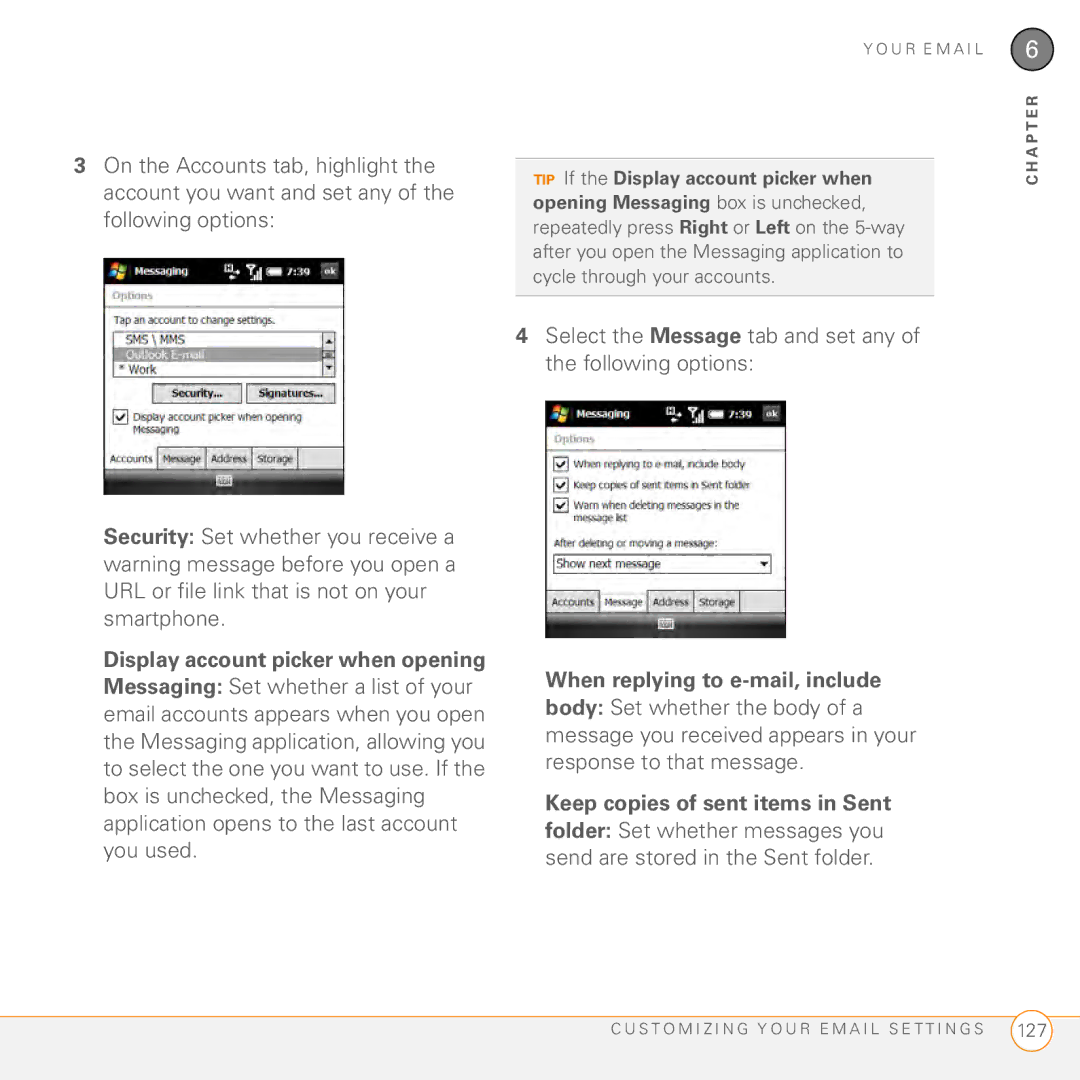User Guide
Intellectual property notices
Contents
Iv C O N T E N T S
N T E N T S
Terms Regulatory and safety information
Specifications Index
Viii C O N T E N T S
Welcome
This chapter
Documentation and software
Your Palm Treo Pro smartphone
What’s in the box?
Hardware
Data service plan For web browsing and email
Service contract with an activated SIM
What do I need to get started?
Start and select Help
Where can I learn more?
While using your smartphone
For a quick introduction
E L C O M E
Setting up
This chapter
Front view
Palm Treo Pro smartphone overview
Top view
Back view
Check with your wireless service provider for information
Inserting the SIM card and battery
Slide the back panel back into place
Charging the battery
Indicator light
Maximizing battery life
Making your first call
Select SIM Manager
Adjusting call volume
Look for your phone number directly
What’s my number?
Setting up synchronization
Using the My Treo application
Navigator
Using one thumb on the 5-way
Quickly move around
Complete tasks in applications
This chapter
Scrolling through screens
Navigating around the screen
Closing screens
Tap and drag the slider of an onscreen scroll bar
Highlighting and selecting items
Highlighting text
Using the softkeys
Selecting menu items
Selecting options in a shortcut menu
Selecting options in a list
Using the keyboard
Entering lowercase and uppercase letters
Entering numbers, punctuation, and symbols
To select…
Entering passwords
Entering other symbols and accented characters
Symbols and accented characters
Or L Ö ô œ õ
Or F Ï î
Or P Or R Or T Ü û
Opening applications in Programs
Opening and closing applications
Press Start to open the Start menu
Press Center to open the highlighted application
Selected
Switching among open applications
Closing applications
To close one or more individual
Select Add Exclusive
To close all open applications Select Stop All
Customizing the Quick Menu
Defining exclusive programs
End
Using your Today screen
I N G Y O U R T O D a Y S C R E E N
O V I N G a R O U N D O N Y O U R S M a R T P H O N E
Your phone
This chapter
Turning your smartphone on/off
Power
Turning your phone on
Phone/Send , Start , Calendar , Messaging , or End
Press and hold Power
Turning your phone off
Waking up the screen and turning it off
Dialing from the Today screen
Making calls
Dialing with a speed dial
Press Option to avoid starting a contact lookup
Dialing by contact name
Dialing using the onscreen keypad
Dialing your national emergency number
Dialing from a web page or message
Press Phone/Send
Receiving calls
Setting up voicemail
Using voicemail
Listening to voicemail from the Today screen
Retrieving messages from a voicemail notification
What can I do during a call?
Ending a call
Switching applications during a call
Create a new contact Select New Contact
Decline adding the number Press Cancel right softkey
Start and select Today
Saving phone numbers
Press Phone/Send Answering a second call call waiting
Making a conference call
Select Get Settings
When you’re done, do one of the following
Forwarding calls
Send a text message to the number
Working with called numbers
Working with recently called numbers 1 Press Phone/Send
Save the phone number to a contact See Saving phone numbers
Press Menu right softkey and select Call History
With the call open, do either of the following
Assigning a speed dial to a phone number
A P T E R
What are all those icons?
O U R P H O N E
A P T E R
Headset
Using a phone
Answer an incoming call Respond to call waiting
Connecting to a Bluetooth hands-free device
On Bluetooth box Devices and to display the device list
Select the Mode tab and check the Turn
Add new device
Using a Bluetooth hands-free device
Phone Missed call a call you did not
Settings
Customizing phone
Selecting ringtones and display notices
If you selected Known Caller, Roaming
Adjusting call and ringer volume
Optional Select the Play icon to preview the sound
Enabling TTY
Assigning a caller ID ringtone
Select Ring tone
Select a tone for this contact entry Press OK
Adding contact numbers from new callers
Check the Enable TTY support box
Setting your phone to automatically answer calls
If an alert appears, press OK Press OK
Blocking calls
Setting options for rejecting a call
All calls All outgoing calls are blocked
Setting caller ID
Setting call waiting notification
Enabling fixed dialing
Manually selecting your wireless band
Check the Receive channel list box
From the Network Selection list, select an option
Automatic The network connection is automatically made
Selecting broadcast channel options
Press OK
Synchronizing information
This chapter
How do I synchronize?
Synchronization overview
Synchronizing with desktop sync software
Infrared IR See Synchronizing over an infrared connection
What can I synchronize?
A T C a N I S Y N C H R O N I Z E ?
Info type Method Where to learn more
System requirements
Setting up your computer for synchronization
Installing the desktop sync software
A P T E R
Switching between setup mode and sync mode
Using the desktop sync software
Select Set up my PC
To open the desktop sync software, do one of the following
Windows Mobile Device Center
Synchronizing using the USB cable
Synchronizing
Setting up wireless synchronization
Press Menu right softkey and select Add Server Source
Select ActiveSync
Check the Save password box
Setting the synchronization schedule
Settings are not available for all items
Initiating a wireless sync manually
Use above settings when roaming
Other ways to synchronize
Synchronizing over a Bluetooth connection
Start and select Programs Select ActiveSync
Make sure your computer is equipped with an IR port
Synchronizing over an infrared connection
Synchronizing with multiple computers
Changing which applications sync
Press Stop left softkey
Stopping synchronization
Y N C H R O N I Z I N G I N F O R M a T I O N
Your email
This chapter
Email account type
Setting up email
Entering settings for an email account
How to set up
E T T I N G U P E M a I L
Press Next right softkey
Press Messaging Select Setup E-mail
Select Manually
Review all download settings Select
111
Press Next right softkey
Press Next right softkey
Enter your account username and password
Review all download settings Select
Selecting which email account to use
Sending and receiving messages
Editing and deleting accounts Press Messaging
Options
Creating and sending an email message Press Messaging
Receiving email messages
Press Send left softkey
Press Messaging
Check the Include file attachments box
Opening attachments
For fully downloaded messages Open
For partially downloaded messages
Adding a contact from an email message
Working with email messages
Adding an online address book
Using an online address book
Replying to a message
Finding messages
Deleting messages
Forwarding a message
Sorting your messages
Adding a signature to your outgoing messages
Using email shortcuts
Hold
Press Hold
Customizing your email settings
When replying to e-mail, include
Display account picker when opening
Keep copies of sent items in Sent
When available, use this storage card
Check names using these address
Select any of the following options
Empty deleted items Select
Do one of the following
If the account list is displayed Press
Sign all outgoing e-mail messages
Encrypt all outgoing e-mail
Select Send/Receive Schedule
Changing email download settings Other email accounts
Select either of the following
Press Done left softkey twice
Select Download Size Settings
Selecting which folders sync Outlook email accounts
Working with meeting invitations
Messages from Within another Application
Sending email
O U R E M a I L
Your text and multimedia messages
This chapter
Creating and sending a text message
Sending and receiving text and multimedia messages
Optional Press Menu right softkey and select Spell Check
Previewing a text message with an attached file
Creating and sending a multimedia message
Press OK twice to return to the message
Ringtones Midi Sound clips AMR, WAV
A P T E R
Select Slides Insert Slide
Repeat to add another slide in this message
Then select the color you want
Organizing slides within a multimedia message
Slides Organize Slides
New MMS
Setting options for an outgoing
Options Send Options
Sender’s phone number
Receiving text messages
New message
Menu right softkey Call sender Dials
Viewing a text message
Hide left softkey Dismisses
Viewing a multimedia message
Forward the message Press Menu
Using Messaging to chat
VoiceMail
Using links in messages
Select Yes
Adding a contact from a message
Setting message preferences
Request delivery notifications
Use Unicode when necessary
Customizing additional multimedia message settings
Select SMS\MMS Select either or both of the following
On the Preferences tab, select any of the following
Setting up Windows Live Mail
Using Windows LiveTM
Set As Default
Using Live Search
Select Windows Live Select Sign in to Windows Live
Press Next left softkey Select any of the following
Using Windows Live Mail
Store Windows Live contacts in your
Select Messenger
Using Windows Live Messenger
Text entry bar
A P T E R
Your connections to the web and wireless devices
This chapter
Viewing a web
Browsing the web
Press Start and select Internet Explorer
Press OK to close Internet Explorer Mobile
Softkey and select Refresh
Navigating web pages
View the previous page Press Back left softkey or Backspace
Select Forward
Select the page you want to view in the list
Multimedia message, or an email account
Creating a favorite
Viewing a favorite
Downloading files and images from a web
Organizing your favorites
Select New Folder
Enter a name for this folder and select Add Press OK
Home page Sets the page that
Customizing your Internet Explorer Mobile settings
Copying text from a web
Returning to recently viewed pages
Save links to pages visited
Select the Memory tab and set any of the following options
Select Streaming Media
Working with streaming content
Connecting to streaming content
Viewing streaming content
Do not show ‘Connect to Internet’
Customizing Streaming Media
Downloading the WorldMate application
Using WorldMate
Getting online travel information and tools
Select WorldMate
Converters
Select an option to access a WorldMate
Feature Weather Center , Flight
Center , My Itinerary , Travel Tools , or
There are two types of Wi-Fi networks
Connecting to a Wi-Fi network
Why use a Wi-Fi connection?
Are there different types of Wi-Fi networks?
When Wi-Fi is on, your Today screen displays Wi-Fi On
Open network, see Connecting to an open network
Turning the Wi-Fi feature on and off
Wi-Fi
Connecting to a secure network
This is a hidden network Sets
Password is also known as a preshared key PSK
Enter the following settings and press Next right softkey
Key is automatically provided
Disconnecting from a network
Use Ieee 802.1x network access
Customizing Wi-Fi settings
Automatically connects to that network
Select the Power Mode tab and set any of the following
Customizing advanced Wi-Fi settings
Press Save right softkey Press OK
Customizing network adapter settings
Tap an adapter to modify settings
Connecting to devices with Bluetooth wireless technology
Entering basic Bluetooth settings
Requesting a connection with another Bluetooth device
Accepting a connection from another Bluetooth device
Setting up a USB Internet Connection Sharing connection
Using your device as a wireless modem
Select Internet Sharing
Select the PC Connection list, and then select Bluetooth PAN
Creating a Bluetooth Internet Connection Sharing connection
A P T E R
A P T E R
Your photos, videos, and music
This chapter
Captured on or copied to your
Synchronizing your pictures, videos, and music
Operating system Do you use Windows XP or Windows Vista?
Windows XP
Microsoft ActiveSync to open
Windows Vista
Camera
Selecting camera modes
By default, the camera on your smartphone
Video Captures video clips
Taking a picture
Brightness Sets the brightness level
White balance Specifies the light conditions
Recording a video
Customizing your Camera settings
Capture Speed sports and burst
Direction panorama mode only
Stitch Count panorama mode only
Snapshots sports mode only Sets
Show Reminder Contacts picture
Flicker Adjustment Sets the rate to
Recording Limit video mode only
Pictures & Videos
Viewing a slide show
Viewing a video
MPEG-4 3GPP2
Videos
Creating a caller ID picture
Sending a picture or video
Organizing pictures and videos
Using a picture as the Today screen background
Editing a picture
Press Start and select Pictures
Customizing picture playback settings
Deleting a picture or video
Renaming a picture or video
When rotating a picture, rotate
Synchronizing Windows Media Player library files
Windows Media Player Mobile
MP3 3GP
AAC+ MPEG-4
N D O W S M E D I a P L a Y E R M O B I L E
Media Player
Press Start and select Windows
Stop Ends playback
Working with libraries
Playback controls
Working with playlists
Customizing Windows Media Player Mobile
Pause playback while using another
Resume playback after a phone call
Your personal information organizer
Contacts Calendar Tasks
Adding a contact
Contacts
Viewing or changing contact information
Here are some helpful tips for entering info
Deleting a contact
Finding a contact in an online address book
Customizing Contacts
Sending a contact
Highlight the contact you want
Using SIM Manager
Displaying your calendar Press Calendar
Calendar
Creating an appointment Press Calendar
Adding an alarm reminder to an event
Scheduling a repeating appointment
Creating an untimed event
Sending a meeting request
Marking an event as sensitive
Replying to a meeting request
Organizing your schedule
Deleting an event
Select the type of events you want to view
Customizing Calendar
Sending an appointment Press Calendar
Tasks
Set reminders for new items
Send meeting requests via Specifies
S K S
Deleting a task
Checking off a task
Organizing your tasks
Tasks list, press Menu right softkey and select Filter
Creating a note
Creating a voice note
Go to the Notes list
Creating a note from a template
Organizing your notes
Customizing Notes
Deleting a note
Your Microsoft Office and other document tools
This chapter
Synchronizing files that are on your computer Windows XP
Synchronizing your Microsoft Office files
Microsoft ActiveSync to open
Synchronizing files that are on your computer Windows Vista
Word Mobile
Picture bullets Regular bullets are supported
Creating a document from a template
Creating a document
Select Word Mobile
Opening an existing document
Moving or copying text
Finding or replacing text in a document
Press Menu right softkey and select Paste
Formatting text
Saving a copy of a document
Checking spelling in a document
Formatting paragraphs and lists
List Creates a bulleted or numbered list
Indentation Changes the paragraph margins
Customizing Word Mobile
Deleting a document
Playing a presentation
PowerPoint Mobile
Select PowerPoint Mobile
Setting presentation playback options
Fonts reappear on your computer
Excel Mobile
Select the Playback tab, and check
Override playback options for all files box
X C E L M O B I L E
Viewing a workbook
Creating a workbook
Select Excel Mobile
Creating a workbook from a template
Select Unfreeze Panes
Sheet Lets you switch to a different worksheet
Calculating a sum
Inserting a function
Entering a formula
Referring to a cell or range in a formula
Adding cells, rows, and columns
Entering a sequence automatically
Formatting cells
Number of columns-two in this example-to the right
Renaming a worksheet
Formatting rows and columns
Sorting info in a worksheet
Creating a chart
Filtering info in a worksheet
Finding or replacing info in a workbook
Formatting or changing a chart
Deleting cells, rows, and columns
Organizing your workbooks
Customizing Excel Mobile
OneNote Mobile
Select OneNote Mobile
Play a voice note Highlight the voice note and press Center
Insert a picture Press Menu right
Viewing or editing an existing note
Open a hyperlink Place the cursor
Viewing a file
Adobe Reader LE
Renaming a note
Sorting your notes
Navigate to and select the file you want to open
Finding text in a file
Changing display options
A P T E R
Your application and info management tools
This chapter
Finding information
Using Search
Press Start and select Programs Select Search
Select File Explorer
Exploring files and folders
To highlight multiple items Tap
Installing applications
Do any of the following To open an item Select it
To move a file to another folder
Installing applications from the Internet
Installing third-party applications
Start and select Programs Select File Explorer
Installing applications from your computer
Card Select Java
Installing Java games and applications
Removing applications
Press Start
Select the application that you want to remove
Sharing information
Select Remove Select Yes to confirm the deletion
Beaming an entry or file
Beaming information
A M I N G I N F O R M a T I O N
Turning on the option to receive beamed information
Using expansion cards
Pictures Games Videos
Replace the back panel
Inserting and removing expansion cards
Saving files to an expansion card
Opening applications on an expansion card
Open the application from which you want to save the info
Exploring files on an expansion card
Viewing available expansion card memory
Renaming an expansion card
Encrypting an expansion card
Accessing information on a remote computer
Check the Encrypt files when placed on a storage card box
Accessing a remote computer
Press Start and select Calculator
Calculator
Customizing Remote Desktop Mobile
Performing calculations
Using the Calculator memory
A P T E R
Secure your phone and your data Streamline smartphone use
Conserve power
This chapter
Selecting which items appear on your Today screen
Today screen settings
On the Personal tab, select Today
Select Browse Select the picture you want to use Press OK
Silencing sounds
System sound settings
Settings for the item. Press OK to return to Today Settings
Order in which items appear on the Today screen
Selecting Sounds & Notifications
Volume level when this sound is turned on
Play
Display and appearance settings
Vibrate when ringer switch off/on
Adjusting the brightness
Displaying the clock
Setting display formats
Clock icon appears displaying the time
Arranging the Start menu
Application settings
Aligning the screen to correct tapping problems
Changing the system color scheme
Option + OK = Task Manager
Reassigning buttons
Option + Calendar = Calculator
Using voice commands
Setting up voice commands
Option + Messaging = Tasks Hold Side = Camera
Setting input options
Database of word suggestions
Enable Auto Correct Indicates
Keyboard Tap keys on the onscreen keyboard to enter text
Clear Stored Entries Deletes
Locking your smartphone and info
Turning on Auto-Keyguard
Locking your keyboard Keyguard
To dismiss Keyguard Press Center
Following Press and hold End Press Option + End
Locking the SIM card
Locking your screen
Locking your smartphone
Check the Require PIN when phone is used box
Entering owner information
Setting the date and time
System settings
Press OK If prompted, select Yes to accept your changes
Setting system alarms
Managing identity certificates
How much storage space do I have left?
Enabling error reporting
Memory
Optimizing power settings
Turning wireless services on/off
Comm Manager Updating the system software
Managing ISP settings
Connection settings
Setting up a proxy server
Connecting to a VPN
Select the Modem tab
Box Press OK
Turning a proxy server on or off
Select Internet Proxy
Box, enter the proxy server information, and select Apply
Select Data Connection Enrolling a domain
Troubleshooting
This chapter
Shut down your computer and turn it on again
Performing a soft reset
Resetting your smartphone
Performing a hard reset
Replacing the battery
Applications are running slower than usual
Command
Uncheck the Enabled box Press OK
Performance
Screen
My battery seems to drain quickly
Screen appears blank
Signal strength is weak
Screen brightness see Adjusting the brightness
Network connection
My smartphone won’t connect to the mobile network
Try the suggestions above for weak signals
Perform a soft reset see Performing a soft reset
Can’t tell if data services are available
My smartphone won’t connect to the Internet
Verify all of the following
Turn on Bluetooth box is checked in Bluetooth Settings
Your Bluetooth device is charged and turned on
Can’t send or receive text or multimedia messages
Synchronization
Desktop sync software
Do one of the following
Perform a soft reset see Performing a soft reset
A P T E R
My scheduled sync doesn’t work
Before you installed Windows Media Player
My video and music files won’t sync
My appointments show up in the wrong time slot after I sync
Exchange ActiveSync wireless synchronization
Check the Use above setting when roaming box
Press Menu right softkey and select Schedule
An alert tells me that the server could not be reached
Have problems using my account
Again later
Have problems sending email
Have problems sending and receiving email
Scheduled email synchronization is not working
My vCard or vCal email attachment isn’t forwarding correctly
Secure site refuses to permit a transaction
Can’t access a web
Web
An image or map is too small on my smartphone screen
Camera preview image looks strange
Getting more help
Third-party applications
Voice quality
Making room on your smartphone
Is the other person hearing an echo?
Is your voice too quiet on the other end?
Are you hearing your own voice echo?
O I C E Q U a L I T Y
Terms
Exif Exchangeable Image File Format
Gprs General Packet Radio Service
Hsdpa High-Speed Download Packet Access
Edge Enhanced Data rates for GSM Evolution
PIM personal information manager
Partnership
Phone Off
Piconet
Secure Sockets Layer SSL
SMS Short Messaging Service
PUK personal unblocking key
PUK2 personal unblocking key
Start All Programs Windows Mobile Device Center
Umts Universal Mobile Telecommunications System
Username
Windows Mobile
E R M S
Regulatory and safety information
0984
Responsible party
Précautions d’usage de votre téléphone mobile
Battery handling
Power Specifications
User Safety
Voice 800 Email info@audiology.org
Product Handling & Safety
Driving Safety
General Operation
Owner’s Record
Umts PS data
Specifications
Hsdpa Category 5 3.6 Mb
Specification S
Specification S
Specification S
185
Troubleshooting
Index
331
139 Adding 223, 228
Installing 269-272
293
317
228
87, 88
144
305
223-227
81-82
268 228
101
199-200
Charts 248, 255
242 140
218 247
100
334 Battery 23-24, 110
161, 163
153
218 217
222
141
Contacts 53, 120
Email 124, 128, 129 186
Dates 252, 292
Text 32
168-170
Events 224
112
292
304
147, 154 Outlook
135, 165, 333 setting security options for 130
For 109, 112 changing settings for 115 deleting
131
Encryption 130, 163
Errors 195, 305, 322
Deleting 124, 128
132 290
272
212, 278
Cards 208, 212, 278
Heat sources 24 help 13, 313 hiding Calendar items
248
Games 272 gestures
298
168 108-115
Image files 142, 202
Entering 36-37, 85
Losing 240
240
337
187-189
Keyboard
110
299 118 211
Selecting 127, 165
Creating 241, 244 219
Freeing 272, 331
155 150
224-225
115
Deleting 147, 152 267
208, 212, 278
Music 53, 191, 208
29-30
ActiveSync 93
Adding 218, 229, 259
187
289
301
145
113 343
107, 118, 119
183
300
58, 60
300, 301
Viewing 202, 203
PINs 79, 80, 300
Playlists 208, 209
Taking 197-199, 258
Removing
Radio 48
Sounds 144, 289 videos
Creating 223, 228, 229
319
Resets 300, 316-318, 322 caution for
Backups 318, 331 information 317, 318 sound settings
Renaming
For 297
267-268
344
163, 169
139
Resetting 300
Slide shows 203, 246
227
250
249
Formatting 247
193-195
Symbols 36, 37
163
Starting 86, 93
244
TDD devices. See TTY/TDD devices
Templates
258
337-338
Installing 269, 270
Alarms 289
Sending 61, 63
280
212
Updating information 85 uppercase letters 36, 297 URLs 127
Calendar
161
Voice Command application
Virtual private networks. See VPN connections
297
193
Accessing 161, 174 System 320
Opening 163, 166
175
239-245
Saving 247, 249, 258 searching 256 setting default template
253-254