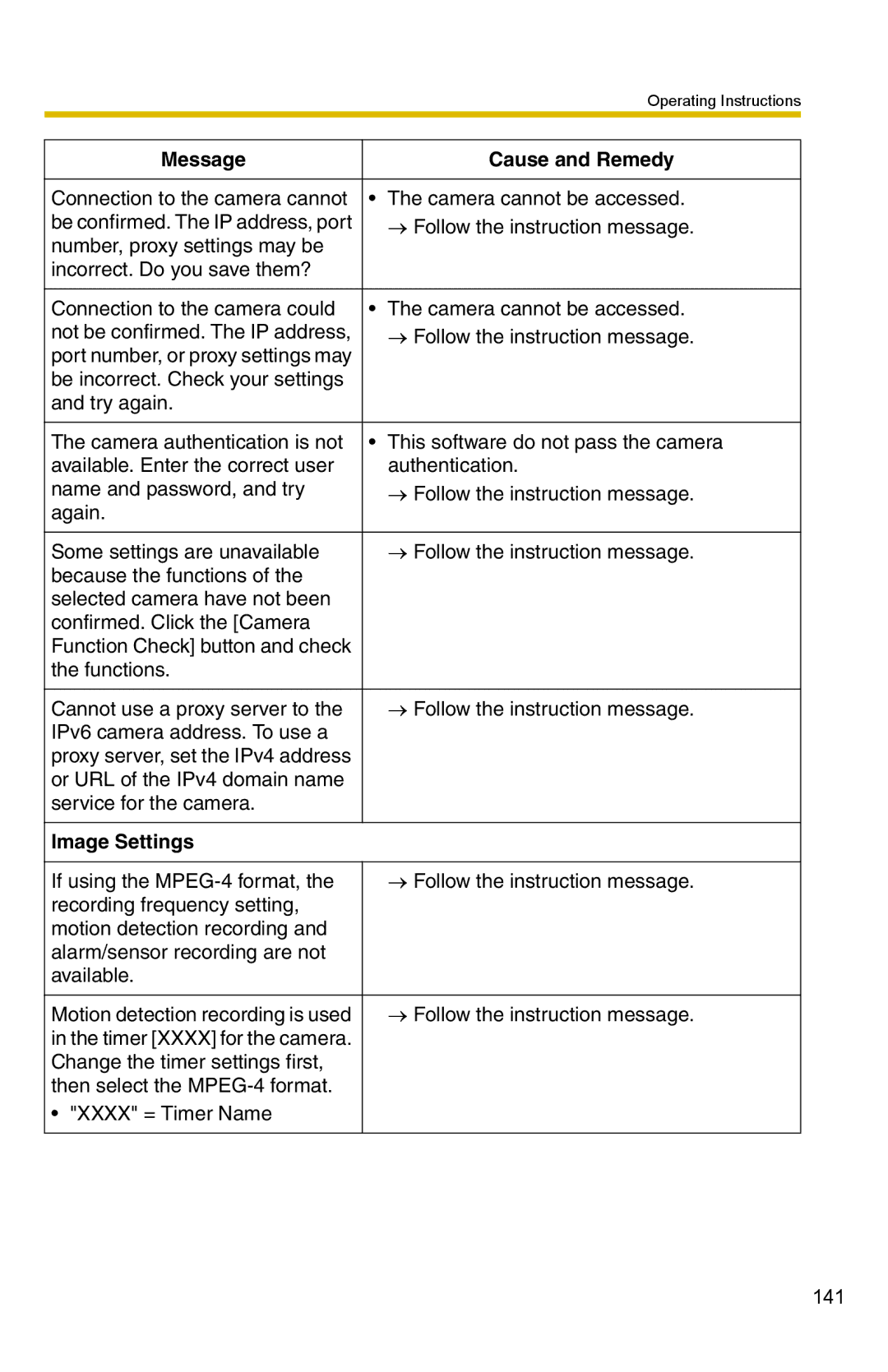|
| Operating Instructions |
|
|
|
Message |
| Cause and Remedy |
|
|
|
Connection to the camera cannot | • | The camera cannot be accessed. |
be confirmed. The IP address, port |
| → Follow the instruction message. |
number, proxy settings may be |
|
|
incorrect. Do you save them? |
|
|
|
|
|
Connection to the camera could | • | The camera cannot be accessed. |
not be confirmed. The IP address, |
| → Follow the instruction message. |
port number, or proxy settings may |
|
|
be incorrect. Check your settings |
|
|
and try again. |
|
|
|
|
|
The camera authentication is not | • | This software do not pass the camera |
available. Enter the correct user |
| authentication. |
name and password, and try |
| → Follow the instruction message. |
again. |
|
|
|
|
|
Some settings are unavailable |
| → Follow the instruction message. |
because the functions of the |
|
|
selected camera have not been |
|
|
confirmed. Click the [Camera |
|
|
Function Check] button and check |
|
|
the functions. |
|
|
|
|
|
Cannot use a proxy server to the |
| → Follow the instruction message. |
IPv6 camera address. To use a |
|
|
proxy server, set the IPv4 address |
|
|
or URL of the IPv4 domain name |
|
|
service for the camera. |
|
|
|
|
|
Image Settings |
|
|
|
|
|
If using the |
| → Follow the instruction message. |
recording frequency setting, |
|
|
motion detection recording and |
|
|
alarm/sensor recording are not |
|
|
available. |
|
|
|
|
|
Motion detection recording is used |
| → Follow the instruction message. |
in the timer [XXXX] for the camera. |
|
|
Change the timer settings first, |
|
|
then select the |
|
|
• "XXXX" = Timer Name |
|
|
|
|
|
141