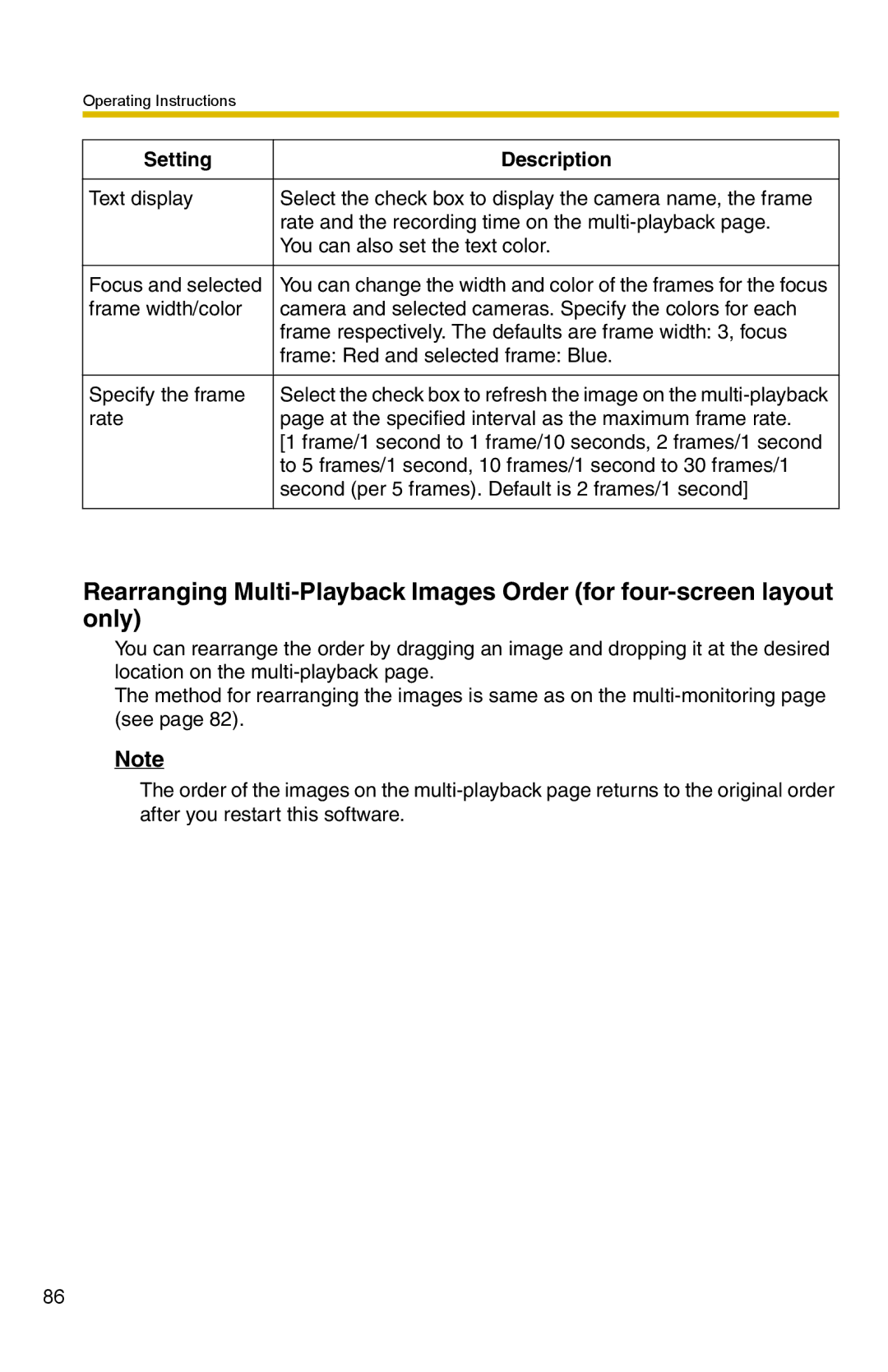Operating Instructions
Setting | Description |
|
|
Text display | Select the check box to display the camera name, the frame |
| rate and the recording time on the |
| You can also set the text color. |
|
|
Focus and selected | You can change the width and color of the frames for the focus |
frame width/color | camera and selected cameras. Specify the colors for each |
| frame respectively. The defaults are frame width: 3, focus |
| frame: Red and selected frame: Blue. |
|
|
Specify the frame | Select the check box to refresh the image on the |
rate | page at the specified interval as the maximum frame rate. |
| [1 frame/1 second to 1 frame/10 seconds, 2 frames/1 second |
| to 5 frames/1 second, 10 frames/1 second to 30 frames/1 |
| second (per 5 frames). Default is 2 frames/1 second] |
|
|
Rearranging
You can rearrange the order by dragging an image and dropping it at the desired location on the
The method for rearranging the images is same as on the
Note
The order of the images on the
86