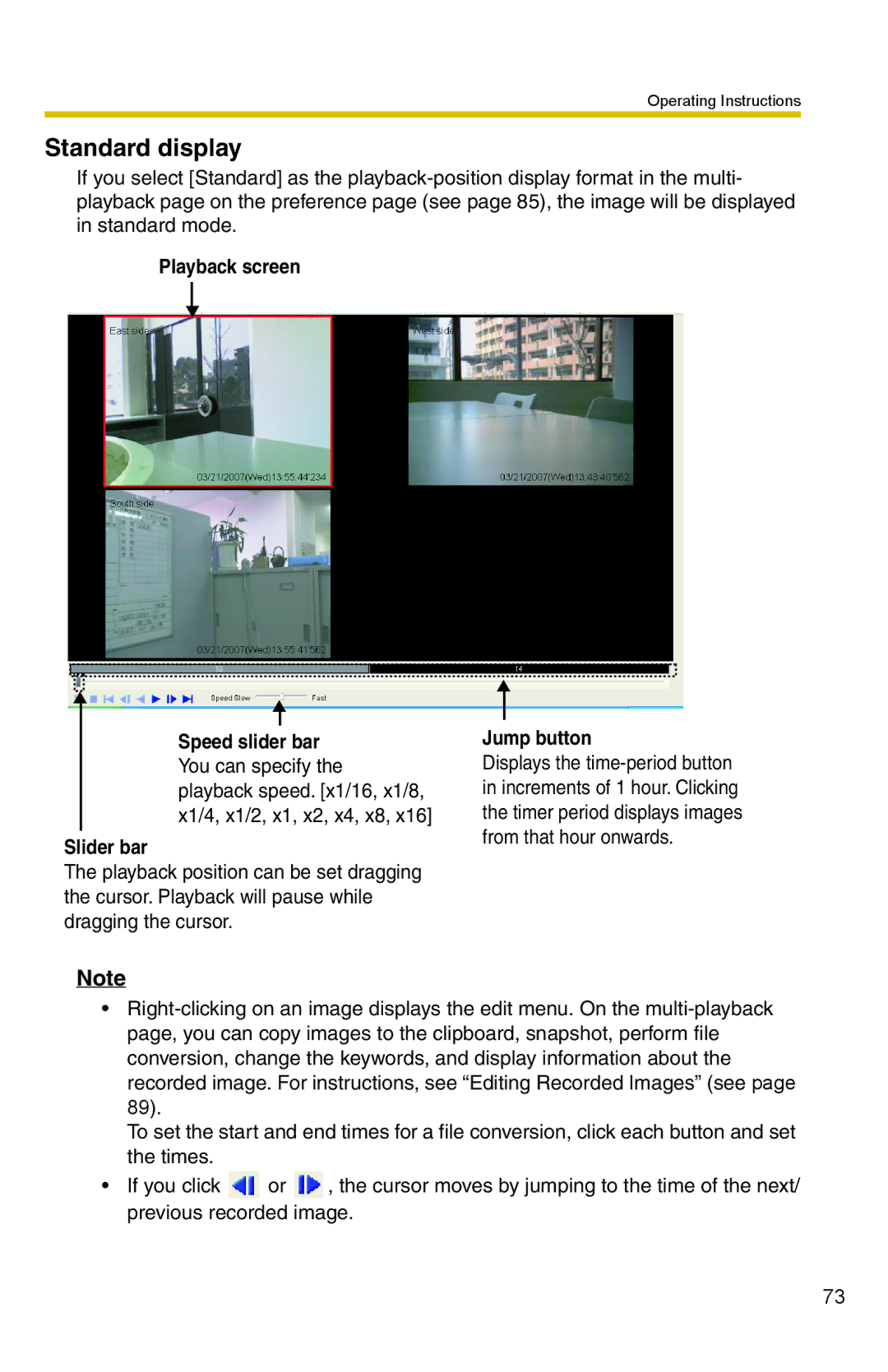Operating Instructions
Standard display
If you select [Standard] as the
Playback screen
Speed slider bar
You can specify the playback speed. [x1/16, x1/8, x1/4, x1/2, x1, x2, x4, x8, x16]
Slider bar
The playback position can be set dragging the cursor. Playback will pause while dragging the cursor.
Note
Jump button
Displays the
•
conversion, change the keywords, and display information about the recorded image. For instructions, see “Editing Recorded Images” (see page 89).
To set the start and end times for a file conversion, click each button and set the times.
•If you click ![]() or
or ![]() , the cursor moves by jumping to the time of the next/ previous recorded image.
, the cursor moves by jumping to the time of the next/ previous recorded image.
73