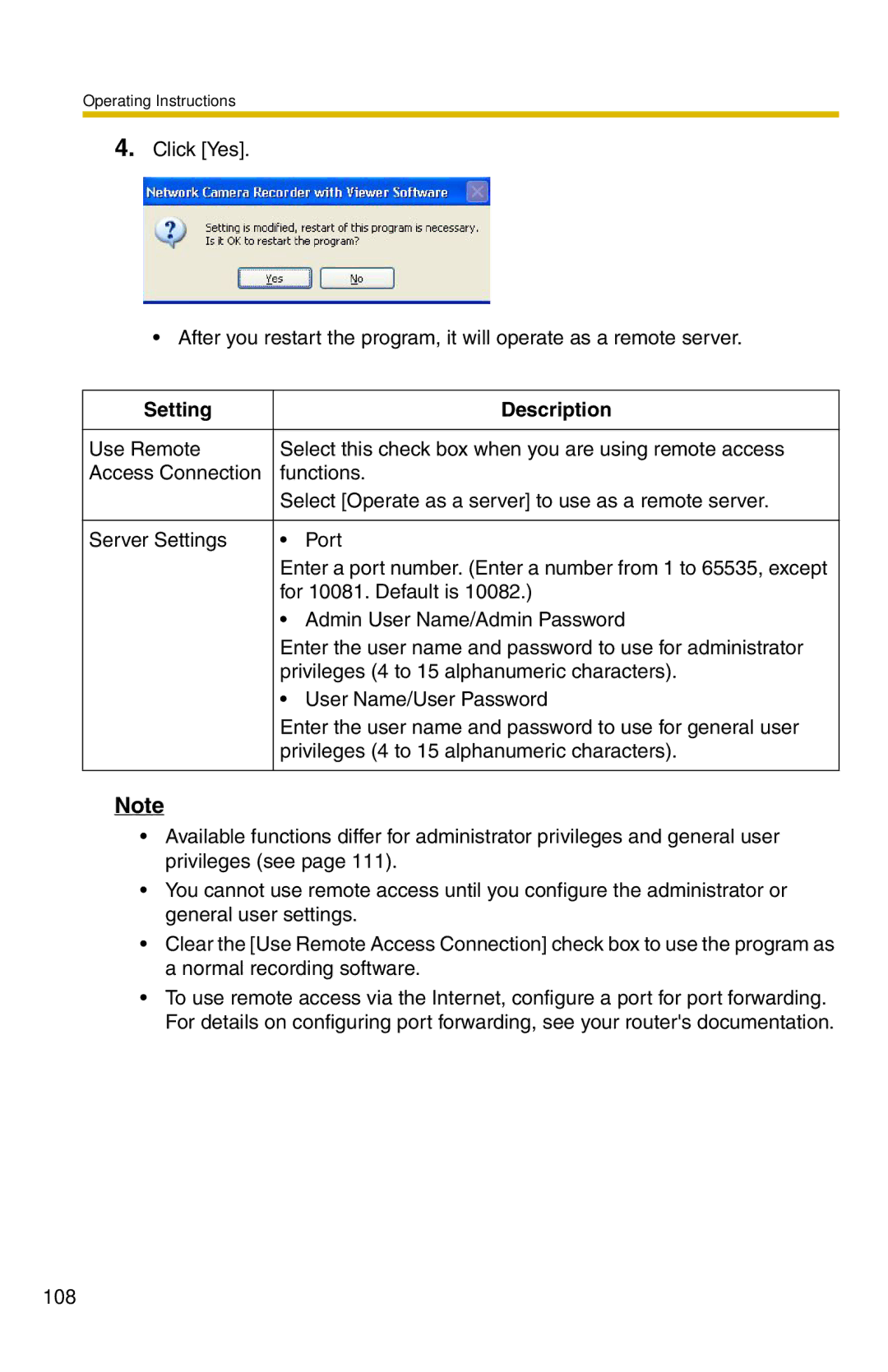Operating Instructions
4.Click [Yes].
• After you restart the program, it will operate as a remote server.
Setting |
| Description |
|
| |
Use Remote | Select this check box when you are using remote access | |
Access Connection | functions. | |
| Select [Operate as a server] to use as a remote server. | |
|
|
|
Server Settings | • | Port |
| Enter a port number. (Enter a number from 1 to 65535, except | |
| for 10081. Default is 10082.) | |
| • Admin User Name/Admin Password | |
| Enter the user name and password to use for administrator | |
| privileges (4 to 15 alphanumeric characters). | |
| • | User Name/User Password |
| Enter the user name and password to use for general user | |
| privileges (4 to 15 alphanumeric characters). | |
|
|
|
Note
•Available functions differ for administrator privileges and general user privileges (see page 111).
•You cannot use remote access until you configure the administrator or general user settings.
•Clear the [Use Remote Access Connection] check box to use the program as a normal recording software.
•To use remote access via the Internet, configure a port for port forwarding. For details on configuring port forwarding, see your router's documentation.
108