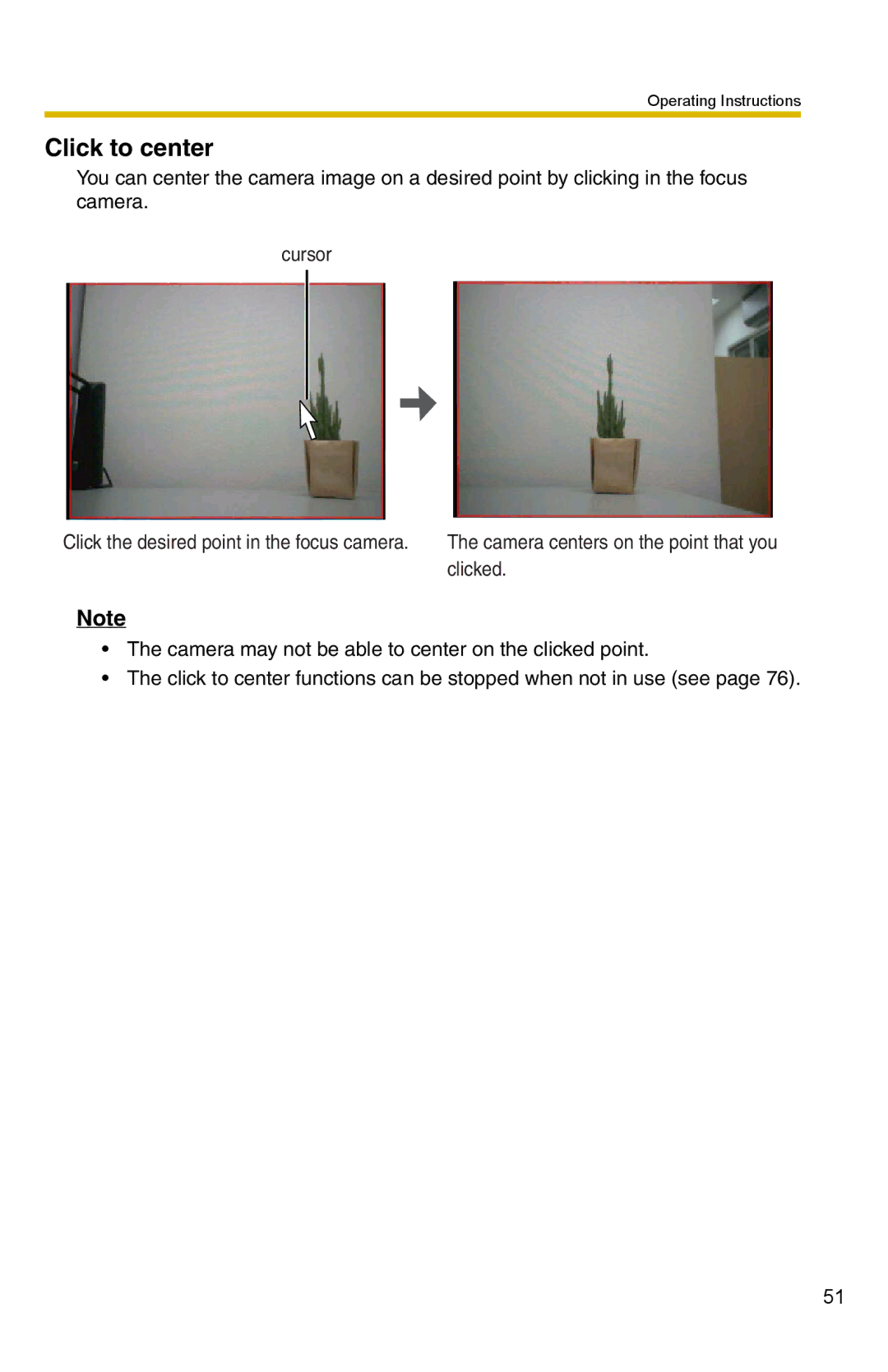Operating Instructions
Click to center
You can center the camera image on a desired point by clicking in the focus camera.
cursor
Click the desired point in the focus camera. | The camera centers on the point that you |
| clicked. |
Note
•The camera may not be able to center on the clicked point.
•The click to center functions can be stopped when not in use (see page 76).
51