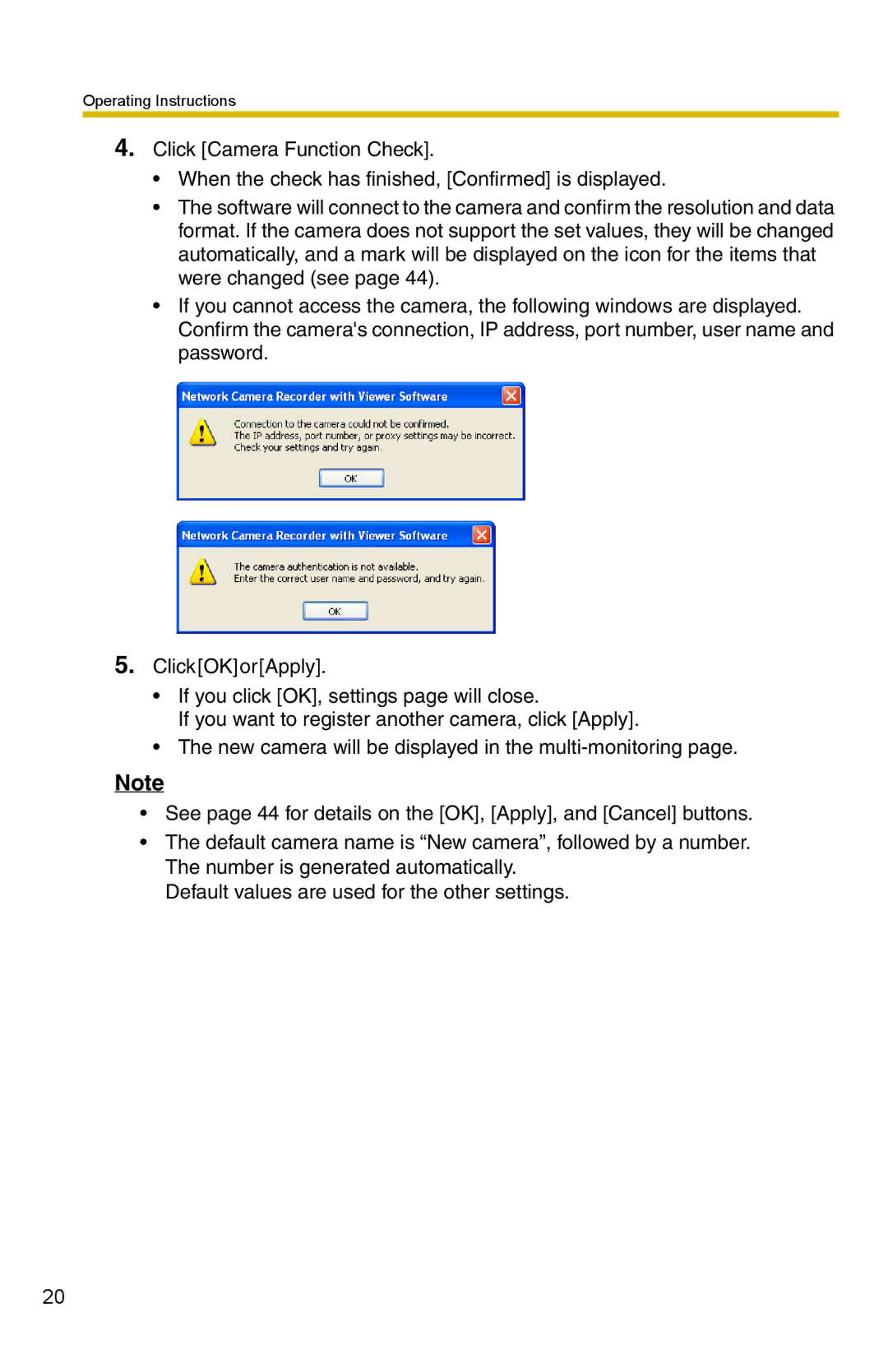Operating Instructions
4.Click [Camera Function Check].
•When the check has finished, [Confirmed] is displayed.
•The software will connect to the camera and confirm the resolution and data format. If the camera does not support the set values, they will be changed automatically, and a mark will be displayed on the icon for the items that were changed (see page 44).
•If you cannot access the camera, the following windows are displayed. Confirm the camera's connection, IP address, port number, user name and password.
5.Click[OK]or[Apply].
•If you click [OK], settings page will close.
If you want to register another camera, click [Apply].
•The new camera will be displayed in the
Note
•See page 44 for details on the [OK], [Apply], and [Cancel] buttons.
•The default camera name is “New camera”, followed by a number. The number is generated automatically.
Default values are used for the other settings.
20