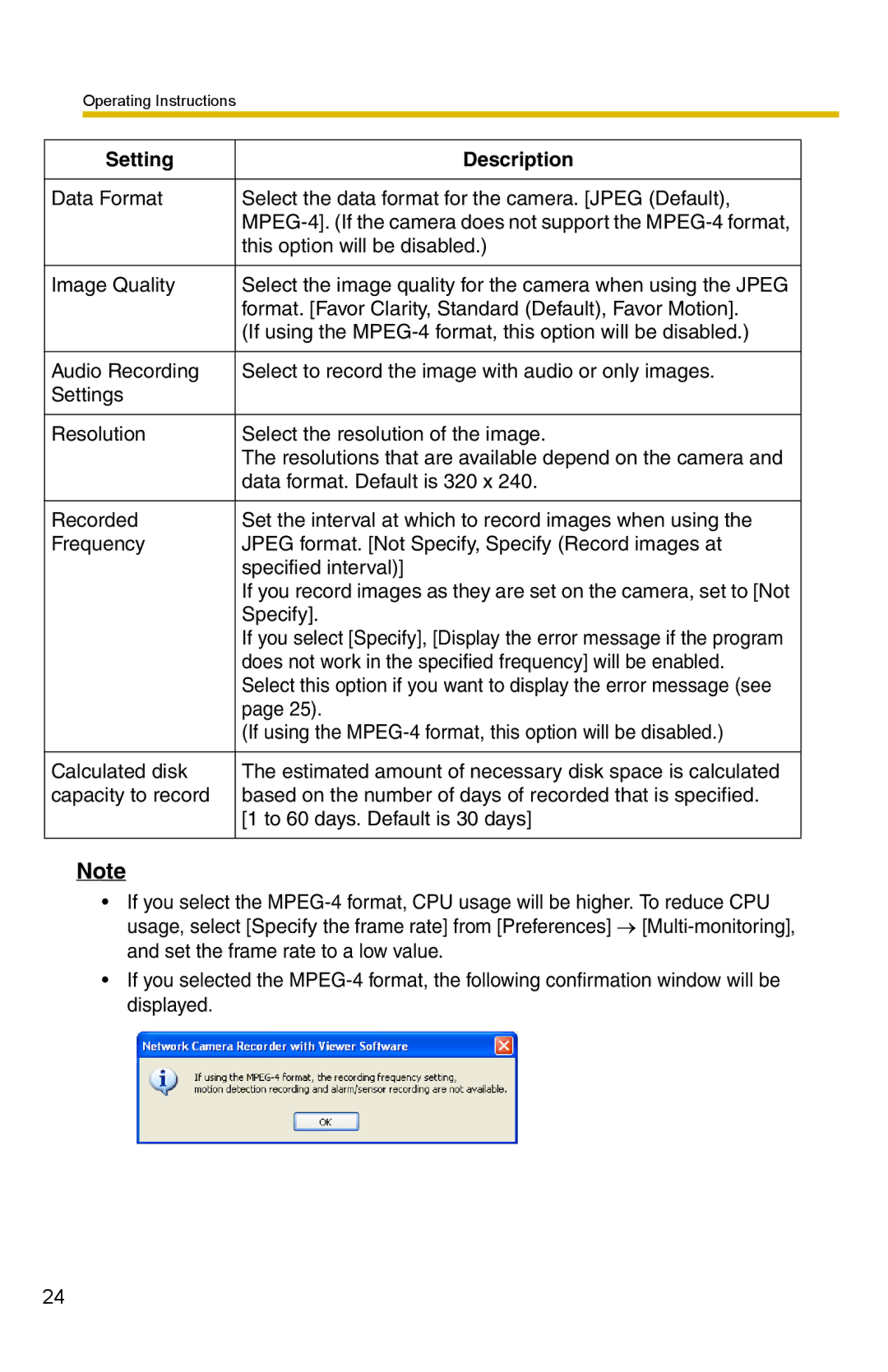Operating Instructions
Setting | Description |
|
|
Data Format | Select the data format for the camera. [JPEG (Default), |
| |
| this option will be disabled.) |
|
|
Image Quality | Select the image quality for the camera when using the JPEG |
| format. [Favor Clarity, Standard (Default), Favor Motion]. |
| (If using the |
|
|
Audio Recording | Select to record the image with audio or only images. |
Settings |
|
|
|
Resolution | Select the resolution of the image. |
| The resolutions that are available depend on the camera and |
| data format. Default is 320 x 240. |
|
|
Recorded | Set the interval at which to record images when using the |
Frequency | JPEG format. [Not Specify, Specify (Record images at |
| specified interval)] |
| If you record images as they are set on the camera, set to [Not |
| Specify]. |
| If you select [Specify], [Display the error message if the program |
| does not work in the specified frequency] will be enabled. |
| Select this option if you want to display the error message (see |
| page 25). |
| (If using the |
|
|
Calculated disk | The estimated amount of necessary disk space is calculated |
capacity to record | based on the number of days of recorded that is specified. |
| [1 to 60 days. Default is 30 days] |
|
|
Note
•If you select the
•If you selected the
24