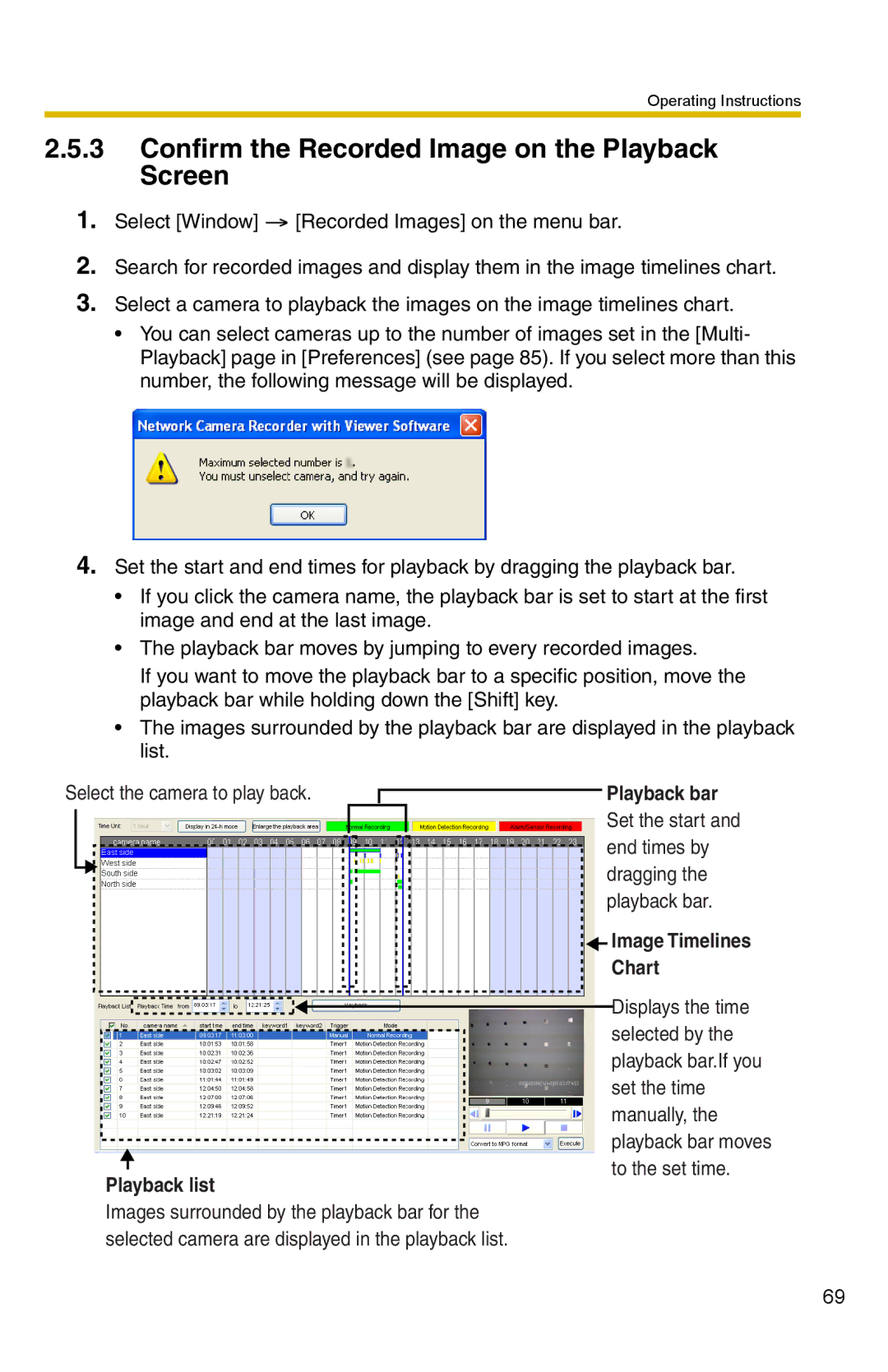Operating Instructions
2.5.3Confirm the Recorded Image on the Playback Screen
1.Select [Window] ![]() [Recorded Images] on the menu bar.
[Recorded Images] on the menu bar.
2.Search for recorded images and display them in the image timelines chart.
3.Select a camera to playback the images on the image timelines chart.
•You can select cameras up to the number of images set in the [Multi- Playback] page in [Preferences] (see page 85). If you select more than this number, the following message will be displayed.
4.Set the start and end times for playback by dragging the playback bar.
•If you click the camera name, the playback bar is set to start at the first image and end at the last image.
•The playback bar moves by jumping to every recorded images.
If you want to move the playback bar to a specific position, move the playback bar while holding down the [Shift] key.
•The images surrounded by the playback bar are displayed in the playback list.
Select the camera to play back.
Playback bar
Set the start and end times by dragging the playback bar.
 Image Timelines
Image Timelines
Chart
Displays the time selected by the playback bar.If you set the time manually, the playback bar moves to the set time.
Playback list
Images surrounded by the playback bar for the selected camera are displayed in the playback list.
69