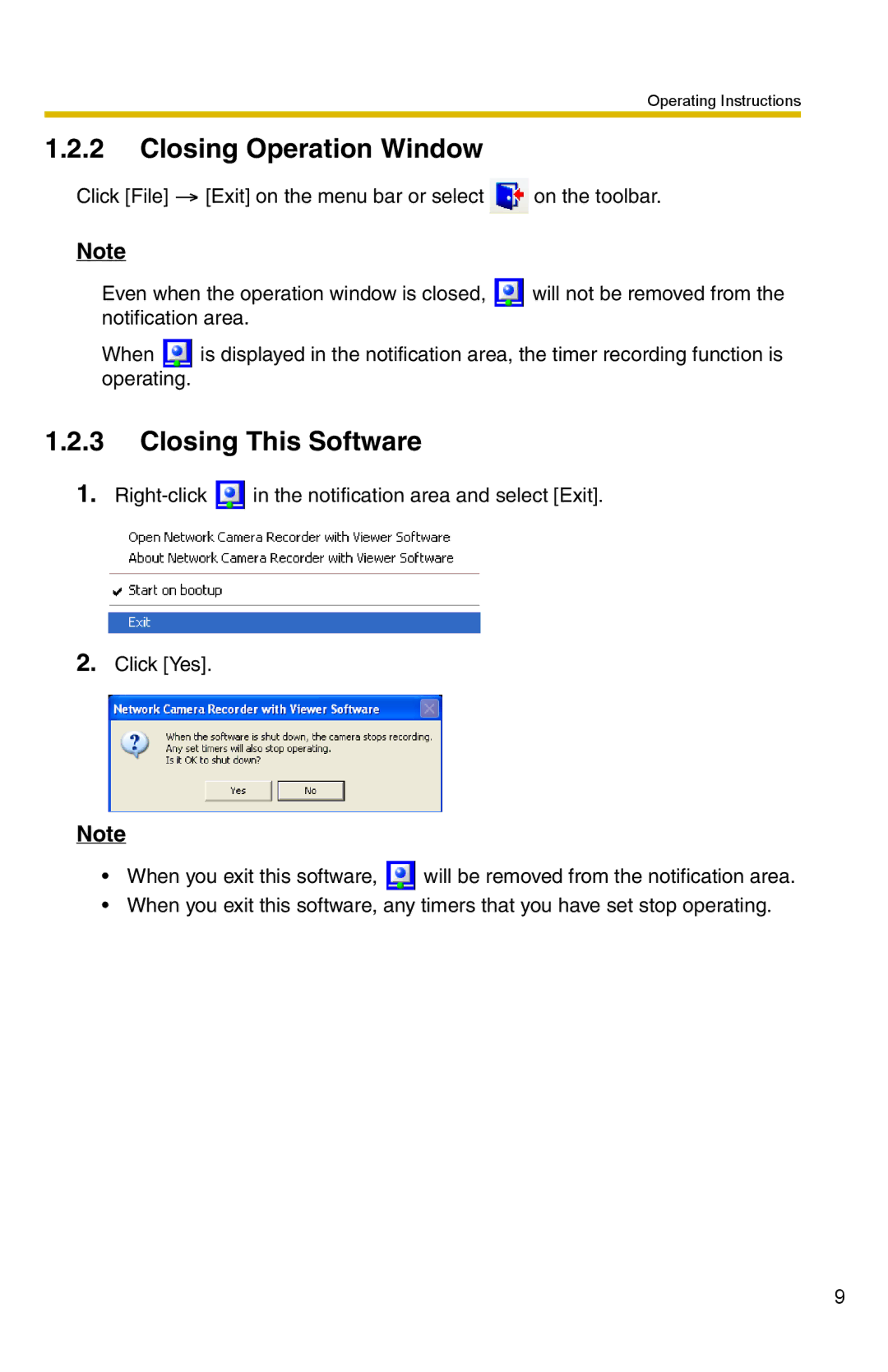Operating Instructions
1.2.2Closing Operation Window
Click [File] ![]() [Exit] on the menu bar or select
[Exit] on the menu bar or select ![]() on the toolbar.
on the toolbar.
Note
Even when the operation window is closed, ![]() will not be removed from the notification area.
will not be removed from the notification area.
When ![]() is displayed in the notification area, the timer recording function is operating.
is displayed in the notification area, the timer recording function is operating.
1.2.3Closing This Software
1.![]() in the notification area and select [Exit].
in the notification area and select [Exit].
2.Click [Yes].
Note
•When you exit this software, ![]() will be removed from the notification area.
will be removed from the notification area.
•When you exit this software, any timers that you have set stop operating.
9