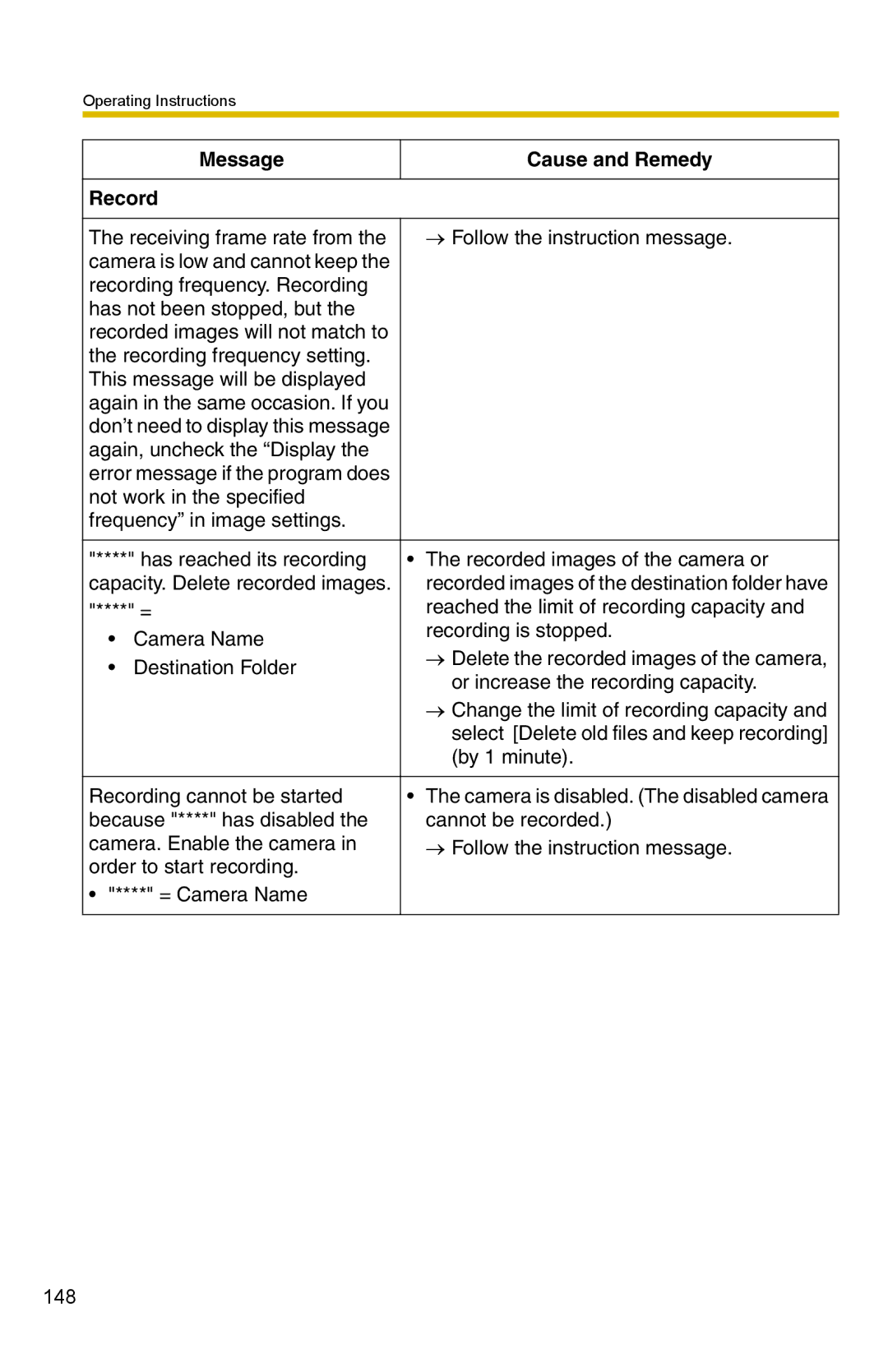Operating Instructions
| Message | Cause and Remedy | |
|
| ||
Record |
| ||
|
| ||
The receiving frame rate from the | → Follow the instruction message. | ||
camera is low and cannot keep the |
| ||
recording frequency. Recording |
| ||
has not been stopped, but the |
| ||
recorded images will not match to |
| ||
the recording frequency setting. |
| ||
This message will be displayed |
| ||
again in the same occasion. If you |
| ||
don’t need to display this message |
| ||
again, uncheck the “Display the |
| ||
error message if the program does |
| ||
not work in the specified |
| ||
frequency” in image settings. |
| ||
|
| ||
"****" has reached its recording | • The recorded images of the camera or | ||
capacity. Delete recorded images. | recorded images of the destination folder have | ||
"****" = | reached the limit of recording capacity and | ||
• | Camera Name | recording is stopped. | |
→ Delete the recorded images of the camera, | |||
• | Destination Folder | ||
or increase the recording capacity. | |||
|
| ||
|
| → Change the limit of recording capacity and | |
|
| select [Delete old files and keep recording] | |
|
| (by 1 minute). | |
|
| ||
Recording cannot be started | • The camera is disabled. (The disabled camera | ||
because "****" has disabled the | cannot be recorded.) | ||
camera. Enable the camera in | → Follow the instruction message. | ||
order to start recording. |
| ||
• "****" = Camera Name |
| ||
|
|
| |
148