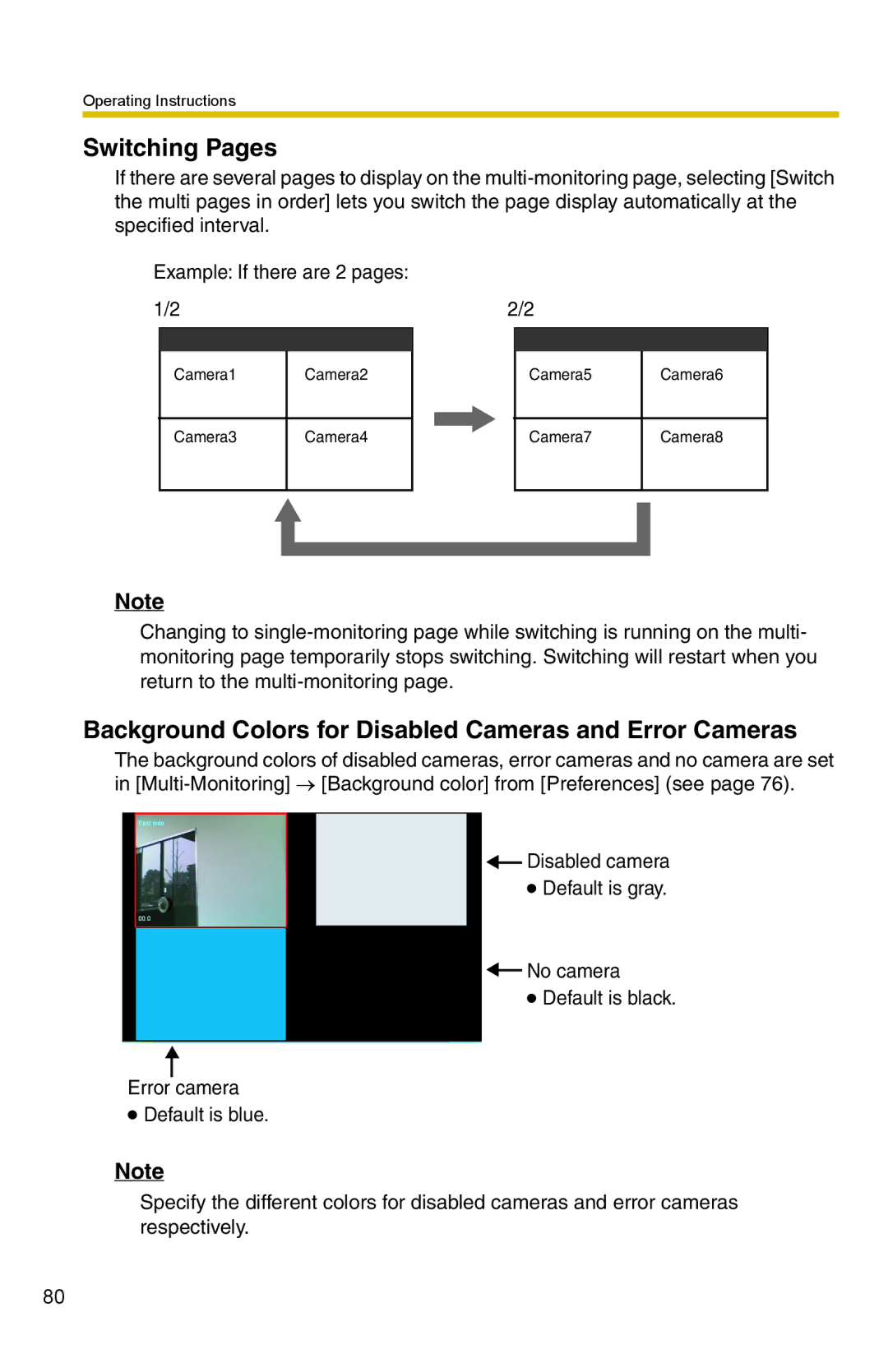Operating Instructions
Switching Pages
If there are several pages to display on the
Example: If there are 2 pages:
1/2 | 2/2 | ||
|
|
|
|
|
|
|
|
Camera1
Camera2
Camera5
Camera6
Camera3
Camera4
Camera7
Camera8
Note
Changing to
Background Colors for Disabled Cameras and Error Cameras
The background colors of disabled cameras, error cameras and no camera are set in
![]() Disabled camera
Disabled camera
![]() Default is gray.
Default is gray.
![]() No camera
No camera
![]() Default is black.
Default is black.
Error camera
![]() Default is blue.
Default is blue.
Note
Specify the different colors for disabled cameras and error cameras respectively.
80