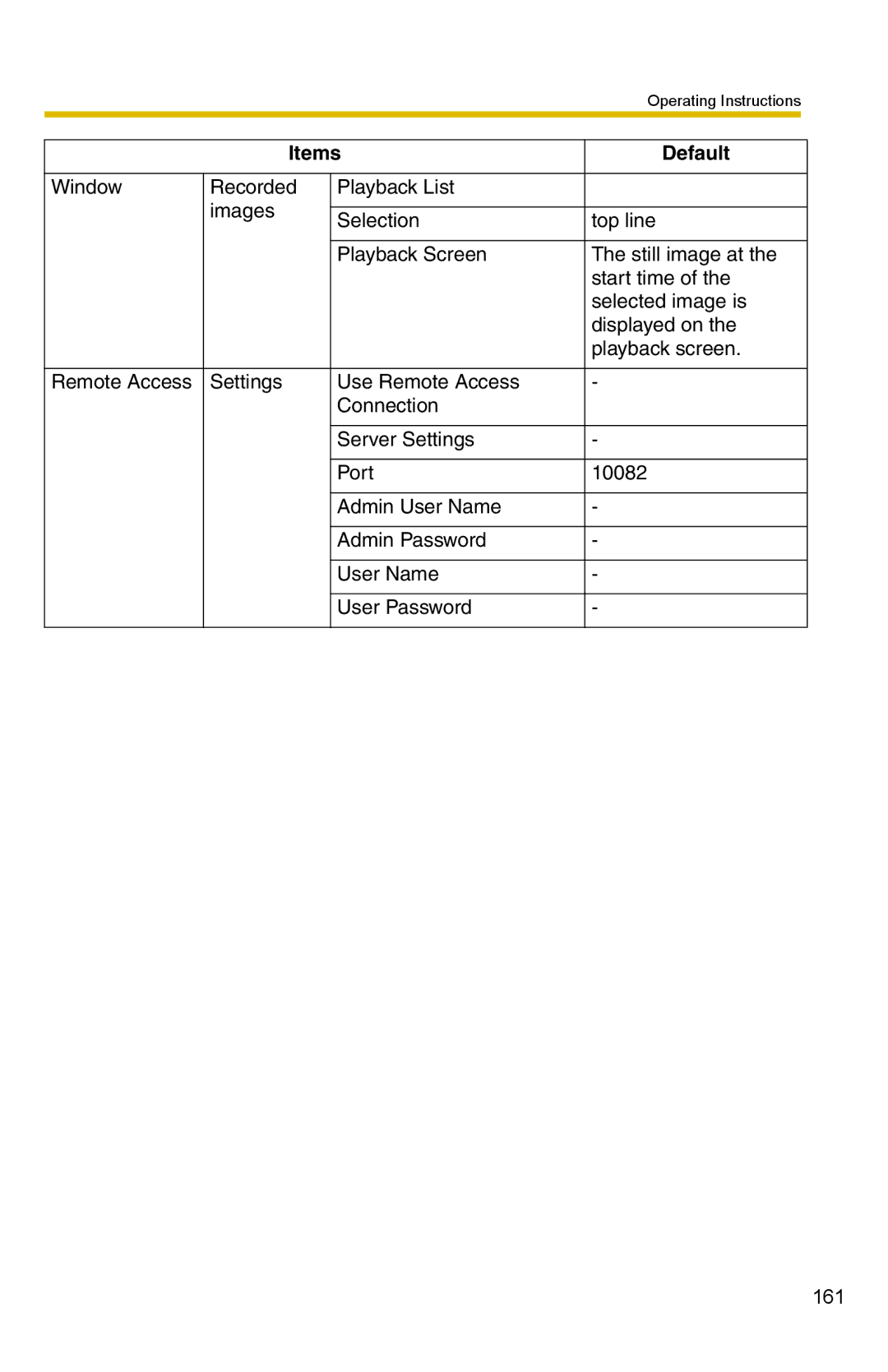|
|
| Operating Instructions |
|
|
|
|
|
|
| Items | Default |
| |
|
|
|
|
|
Window | Recorded | Playback List |
|
|
| images |
|
|
|
| Selection | top line |
| |
|
|
| ||
|
|
|
|
|
|
| Playback Screen | The still image at the |
|
|
|
| start time of the |
|
|
|
| selected image is |
|
|
|
| displayed on the |
|
|
|
| playback screen. |
|
|
|
|
|
|
Remote Access | Settings | Use Remote Access | - |
|
|
| Connection |
|
|
|
|
|
|
|
|
| Server Settings | - |
|
|
|
|
|
|
|
| Port | 10082 |
|
|
|
|
|
|
|
| Admin User Name | - |
|
|
|
|
|
|
|
| Admin Password | - |
|
|
|
|
|
|
|
| User Name | - |
|
|
|
|
|
|
|
| User Password | - |
|
|
|
|
|
|
161