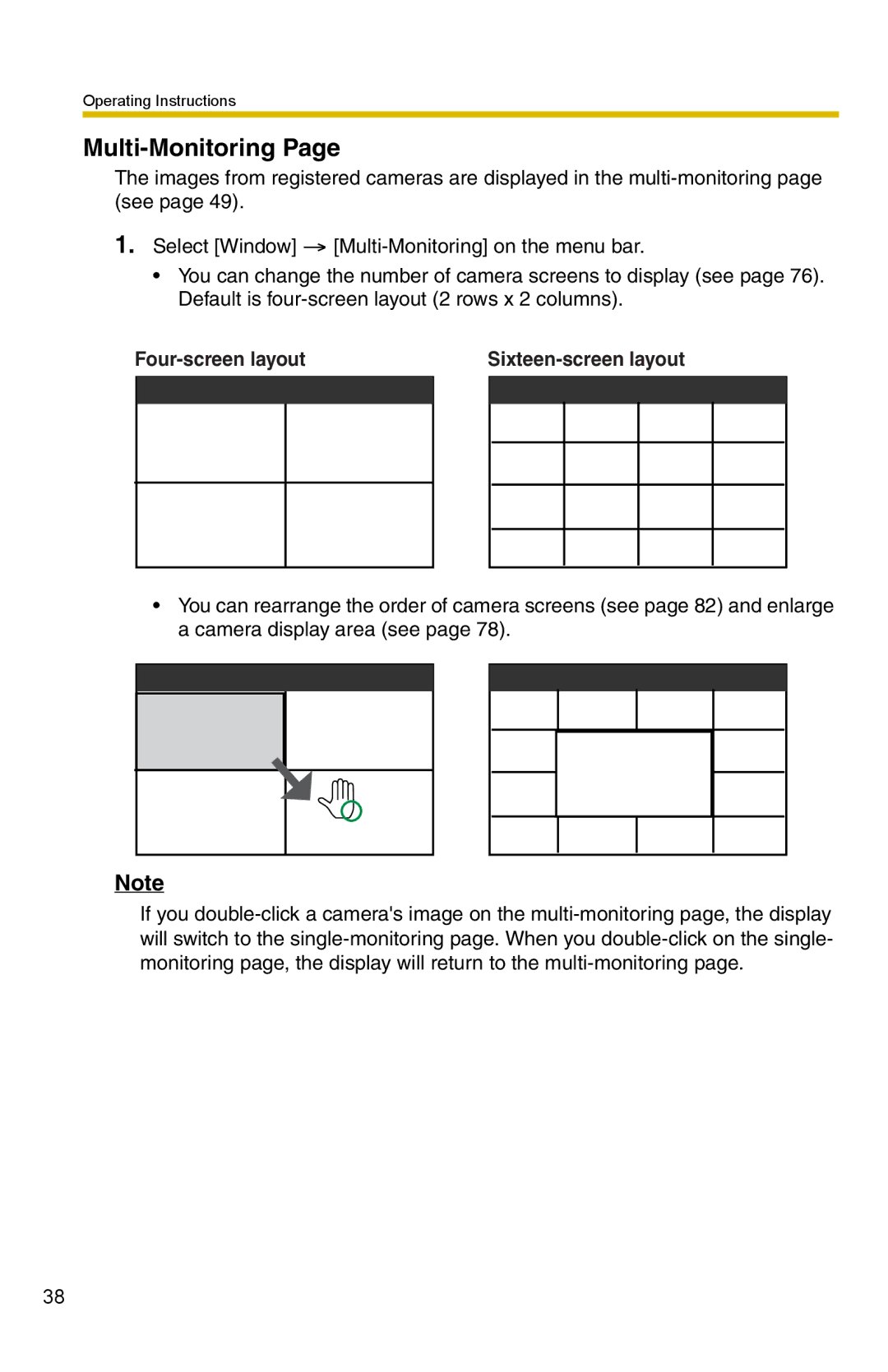Operating Instructions
Multi-Monitoring Page
The images from registered cameras are displayed in the
1.Select [Window] ![]()
•You can change the number of camera screens to display (see page 76). Default is
|
| |||||
|
|
|
|
|
|
|
|
|
|
|
|
|
|
|
|
|
|
|
|
|
|
|
|
|
|
|
|
|
|
|
|
|
|
|
•You can rearrange the order of camera screens (see page 82) and enlarge a camera display area (see page 78).
Note
If you
38