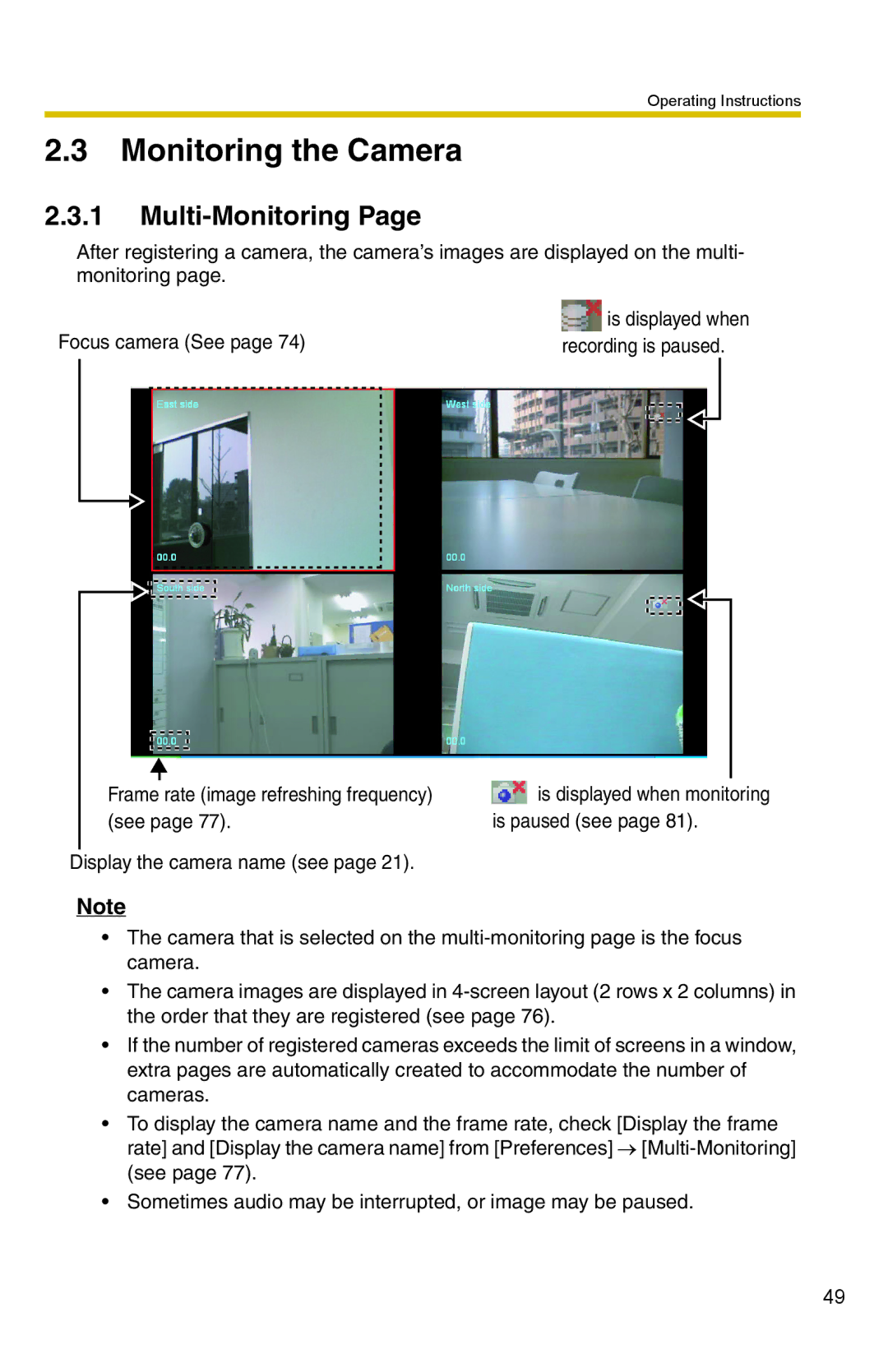Operating Instructions
2.3Monitoring the Camera
2.3.1Multi-Monitoring Page
After registering a camera, the camera’s images are displayed on the multi- monitoring page.
|
|
|
| is displayed when | |||
Focus camera (See page 74) | recording is paused. | ||||||
|
|
|
|
|
|
|
|
|
|
|
|
|
|
|
|
|
|
|
|
|
|
|
|
|
|
|
|
|
|
|
|
|
|
|
|
|
|
|
|
Frame rate (image refreshing frequency) | is displayed when monitoring |
(see page 77). | is paused (see page 81). |
Display the camera name (see page 21).
Note
•The camera that is selected on the
•The camera images are displayed in
•If the number of registered cameras exceeds the limit of screens in a window, extra pages are automatically created to accommodate the number of cameras.
•To display the camera name and the frame rate, check [Display the frame rate] and [Display the camera name] from [Preferences] →
•Sometimes audio may be interrupted, or image may be paused.
49