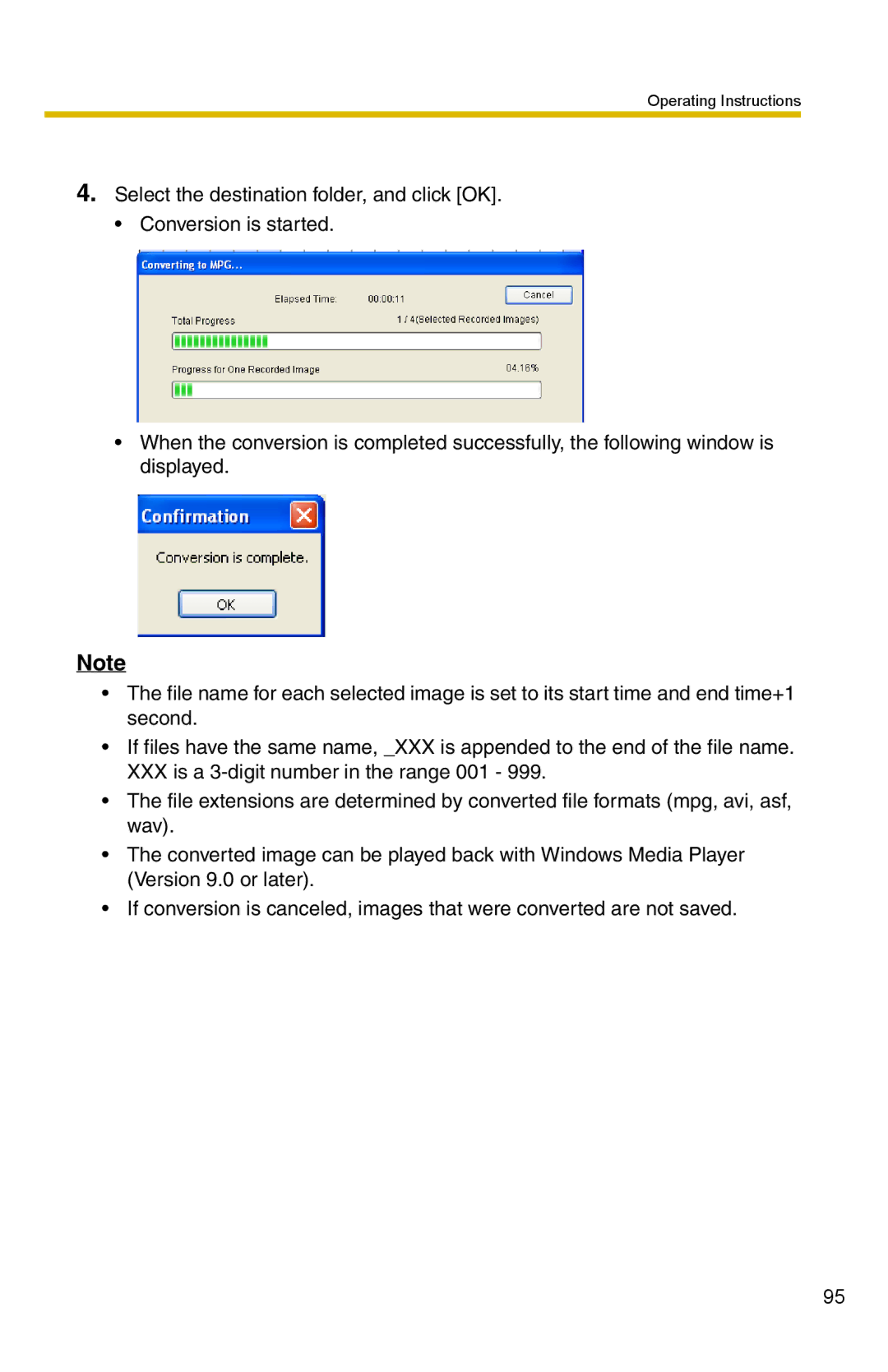Operating Instructions
4.Select the destination folder, and click [OK].
• Conversion is started.
•When the conversion is completed successfully, the following window is displayed.
Note
•The file name for each selected image is set to its start time and end time+1 second.
•If files have the same name, _XXX is appended to the end of the file name. XXX is a
•The file extensions are determined by converted file formats (mpg, avi, asf, wav).
•The converted image can be played back with Windows Media Player (Version 9.0 or later).
•If conversion is canceled, images that were converted are not saved.
95