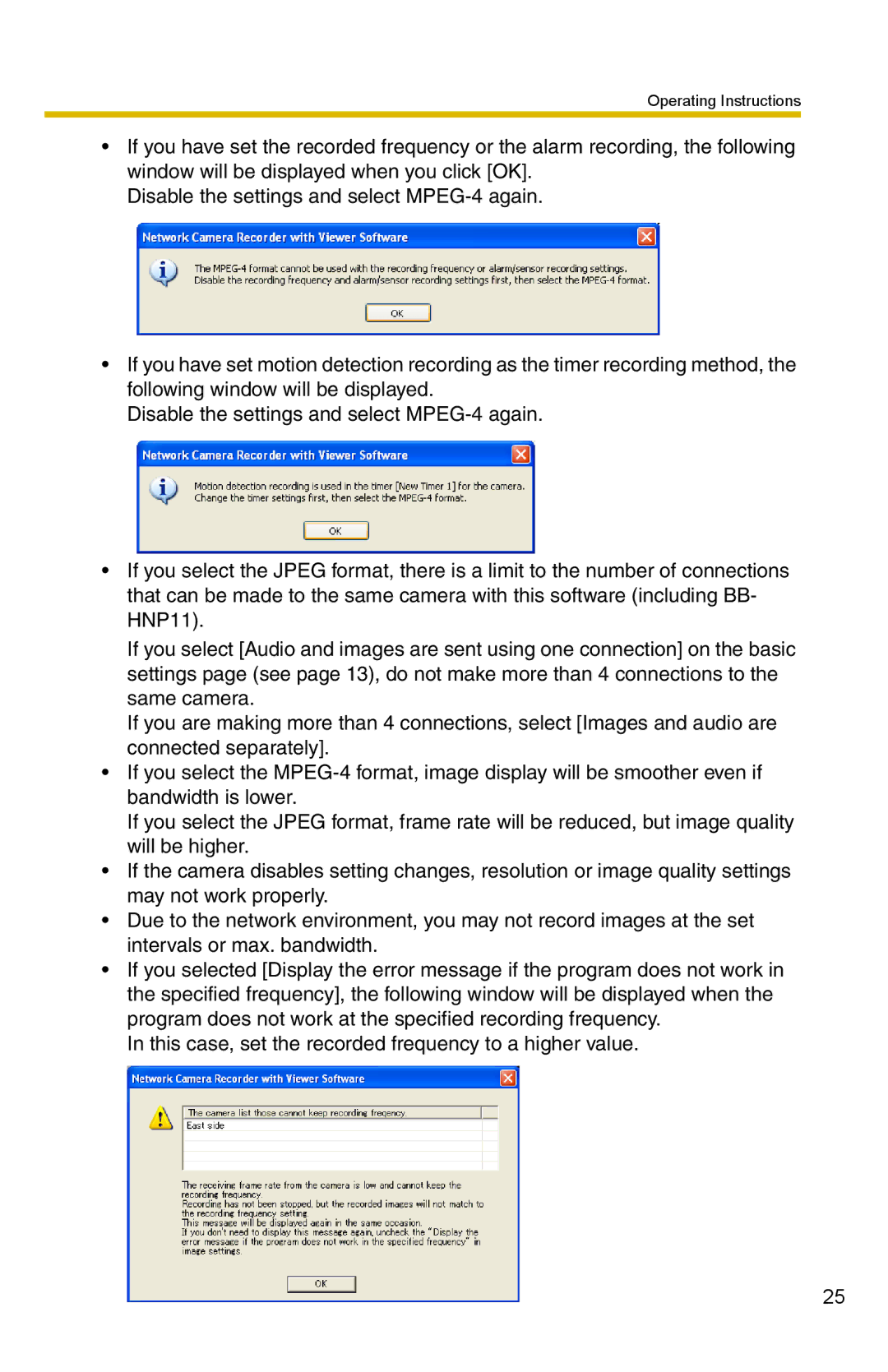Operating Instructions
•If you have set the recorded frequency or the alarm recording, the following window will be displayed when you click [OK].
Disable the settings and select
•If you have set motion detection recording as the timer recording method, the following window will be displayed.
Disable the settings and select
•If you select the JPEG format, there is a limit to the number of connections that can be made to the same camera with this software (including BB- HNP11).
If you select [Audio and images are sent using one connection] on the basic settings page (see page 13), do not make more than 4 connections to the same camera.
If you are making more than 4 connections, select [Images and audio are connected separately].
•If you select the
If you select the JPEG format, frame rate will be reduced, but image quality will be higher.
•If the camera disables setting changes, resolution or image quality settings may not work properly.
•Due to the network environment, you may not record images at the set intervals or max. bandwidth.
•If you selected [Display the error message if the program does not work in the specified frequency], the following window will be displayed when the program does not work at the specified recording frequency.
In this case, set the recorded frequency to a higher value.
25