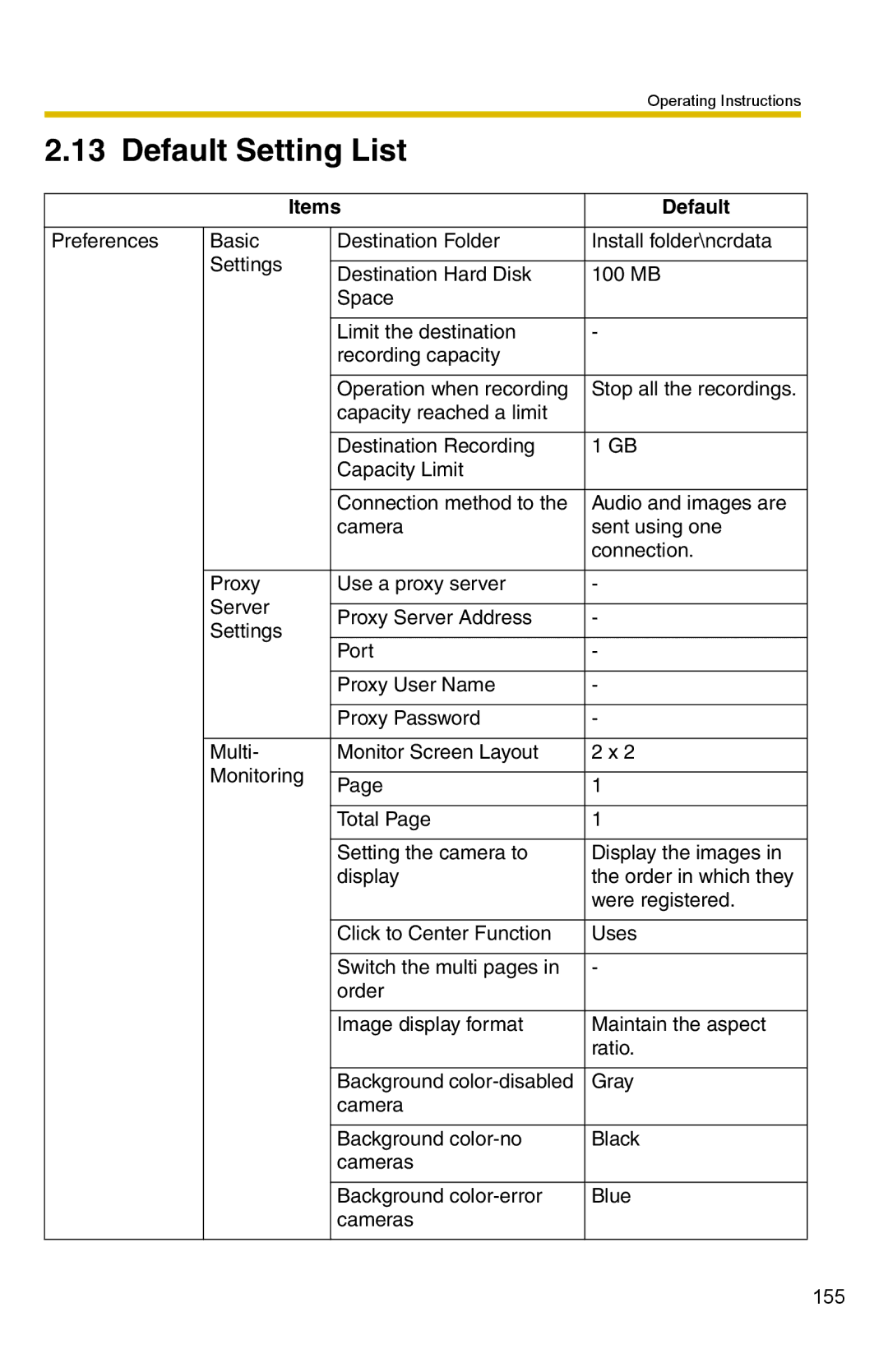Operating Instructions
2.13 Default Setting List
|
| Items | Default | |
|
|
|
|
|
Preferences | Basic |
| Destination Folder | Install folder\ncrdata |
| Settings |
|
|
|
|
| Destination Hard Disk | 100 MB | |
|
|
| ||
|
|
| Space |
|
|
|
|
|
|
|
|
| Limit the destination | - |
|
|
| recording capacity |
|
|
|
|
|
|
|
|
| Operation when recording | Stop all the recordings. |
|
|
| capacity reached a limit |
|
|
|
|
|
|
|
|
| Destination Recording | 1 GB |
|
|
| Capacity Limit |
|
|
|
|
|
|
|
|
| Connection method to the | Audio and images are |
|
|
| camera | sent using one |
|
|
|
| connection. |
|
|
|
|
|
| Proxy |
| Use a proxy server | - |
| Server |
|
|
|
|
| Proxy Server Address | - | |
| Settings |
| ||
|
|
|
| |
|
|
| Port | - |
|
|
|
|
|
|
|
| Proxy User Name | - |
|
|
|
|
|
|
|
| Proxy Password | - |
|
|
|
|
|
| Multi- |
| Monitor Screen Layout | 2 x 2 |
| Monitoring |
|
| |
| Page | 1 | ||
|
|
| ||
|
|
|
|
|
|
|
| Total Page | 1 |
|
|
|
|
|
|
|
| Setting the camera to | Display the images in |
|
|
| display | the order in which they |
|
|
|
| were registered. |
|
|
|
|
|
|
|
| Click to Center Function | Uses |
|
|
|
|
|
|
|
| Switch the multi pages in | - |
|
|
| order |
|
|
|
|
|
|
|
|
| Image display format | Maintain the aspect |
|
|
|
| ratio. |
|
|
|
|
|
|
|
| Background | Gray |
|
|
| camera |
|
|
|
|
|
|
|
|
| Background | Black |
|
|
| cameras |
|
|
|
|
|
|
|
|
| Background | Blue |
|
|
| cameras |
|
|
|
|
|
|
155