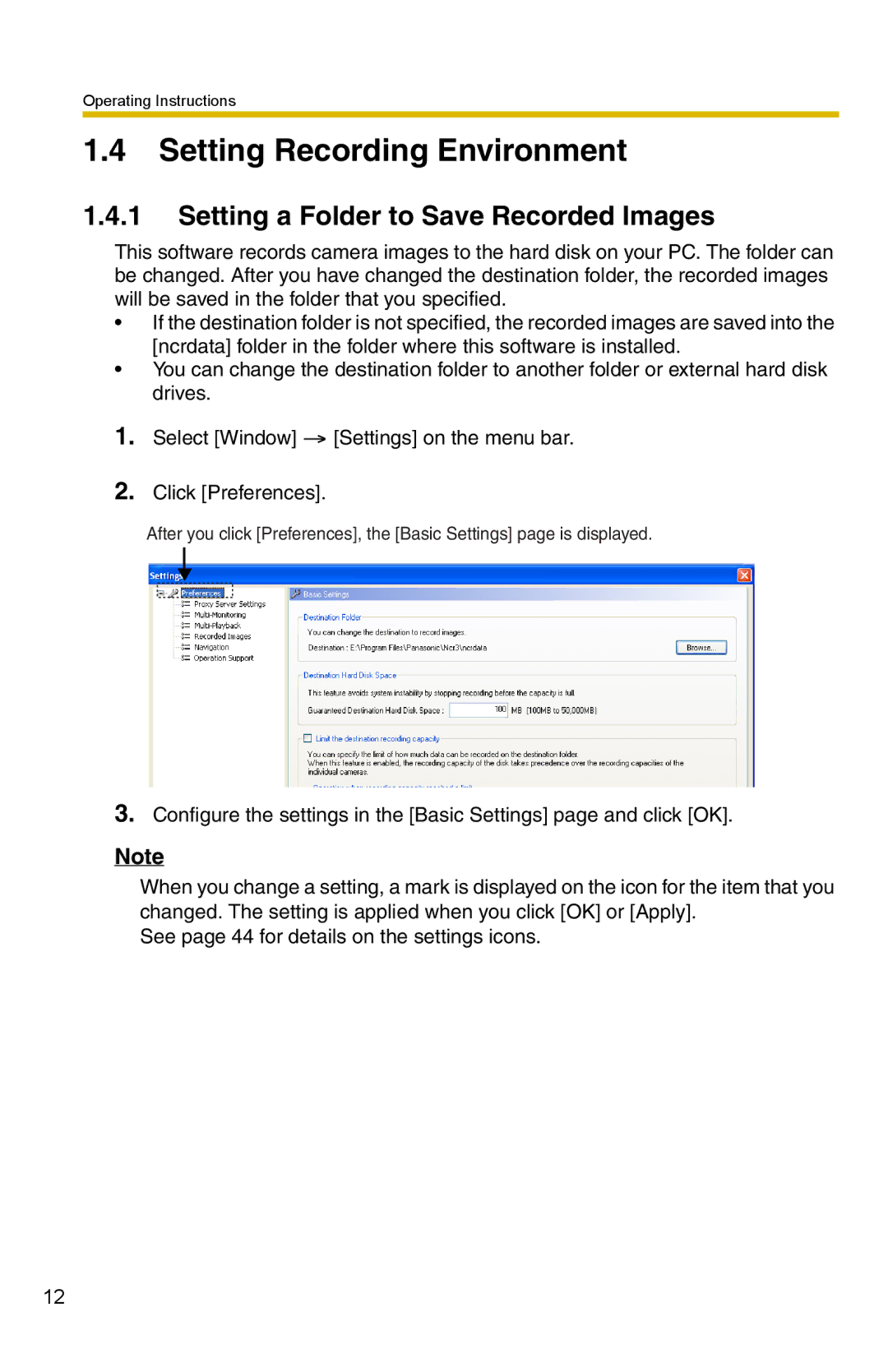Operating Instructions
1.4Setting Recording Environment
1.4.1Setting a Folder to Save Recorded Images
This software records camera images to the hard disk on your PC. The folder can be changed. After you have changed the destination folder, the recorded images will be saved in the folder that you specified.
•If the destination folder is not specified, the recorded images are saved into the [ncrdata] folder in the folder where this software is installed.
•You can change the destination folder to another folder or external hard disk drives.
1.Select [Window] ![]() [Settings] on the menu bar.
[Settings] on the menu bar.
2.Click [Preferences].
After you click [Preferences], the [Basic Settings] page is displayed.
3.Configure the settings in the [Basic Settings] page and click [OK].
Note
When you change a setting, a mark is displayed on the icon for the item that you changed. The setting is applied when you click [OK] or [Apply].
See page 44 for details on the settings icons.
12