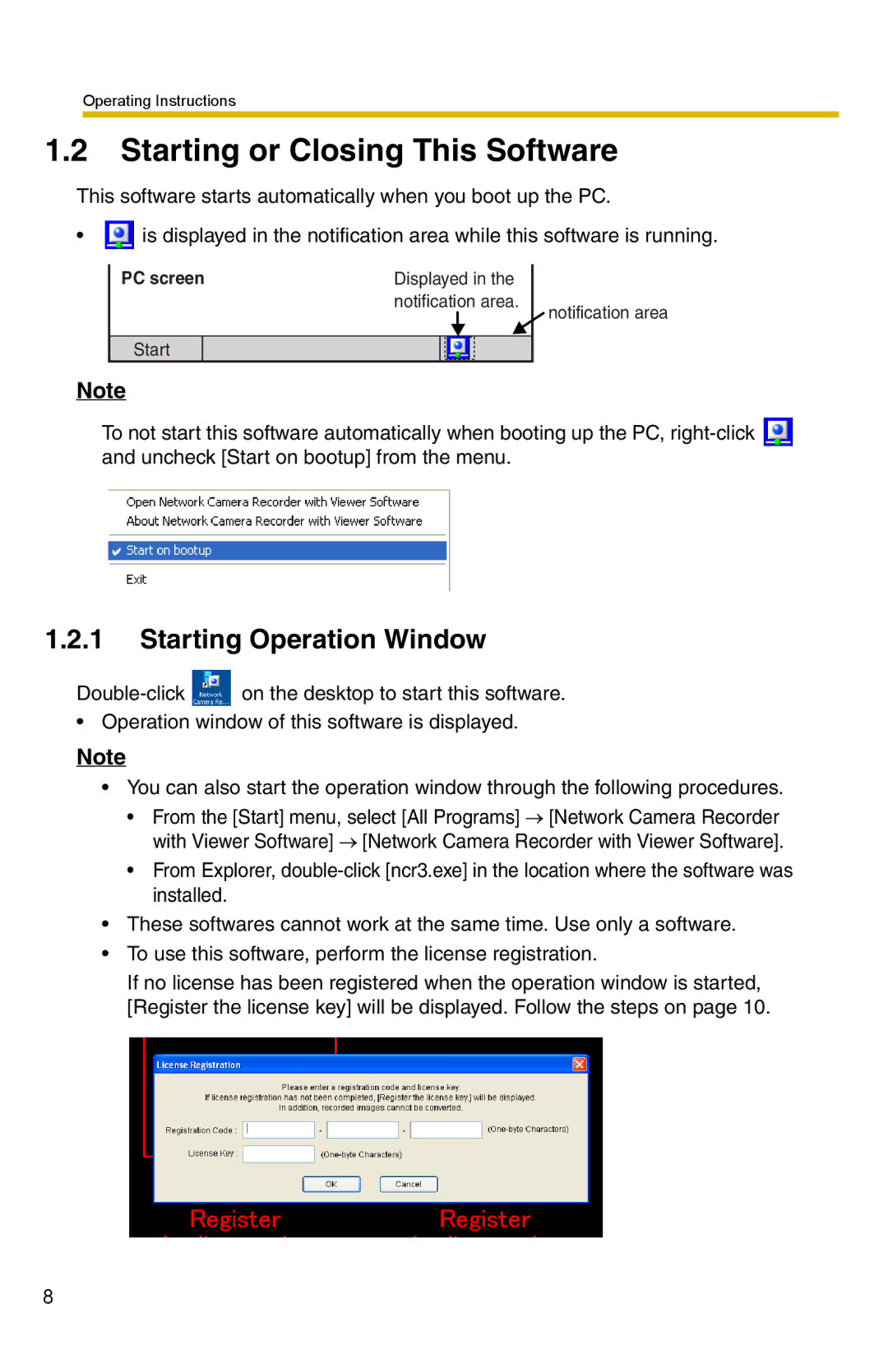Operating Instructions
1.2Starting or Closing This Software
This software starts automatically when you boot up the PC.
•![]() is displayed in the notification area while this software is running.
is displayed in the notification area while this software is running.
| PC screen | Displayed in the |
| |||
|
|
| notification area. | notification area | ||
|
|
|
|
|
| |
|
|
|
|
|
|
|
| Start |
|
|
|
|
|
Note |
|
|
|
| ||
To not start this software automatically when booting up the PC, ![]() and uncheck [Start on bootup] from the menu.
and uncheck [Start on bootup] from the menu.
1.2.1Starting Operation Window
![]() on the desktop to start this software.
on the desktop to start this software.
• Operation window of this software is displayed.
Note
•You can also start the operation window through the following procedures.
•From the [Start] menu, select [All Programs] → [Network Camera Recorder with Viewer Software] → [Network Camera Recorder with Viewer Software].
•From Explorer,
•These softwares cannot work at the same time. Use only a software.
•To use this software, perform the license registration.
If no license has been registered when the operation window is started, [Register the license key] will be displayed. Follow the steps on page 10.
8