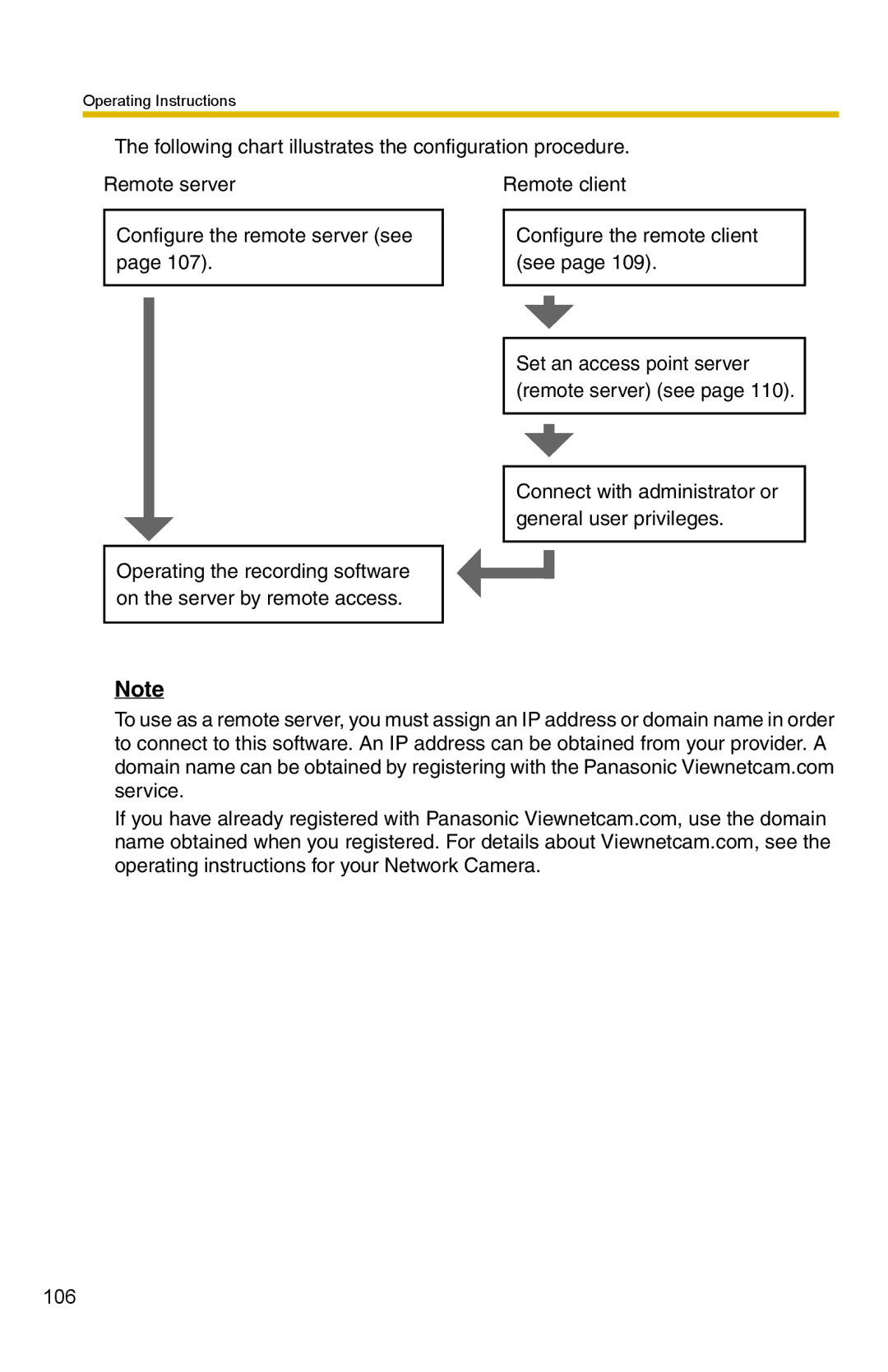Operating Instructions
The following chart illustrates the configuration procedure.
Remote server
Configure the remote server (see page 107).
Operating the recording software on the server by remote access.
Remote client
Configure the remote client (see page 109).
Set an access point server (remote server) (see page 110).
Connect with administrator or general user privileges.
Note
To use as a remote server, you must assign an IP address or domain name in order to connect to this software. An IP address can be obtained from your provider. A domain name can be obtained by registering with the Panasonic Viewnetcam.com service.
If you have already registered with Panasonic Viewnetcam.com, use the domain name obtained when you registered. For details about Viewnetcam.com, see the operating instructions for your Network Camera.
106