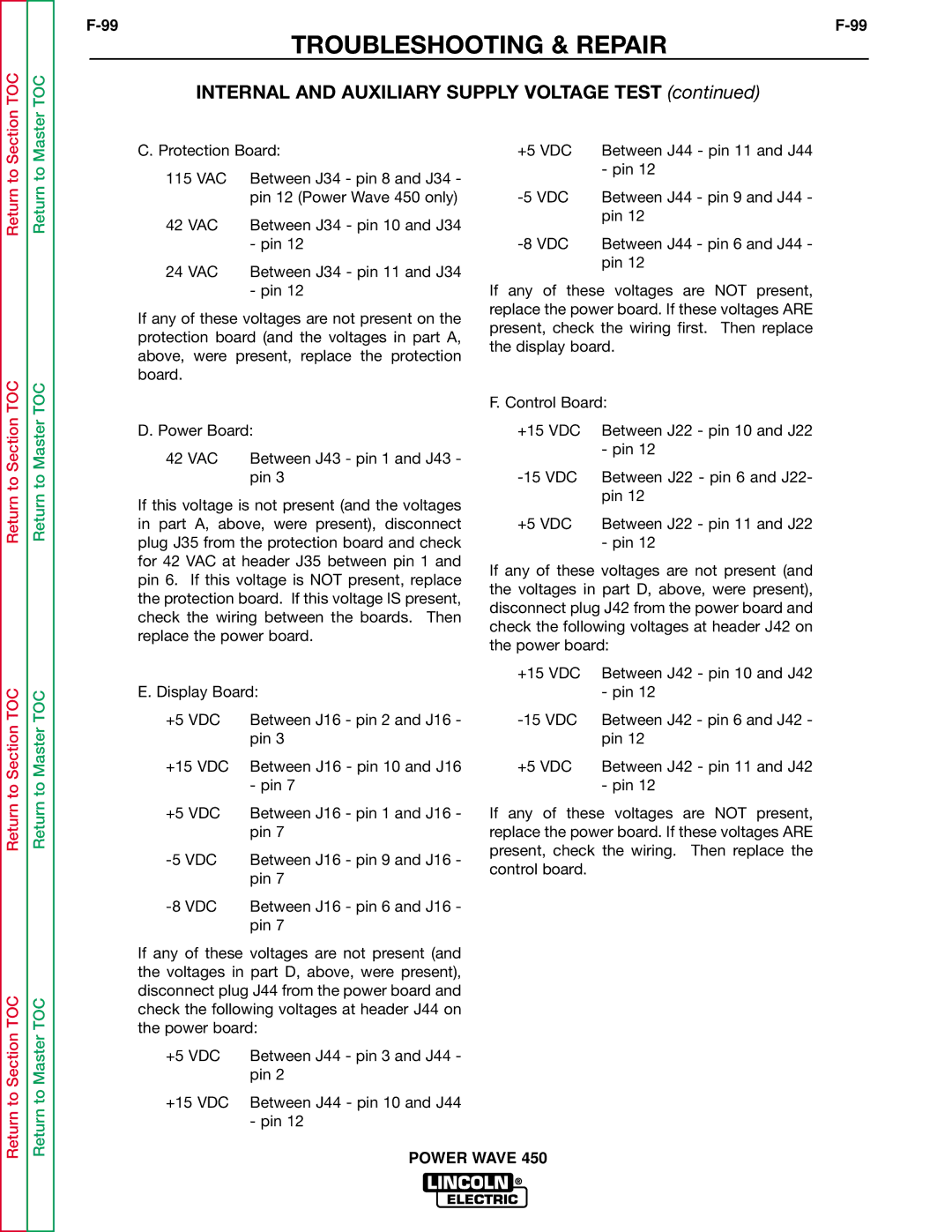Master TOC
TROUBLESHOOTING & REPAIR
INTERNAL AND AUXILIARY SUPPLY VOLTAGE TEST (continued)
Return to
Return to Section TOC
Return to Section TOC
Return to
Return to Master TOC
Return to Master TOC
C. Protection Board:
115 VAC | Between J34 - pin 8 and J34 - |
| pin 12 (Power Wave 450 only) |
42 VAC | Between J34 - pin 10 and J34 |
| - pin 12 |
24 VAC | Between J34 - pin 11 and J34 |
| - pin 12 |
If any of these voltages are not present on the protection board (and the voltages in part A, above, were present, replace the protection board.
D. Power Board:
42 VAC | Between J43 - pin 1 and J43 - |
| pin 3 |
If this voltage is not present (and the voltages in part A, above, were present), disconnect plug J35 from the protection board and check for 42 VAC at header J35 between pin 1 and pin 6. If this voltage is NOT present, replace the protection board. If this voltage IS present, check the wiring between the boards. Then replace the power board.
E. Display Board:
+5 VDC | Between J16 - pin 2 and J16 - |
| pin 3 |
+15 VDC | Between J16 - pin 10 and J16 |
| - pin 7 |
+5 VDC | Between J16 - pin 1 and J16 - |
| pin 7 |
Between J16 - pin 9 and J16 - | |
| pin 7 |
Between J16 - pin 6 and J16 - | |
| pin 7 |
+5 VDC | Between J44 - pin 11 and J44 |
| - pin 12 |
Between J44 - pin 9 and J44 - | |
| pin 12 |
Between J44 - pin 6 and J44 - | |
| pin 12 |
If any of these voltages are NOT present, replace the power board. If these voltages ARE present, check the wiring first. Then replace the display board.
F. Control Board:
+15 VDC | Between J22 - pin 10 and J22 |
| - pin 12 |
Between J22 - pin 6 and J22- | |
| pin 12 |
+5 VDC | Between J22 - pin 11 and J22 |
| - pin 12 |
If any of these voltages are not present (and the voltages in part D, above, were present), disconnect plug J42 from the power board and check the following voltages at header J42 on the power board:
+15 VDC | Between J42 - pin 10 and J42 |
| - pin 12 |
Between J42 - pin 6 and J42 - | |
| pin 12 |
+5 VDC | Between J42 - pin 11 and J42 |
| - pin 12 |
If any of these voltages are NOT present, replace the power board. If these voltages ARE present, check the wiring. Then replace the control board.
Return to Section TOC
Return to Master TOC
If any of these voltages are not present (and the voltages in part D, above, were present), disconnect plug J44 from the power board and check the following voltages at header J44 on the power board:
+5 VDC | Between J44 - pin 3 and J44 - |
| pin 2 |
+15 VDC | Between J44 - pin 10 and J44 |
| - pin 12 |
| POWER WAVE 450 |