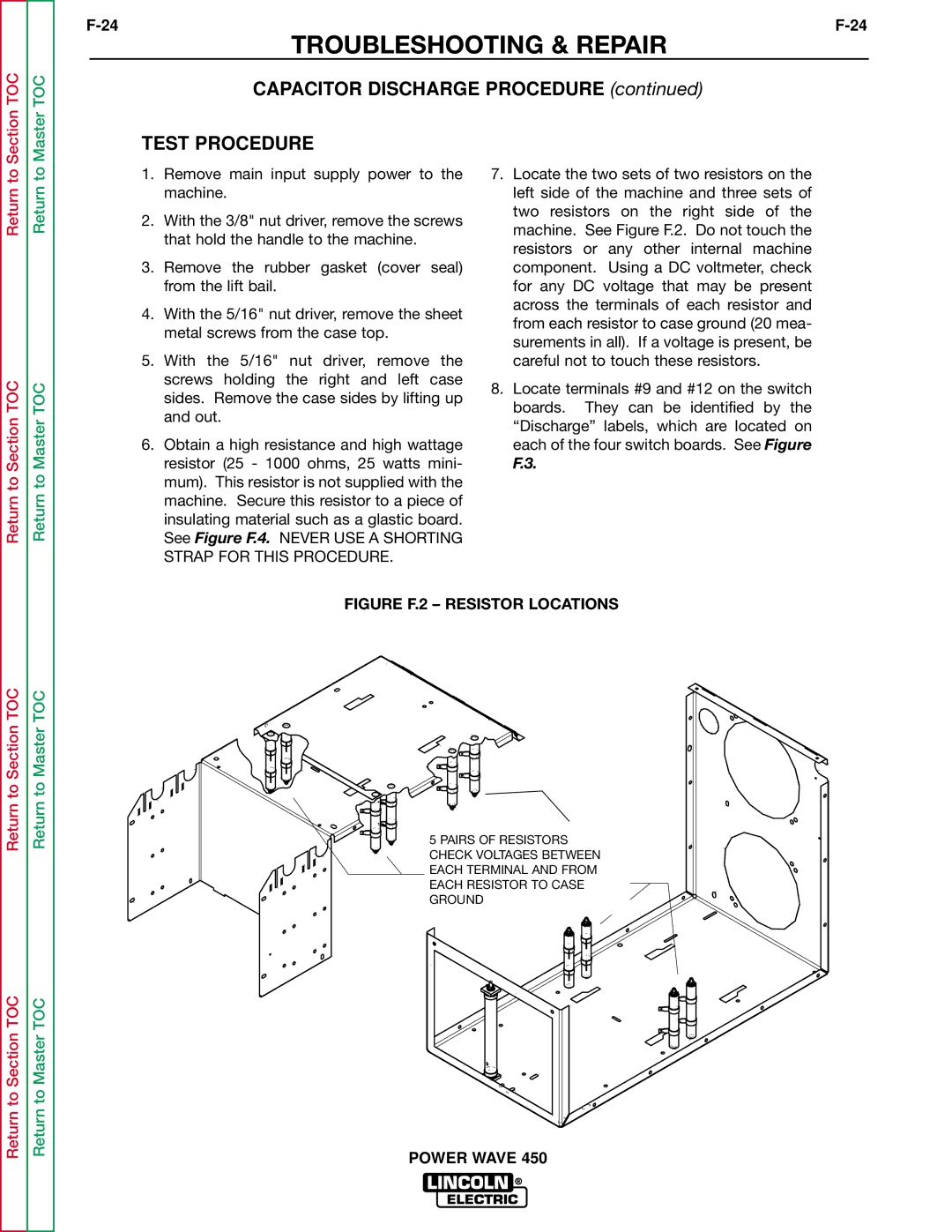TOC
TOC
TROUBLESHOOTING & REPAIR
CAPACITOR DISCHARGE PROCEDURE (continued)
Return to Section
Return to Section TOC
Return to Master
Return to Master TOC
TEST PROCEDURE
1.Remove main input supply power to the machine.
2.With the 3/8" nut driver, remove the screws that hold the handle to the machine.
3.Remove the rubber gasket (cover seal) from the lift bail.
4.With the 5/16" nut driver, remove the sheet metal screws from the case top.
5.With the 5/16" nut driver, remove the screws holding the right and left case sides. Remove the case sides by lifting up and out.
6.Obtain a high resistance and high wattage resistor (25 - 1000 ohms, 25 watts mini- mum). This resistor is not supplied with the machine. Secure this resistor to a piece of insulating material such as a glastic board. See Figure F.4. NEVER USE A SHORTING STRAP FOR THIS PROCEDURE.
7.Locate the two sets of two resistors on the left side of the machine and three sets of two resistors on the right side of the machine. See Figure F.2. Do not touch the resistors or any other internal machine component. Using a DC voltmeter, check for any DC voltage that may be present across the terminals of each resistor and from each resistor to case ground (20 mea- surements in all). If a voltage is present, be careful not to touch these resistors.
8.Locate terminals #9 and #12 on the switch boards. They can be identified by the “Discharge” labels, which are located on each of the four switch boards. See Figure
F.3.
Return to Section TOC
Return to Section TOC
Return to Master TOC
Return to Master TOC
FIGURE F.2 – RESISTOR LOCATIONS
5 PAIRS OF RESISTORS CHECK VOLTAGES BETWEEN EACH TERMINAL AND FROM EACH RESISTOR TO CASE GROUND