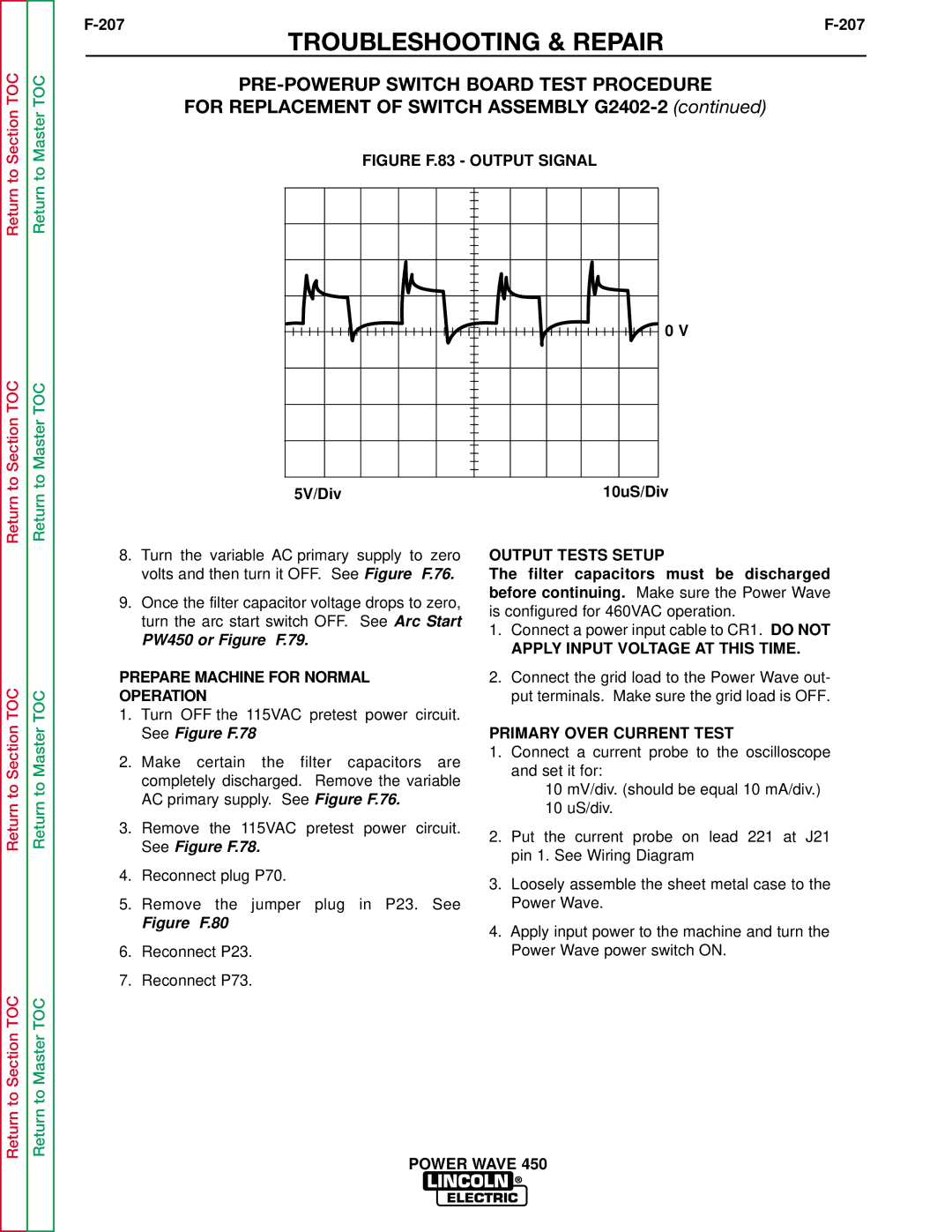Return to Section TOC
Return to Section TOC
Return to Master TOC
Return to Master TOC
TROUBLESHOOTING & REPAIR
FOR REPLACEMENT OF SWITCH ASSEMBLY
FIGURE F.83 - OUTPUT SIGNAL
0 V
5V/Div | 10uS/Div |
Return to Section TOC
Return to Master TOC
8.Turn the variable AC primary supply to zero volts and then turn it OFF. See Figure F.76.
9.Once the filter capacitor voltage drops to zero, turn the arc start switch OFF. See Arc Start
PW450 or Figure F.79.
PREPARE MACHINE FOR NORMAL
OPERATION
1.Turn OFF the 115VAC pretest power circuit. See Figure F.78
2.Make certain the filter capacitors are completely discharged. Remove the variable AC primary supply. See Figure F.76.
3.Remove the 115VAC pretest power circuit. See Figure F.78.
4.Reconnect plug P70.
5.Remove the jumper plug in P23. See
Figure F.80
6.Reconnect P23.
7.Reconnect P73.
OUTPUT TESTS SETUP
The filter capacitors must be discharged before continuing. Make sure the Power Wave is configured for 460VAC operation.
1.Connect a power input cable to CR1. DO NOT
APPLY INPUT VOLTAGE AT THIS TIME.
2.Connect the grid load to the Power Wave out- put terminals. Make sure the grid load is OFF.
PRIMARY OVER CURRENT TEST
1.Connect a current probe to the oscilloscope and set it for:
10 mV/div. (should be equal 10 mA/div.)
10 uS/div.
2.Put the current probe on lead 221 at J21 pin 1. See Wiring Diagram
3.Loosely assemble the sheet metal case to the Power Wave.
4.Apply input power to the machine and turn the Power Wave power switch ON.
Return to Section TOC
Return to Master TOC