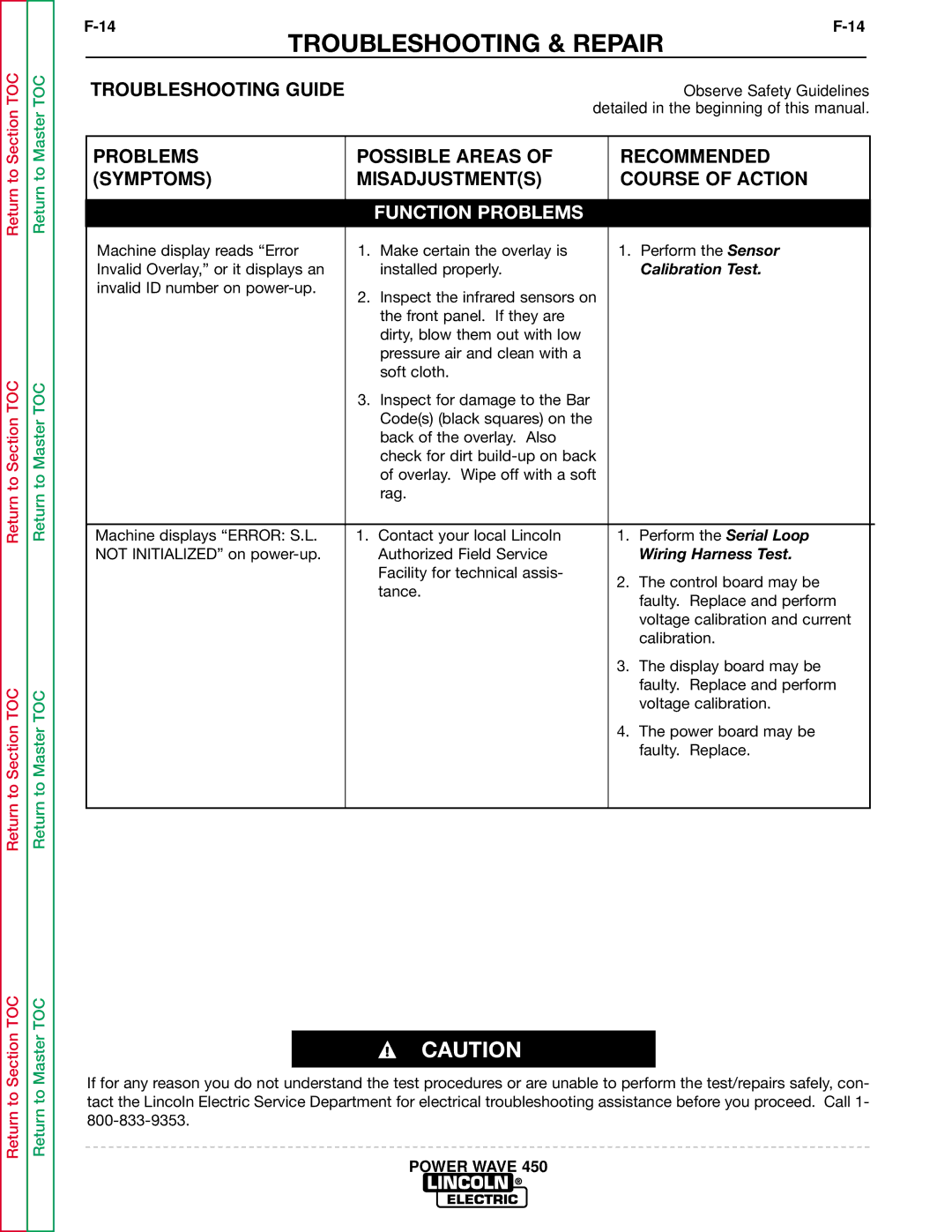Return to Section TOC
Return to Section TOC
Return to Section TOC
Return to Section TOC
Return to Master TOC
Return to Master TOC
Return to Master TOC
Return to Master TOC
| TROUBLESHOOTING & REPAIR |
| |
| TROUBLESHOOTING GUIDE | Observe Safety Guidelines | |
|
| detailed in the beginning of this manual. | |
PROBLEMS | POSSIBLE AREAS OF | RECOMMENDED |
| ||
(SYMPTOMS) | MISADJUSTMENT(S) | COURSE OF ACTION |
| ||
|
|
|
|
|
|
|
| FUNCTION PROBLEMS |
|
|
|
Machine display reads “Error | 1. | Make certain the overlay is | 1. | Perform the Sensor |
|
Invalid Overlay,” or it displays an |
| installed properly. |
| Calibration Test. |
|
invalid ID number on | 2. Inspect the infrared sensors on |
|
|
| |
|
|
|
| ||
|
| the front panel. If they are |
|
|
|
|
| dirty, blow them out with low |
|
|
|
|
| pressure air and clean with a |
|
|
|
|
| soft cloth. |
|
|
|
| 3. Inspect for damage to the Bar |
|
|
| |
|
| Code(s) (black squares) on the |
|
|
|
|
| back of the overlay. Also |
|
|
|
|
| check for dirt |
|
|
|
|
| of overlay. Wipe off with a soft |
|
|
|
|
| rag. |
|
|
|
|
|
|
|
|
|
Machine displays “ERROR: S.L. | 1. | Contact your local Lincoln | 1. | Perform the Serial Loop |
|
NOT INITIALIZED” on |
| Authorized Field Service |
| Wiring Harness Test. |
|
|
| Facility for technical assis- | 2. The control board may be |
| |
|
| tance. |
| ||
|
|
| faulty. Replace and perform |
| |
|
|
|
|
| |
|
|
|
| voltage calibration and current |
|
|
|
|
| calibration. |
|
|
|
| 3. The display board may be |
| |
|
|
|
| faulty. Replace and perform |
|
|
|
|
| voltage calibration. |
|
|
|
| 4. The power board may be |
| |
|
|
|
| faulty. Replace. |
|
|
|
|
|
|
|
CAUTION
If for any reason you do not understand the test procedures or are unable to perform the test/repairs safely, con- tact the Lincoln Electric Service Department for electrical troubleshooting assistance before you proceed. Call 1-