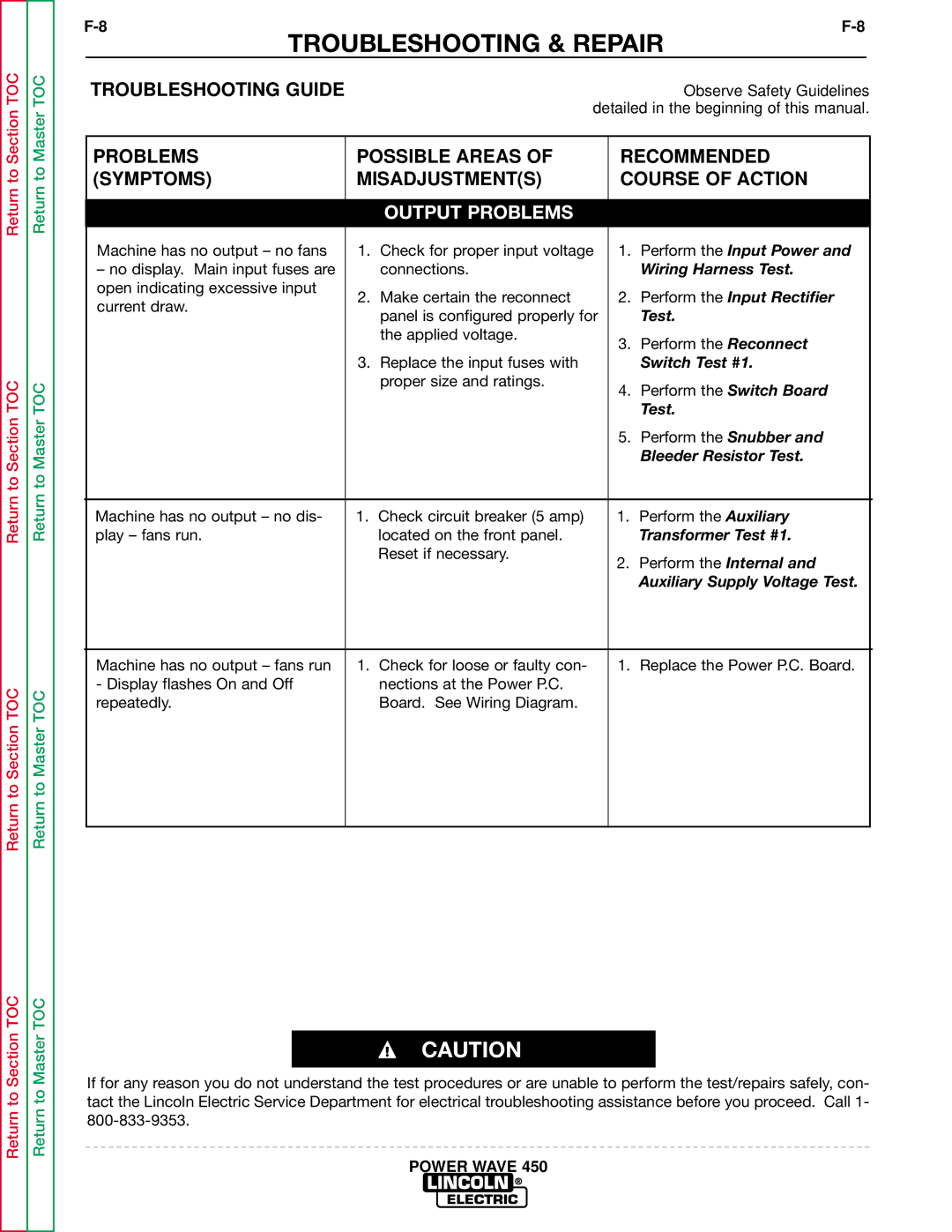Return to Section TOC
Return to Section TOC
Return to Section TOC
Return to Section TOC
Return to Master TOC
Return to Master TOC
Return to Master TOC
Return to Master TOC
| TROUBLESHOOTING & REPAIR |
| |
| TROUBLESHOOTING GUIDE | Observe Safety Guidelines | |
|
| detailed in the beginning of this manual. | |
| PROBLEMS | POSSIBLE AREAS OF | RECOMMENDED |
| ||
| (SYMPTOMS) | MISADJUSTMENT(S) | COURSE OF ACTION |
| ||
|
|
|
|
|
|
|
|
|
| OUTPUT PROBLEMS |
|
|
|
| Machine has no output – no fans | 1. | Check for proper input voltage | 1. | Perform the Input Power and |
|
| – no display. Main input fuses are |
| connections. |
| Wiring Harness Test. |
|
| open indicating excessive input | 2. | Make certain the reconnect | 2. | Perform the Input Rectifier |
|
| current draw. |
| ||||
|
| panel is configured properly for |
| Test. |
| |
|
|
|
|
| ||
|
|
| the applied voltage. | 3. | Perform the Reconnect |
|
|
|
|
|
| ||
|
| 3. | Replace the input fuses with |
| Switch Test #1. |
|
|
|
| proper size and ratings. | 4. Perform the Switch Board |
| |
|
|
|
|
| ||
|
|
|
|
| Test. |
|
|
|
|
| 5. Perform the Snubber and |
| |
|
|
|
|
| Bleeder Resistor Test. |
|
|
|
|
|
|
|
|
| Machine has no output – no dis- | 1. | Check circuit breaker (5 amp) | 1. | Perform the Auxiliary |
|
| play – fans run. |
| located on the front panel. |
| Transformer Test #1. |
|
|
|
| Reset if necessary. | 2. Perform the Internal and |
| |
|
|
|
|
| ||
|
|
|
|
| Auxiliary Supply Voltage Test. |
|
|
|
|
|
|
|
|
| Machine has no output – fans run | 1. | Check for loose or faulty con- | 1. | Replace the Power P.C. Board. |
|
| - Display flashes On and Off |
| nections at the Power P.C. |
|
|
|
| repeatedly. |
| Board. See Wiring Diagram. |
|
|
|
|
|
|
|
|
|
|
CAUTION
If for any reason you do not understand the test procedures or are unable to perform the test/repairs safely, con- tact the Lincoln Electric Service Department for electrical troubleshooting assistance before you proceed. Call 1-