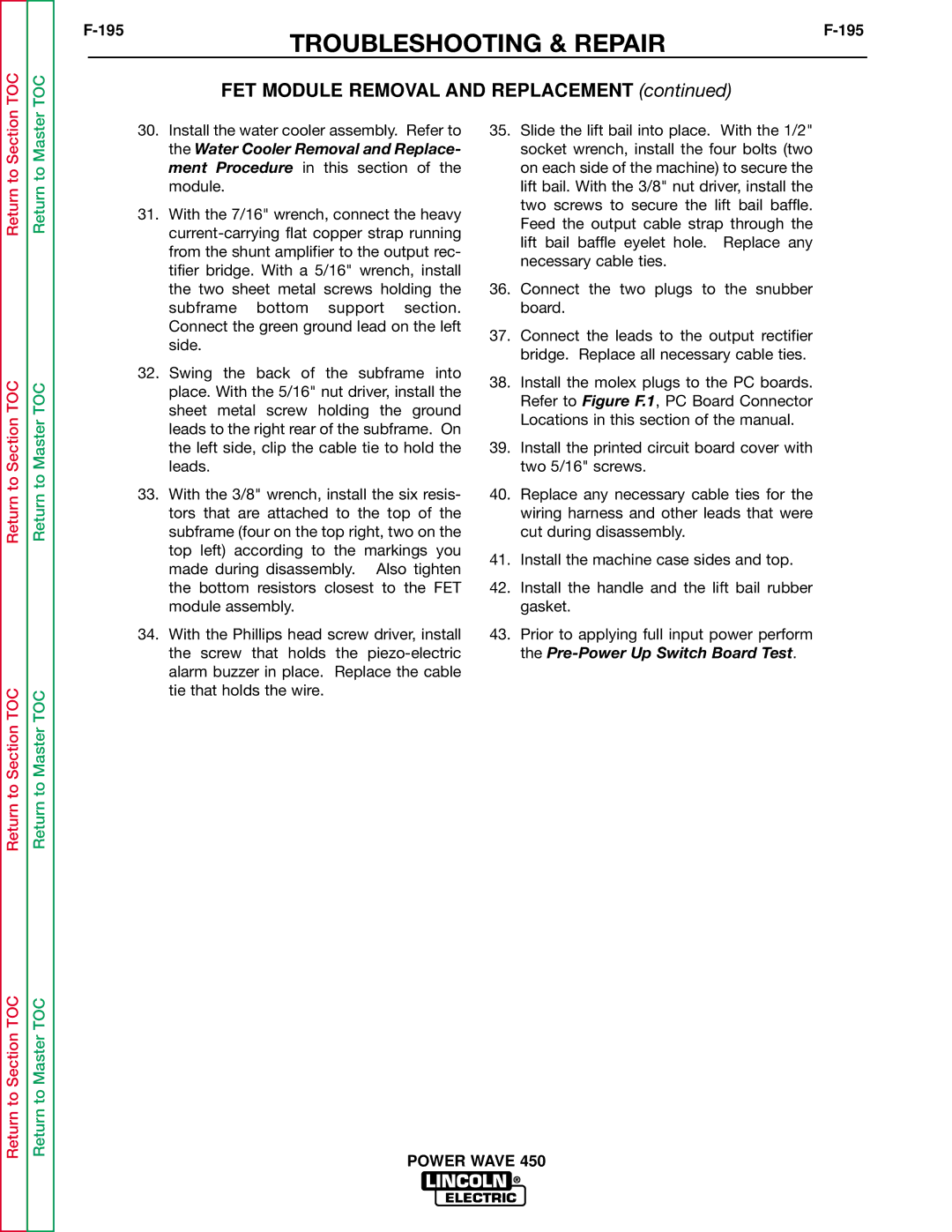Return to Master
Return to Master TOC
Return to Master TOC
30.Install the water cooler assembly. Refer to the Water Cooler Removal and Replace- ment Procedure in this section of the module.
31.With the 7/16" wrench, connect the heavy
32.Swing the back of the subframe into place. With the 5/16" nut driver, install the sheet metal screw holding the ground leads to the right rear of the subframe. On the left side, clip the cable tie to hold the leads.
33.With the 3/8" wrench, install the six resis- tors that are attached to the top of the subframe (four on the top right, two on the top left) according to the markings you made during disassembly. Also tighten the bottom resistors closest to the FET module assembly.
34.With the Phillips head screw driver, install the screw that holds the
35.Slide the lift bail into place. With the 1/2" socket wrench, install the four bolts (two on each side of the machine) to secure the lift bail. With the 3/8" nut driver, install the two screws to secure the lift bail baffle. Feed the output cable strap through the lift bail baffle eyelet hole. Replace any necessary cable ties.
36.Connect the two plugs to the snubber board.
37.Connect the leads to the output rectifier bridge. Replace all necessary cable ties.
38.Install the molex plugs to the PC boards. Refer to Figure F.1, PC Board Connector Locations in this section of the manual.
39.Install the printed circuit board cover with two 5/16" screws.
40.Replace any necessary cable ties for the wiring harness and other leads that were cut during disassembly.
41.Install the machine case sides and top.
42.Install the handle and the lift bail rubber gasket.
43.Prior to applying full input power perform the
Return to Section TOC
Return to Master TOC