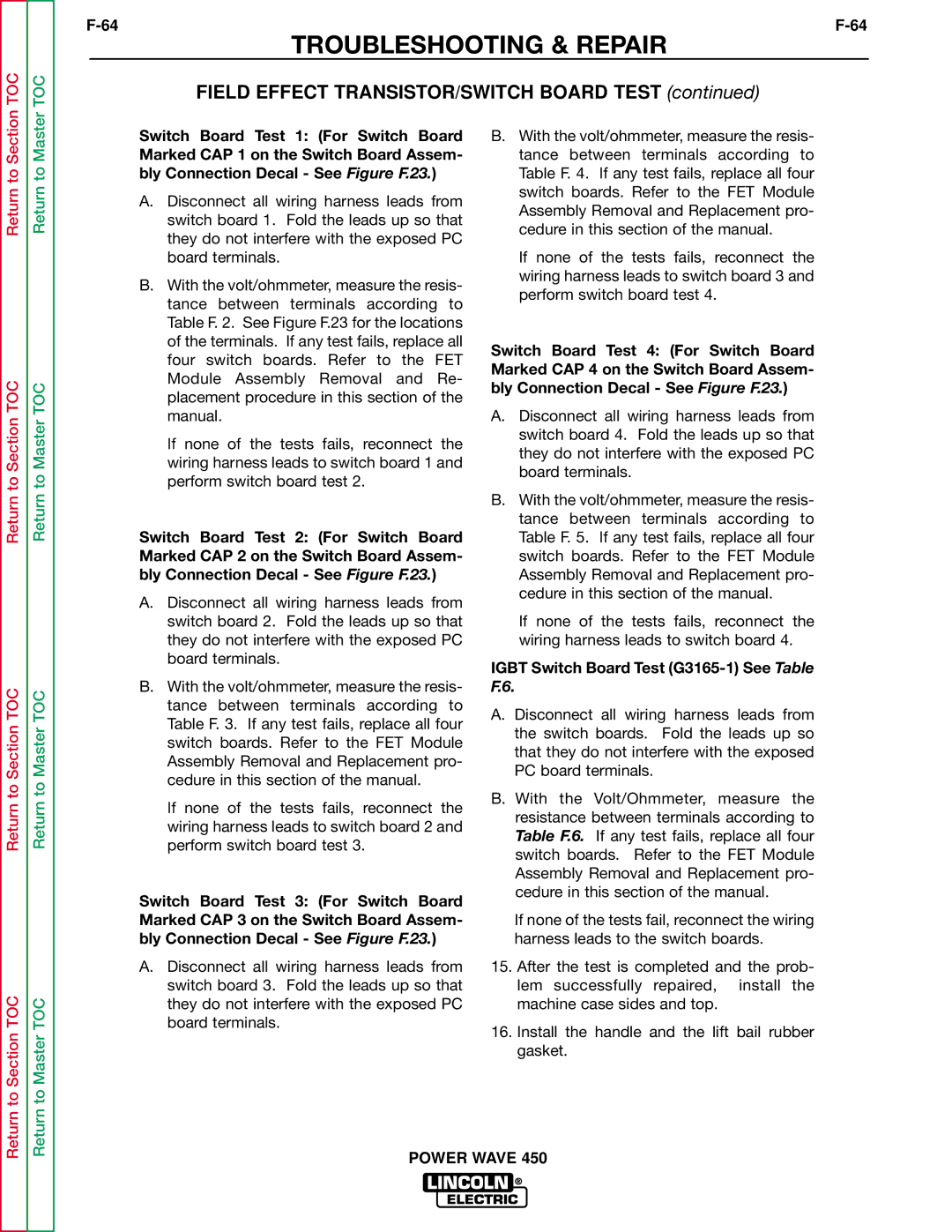TOC
TOC
TROUBLESHOOTING & REPAIR
FIELD EFFECT TRANSISTOR/SWITCH BOARD TEST (continued)
Return to Master
Return to Master TOC
Return to Master TOC
Return to Master TOC
Switch Board Test 1: (For Switch Board Marked CAP 1 on the Switch Board Assem- bly Connection Decal - See Figure F.23.)
A.Disconnect all wiring harness leads from switch board 1. Fold the leads up so that they do not interfere with the exposed PC board terminals.
B.With the volt/ohmmeter, measure the resis- tance between terminals according to Table F. 2. See Figure F.23 for the locations of the terminals. If any test fails, replace all four switch boards. Refer to the FET Module Assembly Removal and Re- placement procedure in this section of the manual.
If none of the tests fails, reconnect the wiring harness leads to switch board 1 and perform switch board test 2.
Switch Board Test 2: (For Switch Board Marked CAP 2 on the Switch Board Assem- bly Connection Decal - See Figure F.23.)
A.Disconnect all wiring harness leads from switch board 2. Fold the leads up so that they do not interfere with the exposed PC board terminals.
B.With the volt/ohmmeter, measure the resis- tance between terminals according to Table F. 3. If any test fails, replace all four switch boards. Refer to the FET Module Assembly Removal and Replacement pro- cedure in this section of the manual.
If none of the tests fails, reconnect the wiring harness leads to switch board 2 and perform switch board test 3.
Switch Board Test 3: (For Switch Board Marked CAP 3 on the Switch Board Assem- bly Connection Decal - See Figure F.23.)
A.Disconnect all wiring harness leads from switch board 3. Fold the leads up so that they do not interfere with the exposed PC board terminals.
B.With the volt/ohmmeter, measure the resis- tance between terminals according to Table F. 4. If any test fails, replace all four switch boards. Refer to the FET Module Assembly Removal and Replacement pro- cedure in this section of the manual.
If none of the tests fails, reconnect the wiring harness leads to switch board 3 and perform switch board test 4.
Switch Board Test 4: (For Switch Board Marked CAP 4 on the Switch Board Assem- bly Connection Decal - See Figure F.23.)
A.Disconnect all wiring harness leads from switch board 4. Fold the leads up so that they do not interfere with the exposed PC board terminals.
B.With the volt/ohmmeter, measure the resis- tance between terminals according to Table F. 5. If any test fails, replace all four switch boards. Refer to the FET Module Assembly Removal and Replacement pro- cedure in this section of the manual.
If none of the tests fails, reconnect the wiring harness leads to switch board 4.
IGBT Switch Board Test (G3165-1) See Table
F.6.
A. Disconnect all wiring harness leads from the switch boards. Fold the leads up so that they do not interfere with the exposed PC board terminals.
B. With the Volt/Ohmmeter, measure the resistance between terminals according to Table F.6. If any test fails, replace all four switch boards. Refer to the FET Module Assembly Removal and Replacement pro- cedure in this section of the manual.
If none of the tests fail, reconnect the wiring harness leads to the switch boards.
15.After the test is completed and the prob- lem successfully repaired, install the machine case sides and top.
16.Install the handle and the lift bail rubber gasket.