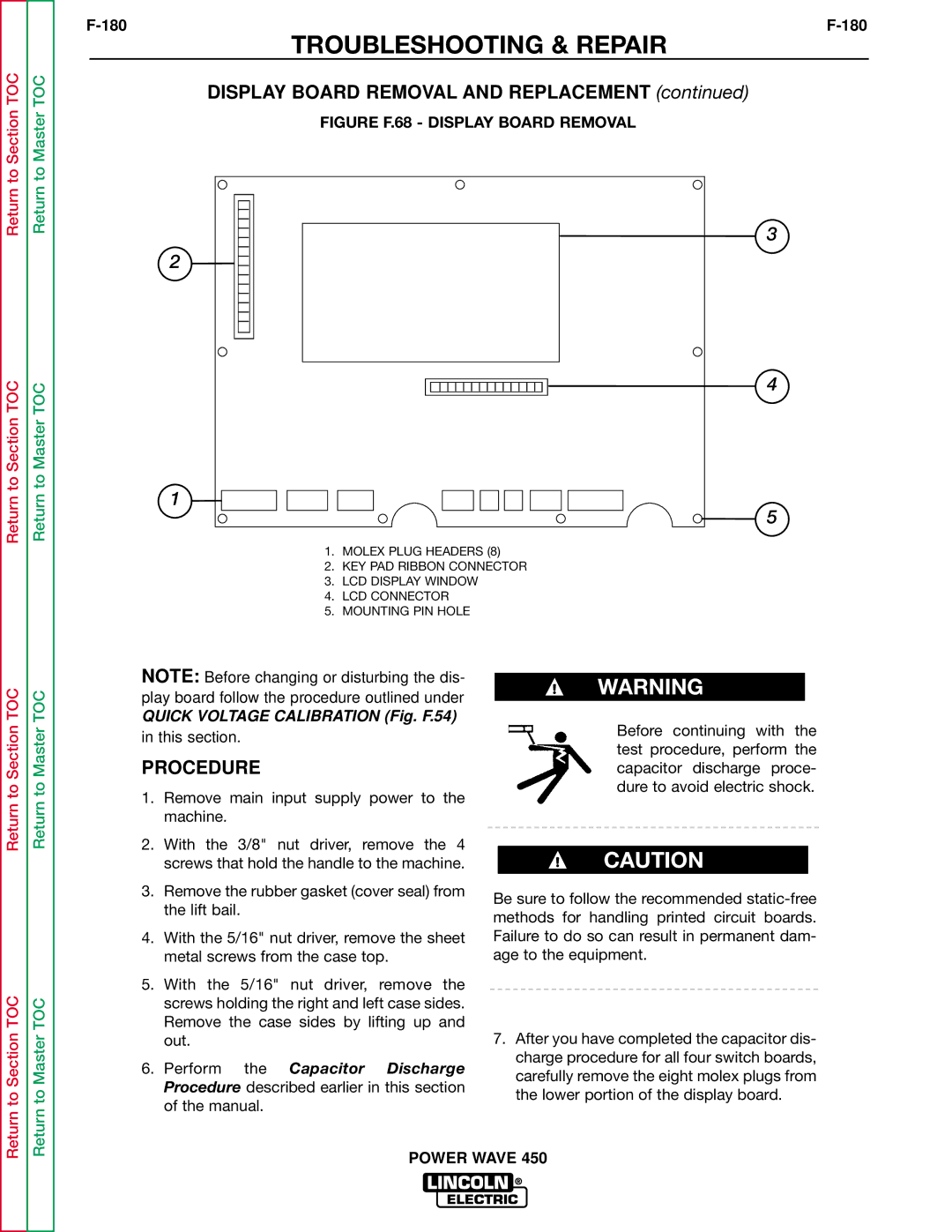Return to Section TOC
Return to Section TOC
Return to Master TOC
Return to Master TOC
TROUBLESHOOTING & REPAIR
DISPLAY BOARD REMOVAL AND REPLACEMENT (continued)
FIGURE F.68 - DISPLAY BOARD REMOVAL
3
2
4
1 5
1.MOLEX PLUG HEADERS (8)
2.KEY PAD RIBBON CONNECTOR
3.LCD DISPLAY WINDOW
4.LCD CONNECTOR
5.MOUNTING PIN HOLE
Return to Section TOC
Return to Section TOC
Return to Master TOC
Return to Master TOC
NOTE: Before changing or disturbing the dis- play board follow the procedure outlined under
QUICK VOLTAGE CALIBRATION (Fig. F.54)
in this section.
PROCEDURE
1.Remove main input supply power to the machine.
2.With the 3/8" nut driver, remove the 4 screws that hold the handle to the machine.
3.Remove the rubber gasket (cover seal) from the lift bail.
4.With the 5/16" nut driver, remove the sheet metal screws from the case top.
5.With the 5/16" nut driver, remove the screws holding the right and left case sides. Remove the case sides by lifting up and out.
6.Perform the Capacitor Discharge Procedure described earlier in this section of the manual.
WARNING
Before continuing with the test procedure, perform the capacitor discharge proce- dure to avoid electric shock.
CAUTION
Be sure to follow the recommended
7.After you have completed the capacitor dis- charge procedure for all four switch boards, carefully remove the eight molex plugs from the lower portion of the display board.